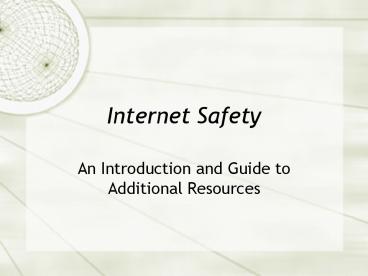Internet Safety - PowerPoint PPT Presentation
1 / 14
Title:
Internet Safety
Description:
If children are allowed online, spend time with them and ask lots of questions ... http://security.comcast.net/get-smart/protect-your-family/parental-controls .aspx ... – PowerPoint PPT presentation
Number of Views:92
Avg rating:3.0/5.0
Title: Internet Safety
1
Internet Safety
- An Introduction and Guide to Additional Resources
2
Internet SafetyDiscussion Points
- Communication
- Developing Guidelines/Contract
- Internet Sources to Reinforce Guidelines
- Monitoring Internet Activity
- Parental Controls
- Child Safe Email
- Child Appropriate Search Engines Net
Directories - Public Library Online Resources
- Internet Safety Online Resources
3
Communication
- If children are allowed online, spend time with
them and ask lots of questions - -- What do you know how to do online? Show me
what - you like to do and the sites you like to
visit. - -- What sites do your friends visit or talk
about? - Work to make sure your children feel comfortable
talking to you and/or another trusted adult if
they encounter anything online that makes them
feel uncomfortable - Discuss guidelines and expectations for
computer/Internet usage
4
Develop Guidelines/Contract
- Your guidelines should include the following
- Computer location (in a common area)
- Time limits for computer usage (will vary
depending on age and activity - school work,
games, etc.) - A list of parent approved websites
- Private information clause (never give out name,
address, pictures, passwords, parent info, credit
card info, etc.
5
Develop Guidelines/Contract(contd)
- Never respond to unfamiliar text messages, email
or pop-ups - Never download or install software without
parental permission - Never agree to meet an online acquaintance
- Parent/Child/Trusted Adult Communications clause
- Discuss guidelines together
- Update guidelines as needs change
6
Use Internet Sources to Reinforce Guidelines
- Teach younger children to BE SMART
- http//www.bbc.co.uk/cbbc/help/safesurfing/cartoon
.shtml - Use real life examples to help older children
understand the risks - - Learn more at http//ilearn.isafe.org/. Sign
up for their free online training for parents to
access their video clips.
7
Monitor Internet Activity
- Do you know where your child is?
- Check to make sure children are following your
guidelines - check web site history (this can be deleted if
child is tech savvy) - Consider using a blocking and filtering package
like Cybersitter or purchasing a SnoopStick (PC
only), a USB device that allows you to monitor
and control your childs computer activity from
any other computer.
8
Use Parental Controls
- Contact your cable company
- Comcast http//security.comcast.net/get-smart/pro
tect-your-family/parental-controls.aspx - Contact your DSL provider
- Mac OSX Leopard
- http//www.apple.com/macosx/features/parentalcontr
ols.html - Microsoft Windows (Vista)
- http//www.microsoft.com/windows/products/windowsv
ista/features/details/parentalcontrols.mspx
9
Parental Control Features
- Blocking allows parents to lock out individual
web sites. - Filtering prevents access to content based on
criteria such as drug use or violence. - Restricting limits your childs time online or
whom your children can contact via e-mail or
instant messaging.
- http//security.comcast.net/get-smart/protect-your
-family/parental-controls.aspx
10
Child Safe Email
- Check with your Internet Service Provider and
find out how their email service works with their
parental control options - Consider using a child-safe email account
provider like Kidsafemail or Zoobuh - https//www.kidsafemail.com/
- http//www.zoobuh.com/
11
Public Library Suggested Search Engines
Internet Directories
- Be sure to test these sites before allowing your
- children to use them
- OneKey (Google for Kids)
- http//www.onekey.com/
- Ask for Kids
- http//www.askforkids.com/
- Yahoo Kids
- http//kids.yahoo.com/
- KidsClick
- http//www.kidsclick.org/
- CyberSleuth Kids
- http//cybersleuth-kids.com/
12
Get a Boston Public Library Card!
- A Boston Public Library card will give you access
to several child-appropriate databases
13
Internet Safety Online Resources
- Online safety activity video (grades k-4)
- http//www.bbc.co.uk/cbbc/help/safesurfing/cartoon
.shtml - Internet safety animations and videos
- http//www.wiredsafety.org/flashandvideo/index.htm
l - Free Internet Safety Online Training for parents
- http//ilearn.isafe.org/
14
Need more information?
- Contact
- Tracey Calabrese
- Technology Curriculum Coordinator
- Kingsley Montessori School
- 26 Exeter Street
- Boston, MA 02116
- tracey_c_at_kingsley.org