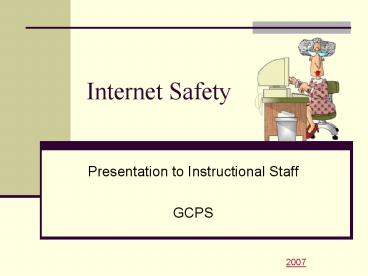Internet Safety - PowerPoint PPT Presentation
1 / 20
Title:
Internet Safety
Description:
House Bill 58 passed in 2006 and resulted in Chapter 52 An Act to Amend and ... 'include a component on Internet safety ... UTube (social networking sites) ... – PowerPoint PPT presentation
Number of Views:204
Avg rating:3.0/5.0
Title: Internet Safety
1
Internet Safety
- Presentation to Instructional Staff
- GCPS
2007
2
Background - Virginia Law
- House Bill 58 passed in 2006 and resulted in
Chapter 52 An Act to Amend and Reenact 22.1
70.2 of the Code of Virginia - (Acceptable Use Policies (AUP) for Public and
Private Schools) - Requires that school divisions acceptable use
policies - include a component on Internet safety for
students that is integrated in a division's
instructional program.
3
Two Main Tasks
- Update the divisions existing AUP to include
school division policy pertaining to Internet
safety rules, regulations, and consequences - Develop an Internet safety program of information
and training integrated into the curriculum
4
Our Three Main Components
- Internet Safety Awareness Training
- For students with integrated lesson components in
the K-12 instructional program - Implemented by Media Specialists
- Professional Development for Staff
- Offered by ITRT face-to-face
- Includes SafeSchools.org Tutorials
- Outreach for Parents and Community
5
Roles
- Media Specialists
- Train-Present to students
- Monitor students Internet Use
- Reinforce safe surfing practices
- Community Outreach
- ITRTs
- Train-Present to instructional staff
- Monitor students Internet Use
- Reinforce safe surfing practices
- Community Outreach
6
Roles
- Teachers
- Monitor students Internet Use
- Reinforce safe surfing practices
- Indirect Community Outreach (parent conferences,
newsletters, etc.)
- Administrators
- Monitor program to ensure functionality/
participation at all levels - Initiate, plan, facilitate Community Outreach
- Monitor students Internet use
- Reinforce safe surfing practices
Login SafeSchoolsGo to Get More
CoursesWatch ?Online Safety Primer What Every
Educator Needs to Know
7
The Internet
- Is a normal part of our students lives
- Is used for communication, education, research
and exploration - Is a powerful tool that should be used wisely
- Can also be susceptible to abuse -- targeting
young people
Watch You Cant Take It BackOpens in Windows
Media Player Close after viewing.
8
Purpose of Internet Safety
- We need to guide our students to make good
choices in their Internet travels - Just as we teach children to be safe in the halls
of our schools, crossing the street or driving a
car, we must teach them to use the Internet
safely - It should be taught as an integrated whole not a
one time training lesson - We should utilize the teachable moment whenever
a topic can illustrate a component of Internet
Safety
Watch PromisesOpens in Windows Media Player
Close after viewing.
9
Student Curriculum
- What is safe/legal in regards to playing games or
downloading music/video - Web pages must be evaluated for content, validity
and authenticity not all information is valid
or appropriate - Cyber bullies predators use the Internet to
manipulate students students need to get adult
help - Online messages and the people who send them are
not always what or who they seem
Watch Julies Journey Opens in Windows Media
Player Close after viewing.
10
Teachers
- Negative student technological interactions spill
into the real world - Cyber bullying Teachers need to know the signs
and what to do - Login SafeSchoolsGo to Get More
CoursesWatch ?Online Safety Cyberbullying - Online and wireless communication can compromise
students privacy - People are not who they claim to be, and Internet
information is not always accurate/appropriate - Students must be taught what types of personal
information to share and with whom
Watch Broken Friendship Opens in Windows Media
Player Close after viewing.
11
Teachers
- Exchanging information with others can be
dangerous - Educators must know/enforce division policies on
exchanging/downloading files - Technology staff routinely alerts potential
e-mail dangers and offers information on how to
recognize problem signs - Online journals/blogs reveal too much
information predators can circumvent safeguards - Educators must check age-appropriate levels of
social networking sites that students visit
WATCH Tracking Teresa Opens in Windows Media
Player Close after viewing.
12
Teachers
- Students need to hear the rules often
- Internet safety rules should be posted near all
computers - Teachers should review rules frequently
- Students and parents should know consequences of
disobeying the rules - Classroom rules must comply with the Divisions
AUP regarding steps taken when accidently
accessing inappropriate sites - Schools and teachers must be consistent in
enforcing rules and the AUP
13
Essential Points for Teachers
- Monitoring is crucial
- Filters cannot catch everything
- Teachers must watch where students go
- No aimless or free surfing teachers MUST
provide purpose and guides - Teachers can view History to see what students
have viewed - Learn to use SynchronEyes
14
Essential Points for Teachers
- Pre-screen all websites
- Always suggest alternative or related sites
- GCPS Resources (i.e. Elementary webpage,
netTrekker, Division Resources) - Select search tool and conduct search PRIOR to
engaging students - Post AUP rules and consequences
15
NOTE
- Potential Employers / College-University
Admissions Offices now routinely - Screen MySpace FACEBOOK UTube (social
networking sites) - Check for postings as part of their investigative
procedures, practices
Watch Everybody Knows Your NameOpens in Windows
Media Player Close after viewing.
Watch Bulletin BoardOpens in Windows Media
Player Close after viewing.
16
Acceptable Use Policy
- Filtered access to the Internet is provided for
all student-accessible computers in Gloucester
County Public Schools. The filtering software
provides Internet access only to employees and
students who have agreed to the GCPS Acceptable
Use Policy and prohibits access to Internet sites
based on known inappropriate content or
determined to be of little or no educational
value.
17
Acceptable Use Policy
- Unauthorized Use references such topics as
- Harassment or threats
- Interference or impairment to the activities of
others - Unauthorized access and use of the resources of
others - Damage or impairment of GCPS resources
- Unauthorized commercial activities
18
- The Internets potential is limitless and still
largely untapped. Within the next 10 years, it
will change education in ways we never could have
imagined. My goal is for the Commonwealth of
Virginia to remain a national leader in
educational technology by pioneering cutting-edge
uses of the Internet while ensuring the safety of
each student. - Billy K. Cannaday, Jr.
- Superintendent of Public Instruction
19
Main Resources
- Cybersmart.org
- correlates to ISTE Standards
- contains Standards based Lesson Plans with
Activity Sheets - Netsmartz.org/education
- from National Center for Missing and Exploited
Children
20
Online Safety Courses
- At SafeSchools.com you have watched
- Online Safety Primer What Every Teacher Needs to
Know - Online Safety Cyberbullying
- Two additional Online Safety Courses are being
developed