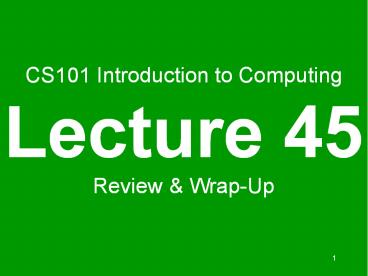CS101 Introduction to Computing Lecture 45 Review - PowerPoint PPT Presentation
Title:
CS101 Introduction to Computing Lecture 45 Review
Description:
... of data organized in such a fashion that the computer can quickly search for ... gradually develop an expertise that later will become very useful in your career ... – PowerPoint PPT presentation
Number of Views:85
Avg rating:3.0/5.0
Title: CS101 Introduction to Computing Lecture 45 Review
1
CS101 Introduction to ComputingLecture 45Review
Wrap-Up
2
During the last lecture we discussed Programming
Methodology
- We looked at a few effective programming
practices that result in the development of
correct programs with minimum effort - We also became familiar with testing debugging
3
readableprogram?
A program that is easy to read understand, and
therefore, easy to maintain enhance
4
Readable programs are - more readable
- efficient enough
5
Design Guidelines
- Break your code down into short and simple
functions (e.g. take the 3 swap statements out
from the last example and put them into a
function of their own) - Do not use global variables
6
Coding Guidelines
- Indent blocks of code (2 to 5 spaces)
- Always use semicolons to end statements
- Identifiers
- Use the camelBack scheme
- Make them descriptive but concise
- Variables nouns
- Functions verbs
- Comment liberally
7
Guidelines for Developing Short Programs
- Read, understand the problem
- Do you have all the required data?
- No Get it
- Else assume it. State it explicitly
- Do the design
- Write test cases
- Write the code on a piece of paper
- Hand-check it
- Type it in
- Run check it on test cases
- Errors? fix redo 9
- Done!
8
Design Code Reviews
- Probably the most efficient way of improving the
a program - Being humans, at time we see what is supposed to
be there instead of what is actually there - Another pair of eyeballs may not have the same
problem, especially if they are were not involved
in building the design or code
9
Testing Debugging
- Testing The tasks performed to determine the
existence of defects - Debugging The tasks performed to detect the
exact location of defects - Defects are also called bugs or errors
- Let us now look at one of their classifications
10
Types of Errors
- Syntax errors
- Semantic errors
- Run-time errors
11
Todays Goal(Review Wrap-Up)
- To review some of the interesting ideas that we
discussed over the last 44 lectures - Please note that this lectures is not a
comprehensive review, just a sampler!
12
Course Objectives
1.
- To build an appreciation for the fundamental
concepts in computing
2.
To achieve a beginners proficiency in Web page
development
3.
To become familiar with popular PC productivity
software
13
What value do computers bring?
14
?
- fast
?
bored
?
storage
15
What type of problems are not suitable for
computers
?
16
Progression of Computer Technology
- Mechanical computing
- Electro-mechanical
- Vacuum tube
- Transistor
- (the current state-of the-art)
- Quantum computing
17
Quantum Computers
- Quantum computers may one day be millions of
times more efficient than the current
state-of-the-art computers - as their quantum mechanical nature will allow
them to examine all possible answers to a
question, simultaneously
18
The World Wide Web
- A huge resource of info
- Logically unified, but physically distributed
- It is unlike any previous human invention
- It is a world-wide resource, important to all and
shared by all of the people in the world
19
The Semantic Web
- Whereas, todays Webs content is designed for
humans to read the Semantic Webs content will
be designed for computers to understand
meaningfully
20
- Internet Network of Networks
- A large number of networks, interconnected
physically - Capable of communicating and sharing data with
each other - From the users point view, Internet a
collection of interconnected networks looks
like a single, unified network
21
Language of the Internet TCP/IPTransmission
Control Protocol/Internet Protocol
- TCP breaks down the message to be sent over the
Internet into packets - IP routes these packets through the Internet to
get them to their destination - When the packets reach the destination computer,
TCP reassembles them into the original message
22
Instant Messaging
- eMail Slow response times
- eMail No way of knowing if the person we are
sending eMail to is there to read it - eMail The process of having a conversation
through eMail by exchanging several short
messages is too cumbersome - Instant messaging (IM) solves these problems
23
Why use many not-so-powerful processors working
in parallel
?
Why not just design a single, really powerful
processor
?
24
On-Chip Cache Memory
- That small amount of memory located on the same
chip as the uP - The uP stores a copy of frequently used data and
instructions in its cache memory - When the uP desires to look at a piece of data,
it checks in the cache first. If it is not
there, only then the uP gets it from the main
memory - Its proximity to the uP makes access times short
25
Ways of Enhancing A uP
- Increase the clock frequency
- Increase the word-width
- Improve the effectiveness of the caching
algorithm - Add more functional units (e.g. ALUs, FPUs,
Vector/SIMD units, etc.)
26
Hardware
Operating System
Device Driver
Utility
Language Translator
Scientific Apps.
Business Apps.
Productivity Apps.
Entertainment Apps.
System software
Application software
27
The Role of An OS
- Manages the HW and SW resources of the computer
system, often invisibly. These include the
processor, memory, disk drives, etc. - Provides a simple, consistent way for
applications to interact with the HW without
having to know all the details of the HW
28
Who Owns Software?
- Generally, although a piece of SW that is being
used by millions, it is not owned by any of them!
- When we buy a SW package, we do not really buy it
we just buy a license that allows us to use it,
the ownership stays with the maker
29
4th-generation languages
High-level languages
Assembly languages
Machine languages
30
InterpretersImmediate response,butexecute
code slowlyCompilersCompiling takes
time,butsuper-fast execution
31
Can a single language have all the good bits of
all other languages?
32
Software Lifecycle
Concept Feasibility
User Requirements
Test
Developer Specs
Test
Planning
Test
Design
Test
Implementation
Test
Integration Testing
Opr. Maintenance
Acceptance Test
Retirement
33
Algorithm
- 1st Definition
- Sequence of steps that is taken to solve a
problem - Better Definition
- A precise sequence of a limited number of
unambiguous, executable steps that terminates in
the form of a solution
34
Pseudo Code
- Quite suitable for SW development as it is closer
in form to real code - One can write the pseudo code, then use it as a
starting point or outline for writing real code - Many developers write the pseudo code first and
then incrementally convert each line into real
code
35
Heuristic
- Common sense lesson drawn from experience
36
Caution! Caution! Heuristics dont always lead
to the best results At times they even lead to
the wrong ones, but mostly to results that are
good-enough
37
Dont just remove the defect correct the process
that caused it
38
is a heuristic, an algorithm?
39
When I look at a Web page it should
beself-evident, obvious, self-explanatoryI
should be able to get it - what it is how to
use it - without expendingany effort thinking
about itexcerpt from Steve Krugs book Dont
Make Me Think
40
Avoid using pictures that are strictly decorative
41
(Artificial) Intelligent Systems
- SW programs or SW/HW systems designed to perform
complex tasks employing strategies that mimic
some aspect of human thought
42
Not a Suitable Hammer for All Nails!
- if the nature of computations required in a task
is not well understood - or there are too many exceptions to the rules
- or known algorithms are too complex or
inefficient - then artificial intelligent systems have the
potential of offering an acceptable solution
43
Database
- A collection of data organized in such a fashion
that the computer can quickly search for a
desired data item - All data items in it are generally related to
each other and share a single domain
44
Relational Databases
- Databases consisting of two or more related
tables are called relational databases - A relational database stores all its data inside
tables, and nowhere else - All operations on data are done on those tables
or those that are generated by table operations
45
Future TrendsOn-Demand Computing Power
- Almost infinite computing power supply
- Reliable, maintenance-free, just like the
electricity, telephone, or water-supply service - No capital expenditure you pay for only what you
use! - Same will be true for storage
46
Future Trends Immortal Minds
- Some day it will be possible to load all the
lectures, papers, books and SW produced by an
expert into an intelligent system - After that system processes, indexes and
restructures the info in those artifacts, it will
be possible to have a conversation in plain
English (or some other language) with that system
47
Distances Are Contracting!Distances Are
Increasing!
- Because of the ever-decreasing costs of verbal,
text, video communications, it is becoming easier
to stay in touch of anyone, regardless of their
physical location - Solitude is the order of the day as many children
adults spend their free time surfing, chatting,
playing computer games, instead of spending it on
interacting with friends or family
48
Computers may Become too Powerful!
- Computers keep on becoming more and more
powerful, gaining more and more autonomy - They are being equipped with fail-safe and
self-healing technologies - Are we heading towards a future where the role of
the masters and the slaves will be reversed?
49
Course Objectives
1.
2.
To achieve a beginners proficiency in Web page
development
3.
50
Why JavaScript?
- HTML is great for static Web pages however,
supports only rudimentary interactivity through
forms and hyperlinks - JavaScript can be used (along with HTML) to
develop interactive content for the Web
51
Some of things that JavaScript cannot do!
- The following file ops. on the client computer
- Read -- Modify
- Rename -- Delete
- Create
- Create graphics (although, it does have the
ability to format pages through HTML - including
the placement of graphics) - Any network programming bar one function the
ability to download a file to the browser
specified through an arbitrary URL
52
Advantages of Client-Side Scripting
- Reduced server load as it does not have to send
messages to the users browser about missing or
incorrect data - Reduced network traffic as the forms data is
sent only once instead of many tos and fros
53
Object A named collection of properties (data,
state) methods (instructions, behavior)
A collection of properties methods
All objects have the name property it holds
the name of the object (collection)
name
method 2
prop 1
prop 3
prop 5
prop 2
method 3
prop 4
method 1
54
Functions
- A named group of statements that is put together
once and then used (by reference) repeatedly on a
Web page - Code becomes easier to read, understand and
maintain
55
Local and Global Variables
- Local or Function-level Variable
- Effective only in the function in which they are
declared - Global Variables
- Visible everywhere on the Web page
56
Image Preloading
- The Image object can be used to download an image
into the cache before it is actually needed for
display - This technique can be used to create smooth
animations or to display one of several images
based on the requirement
57
Course Objectives
1.
2.
3.
To become familiar with popular PC productivity
software
58
Productivity SW
- The lectures and assignments were designed to
give a brief introduction, and no more - All we desired was for you to become able to open
the package and perform some trivial tasks - With time, you will find more and more use for
these packages, and gradually develop an
expertise that later will become very useful in
your career
59
Course Objectives
1.
- To build an appreciation for the fundamental
concepts in computing
2.
To achieve a beginners proficiency in Web page
development
3.
To become familiar with popular PC productivity
software
60
- How successful were we in helping you achieve
those objectives? - Please do let us know so that we can modify the
future offerings of this course accordingly. I
will be most grateful
61
- I have enjoyed doing this course with you very
much - Hope it was enjoyable useful for you as well
- I thank you for your attention and especially for
your eMail discussion board messages - A good number of those messages were quite
informative and I thank you for sharing that info
with me - Until the next time when we meet