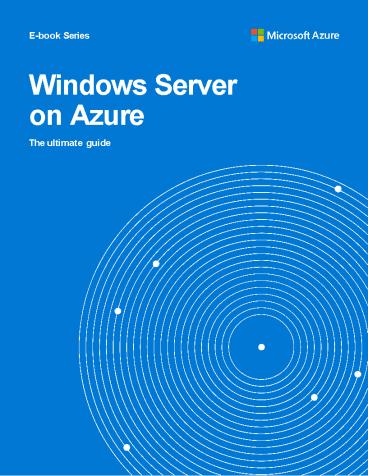carlotta44
Title:
carlotta44
Description:
Windows Server On Azure - Bitscape – PowerPoint PPT presentation
Number of Views:14
Title: carlotta44
1
Windows Server on Azure
The ultimate guide
E-book Series
2
September 2020
Table of contents
2
Youre running a lot of your business on Windows
Server todaymission-critical apps, Active
Directory, Domain Name Servers, not to mention
virtual machines and storage. For more than 20
years, Windows Server has been the operating
system of choice for enterprise workloads.
Contents Introduction 3
01 / Cloud computing drives transformational
change 4
02 / Azure best cloud for Windows Server shops 7
03 / Understand the new IT cost model 9
04 / Azure and Windows Server industry-leading
security 11
05 / Tap into Azure services for innovation 14
06 / What to do first migrate or extend? 16
07 / Trust Azure for your mission-critical
applications and data 22
08 / Getting started 24
Resources 26
3
Give your organization a boost in the age of
cloud computing
Introduction
3
- This guide shows you how you can use your
Windows Server expertise to give your
organization a boost in the age of cloud
computing, addressing these topics and others - Why move to the cloud?
- What are some ways to use Azure for Windows
Server workloads? - What about security?
- Who else is doing this?
- How do I get started?
- Become a cloud expert
- A free e-book, Enterprise Cloud Strategy,
details how the move to the cloud effects all
aspects of an organization, with sections
focused on IT architects, administrators, and
developers. Topics include how to build
capability within - IT, cloud security and governance, new
application models, and cloud architecture.
4
Cloud computing drives transformational change
4
01 / Cloud computing drives transformational
change
Cloud adoption is on the rise as businesses
today face market and supply chain disruptions
unlike any theyve faced in the past and turn to
the cloud for the scale, flexibility, and
security they need to keep up. As a result, IT is
emerging as an important enabler of business
success (2020 IDC report Addressing Enterprise
Cloud Priorities with Microsoft Azure). As an IT
professional, you have the opportunity to grow
and leverage your existing skill sets by
architecting, migrating, and managing software
in the cloud.
You can master this shift to the cloud by
tapping into a broad range of training,
technology, and tools from Microsoft. This
document will guide you to the resources
available from Microsoft and its partners to
understand Microsoft Azure capabilities and the
opportunities now available for data centers
heavily invested in Windows Server.
5
The rising demand for a trusted, secure hybrid
cloud
The public cloud is a major IT investment.
Cloud providers need to understand their
customers industry-specific needs.
Most trust Microsoft to understand their
business and industry.
90
60
81
60 of enterprise IT infrastructure spending
will be allocated to public cloud.1
81 of IT decision makers believe it is very
important for their cloud provider to have a
deep understanding of their industry-specific
business needs.1
90 of IT decision makers who hold the previous
belief, also feel Microsoft understands the
business needs of their industry.1
- What is our short-term and long-term roadmap for
moving to the cloud?
Start with a strategy The transformation to cloud
computing is a great opportunity for IT pros to
evolve and meet the changes in the modern
workforce, to protect workloads with unmatched
security, innovate anywhere with seamless hybrid
capabilities, and to migrate to cloud
infrastructures that can be trusted to run a
business.
- What is my personal roadmap for building the
necessary cloud skills?
- Should we use a certified Azure partner? If so,
which one?
- What servers, applications, and data should stay
in the data center and what should be
cloud-based?
- But digital transformation is not something to
jump into blindly. Theres a broad range of
business, financial, and technology challenges
to consider first. Some questions to ask
include - What benefits (e.g. agility, cost savings,
scalability) are we expecting from the cloud and
how do we prioritize them?
- How can we continue to derive the maximum
benefit from existing investments?
- How do we want to design future solutions to
best leverage the cloud?
1 International Data Corporation, Addressing
Enterprise Cloud Priorities with Microsoft
Azure, June 2020. https//azure.microsoft.com/reso
urc- es/idc-report-addressing-enterprise-cloud-pr
iorities-with-micro- soft-azure/
6
Cloud computing drives transformational change
6
Bringing others along Cloud strategy development
is an evolutionary process in most enterprises.
It requires coordination among a variety of
stakeholders including IT professionals,
developers, compliance experts, procurement, and
security. Part of moving to the cloud is
understanding the technology, but you also have
to consider business and organizational impacts.
Typical stages organizations go through include
Stage Impact
Cloud aware IT staff is aware of broad cloud trends.
Cloud experimentation IT organization begins to learn about various cloud services such as Software as a Service, Platform as a Service, and Infrastructure as a Service.
Opportunistic cloud IT organization begins to actively migrate workloads to the cloud to meet new business requirements.
Cloud first Default assumption is that cloud services will fulfill the majority of the computing needs.
Think about your own organization Where are you
along this evolutionary journey? IT staff members
may feel anxious about their roles and positions
as they realize that a different set of skills is
needed for the support of cloud solutions. But
agile employees who explore and learn new cloud
technologies need not fear. Current skills are
still important as you manage a hybrid cloud
environment. By adding new skills to manage
compute, storage and networking in the cloud, IT
can lead the adoption of cloud services and help
the organization understand and embrace changes
in the industry.
7
Azure best cloud for Windows Server shops
7
02 / Azure best cloud for Windows Server shops
You probably already have a significant
investment in Microsoft technology within your
datacenter Windows Server, as well as Exchange,
SQL Server, SharePoint or Dynamics. You might
use Active Directory for authentication,
certificate management, file server, and other
pivotal IT functions as well as System Center to
simplify configuration and operations
management.
Choosing the right path to the cloud for your
Windows Servers For people focused on
understanding how Azure impacts and integrates
with current Windows Server implementations,
take a look at the Windows Server on Azure
section of the Azure website. Theres no single
cloud adoption path that works for every
organization, but the main implementation stages
are similar for all organizations and
industries. For more help in defining your
organizations strategy for success in the cloud,
reference the Cloud Adoption Framework
section of the Azure website.
8
Azure best cloud for Windows Server shops
8
Azure runs on Windows Server, so its easy to
move workloads to Microsofts cloud platform
and use existing skills, familiar tools, and
established procedures.
Youll still have one place to go to for
support, and you can even leverage your Windows
Server licenses in Azure.
But maybe your datacenter is more heterogeneous.
You may have virtualized software workloads
hosted on both Microsoft Hyper-V and VMware
virtual machines. Or maybe Oracle and MySQL are
operating alongside Microsoft SQL Server and
other applications running on Linux. It doesnt
matter, because all these and other computing
and database environments can also be integrated
with or migrated to Azure using a consistent
set of tools and services.
Azure is also the only consistent hybrid cloud.
You can connect data and apps on premises to
those in the cloudfor maximum portability and
value from existing investments. Azure offers
hybrid consistency in application development,
management and security, identity management,
and across the data platform. This means your
organization is free to decide what computing
resources stay in-house and what moves to the
cloud. Plus, you can use many of your existing
Windows skills and add cloud administrator to
your list of proficiencies.
9
03 /
Understand the new IT cost model
9
Any cloud strategy should involve an analysis of
cost-benefit tradeoffs and return on investment.
Moving to the cloud upends traditional IT
economics. Computers were treated like any other
capital expense typically, a one-time purchase
followed by several years of depreciation. As
enterprises grew, more capital would be spent on
building new datacenters and even more computers.
Understand the new IT cost model
With cloud computing, enterprises pay for what
they use, introducing a subscription- based
operating expense model. Services essentially
become metered by usage, meaning the more you
use the more youre charged. The OpEx model is
more flexible and more predictable over time. To
help manage costs, Microsoft provides several
calculators and capacity planning tools. Azure
Cost Management (also known as Cloudyn) enables
you to track cloud usage and expenditures for
your Azure resources and other cloud providers.
With Azure Cost Management, you can use
assessment guidance to determine your
right-sized Azure resources as you move, then
continually optimize cloud spends after you
move. Shortcut to savings Want to know how much
Azure will cost? Are you curious about the total
cost of ownership? Cost and TCO calculators,
plus related pricing details and information
about the Azure Hybrid Benefit, can be found on
the Azure pricing page.
10
Understand the new IT cost model
10
- Boost savings to 82 percent when you also
reserve the Azure virtual machine instances for
one- - year or three-year terms.
Save on Azure VMs with your Windows Server
licenses Okay, so the cloud transfers many costs
to an OpEx-based, pay-as-you-use subscription
model. But what about existing Windows Server
licenses? With the Azure Hybrid Benefit, you can
use existing Windows Server licenses with
Software Assurance to save on virtual machines
in Azure. For each Windows Server license,
Microsoft will cover the cost of the operating
system on up to two virtual machines in Azure,
while you pay only base compute costs. If you
are running Datacenter Edition, you can continue
to use the license on-premises while you add two
virtual machines in Azure at a discount. (If you
use Standard Edition licenses, on the other
hand, you can use each license only in one
place either on-premises or in Azure). If you
cannot upgrade on-premises servers before end of
support, get peace of mind by buying Extended
Security Updates for your servers running
Windows Server or SQL Server 2008 and 2008 R2.
Learn more about Extended Security Updates here.
To help you understand the extent of the
savings, use this online calculator.
Azure Virtual Machines give you the flexibility
of virtualization for a wide range of computing
solutions with support for Linux, Windows Server,
SQL Server, Oracle, IBM, SAP and more. Select
from a wide variety of virtual machine sizes.
Most instances include load-balancing and
autoscaling free of charge.
Build next-generation security operations with
cloud and AI See and stop threats before they
cause harm, with security information event
management (SIEM) reinvented for a modern world.
Azure Sentinel is your birds-eye view across the
enterprise, putting decades of cloud
intelligence and security experience to
work. Make your threat detection and response
smarter and faster with artificial intelligence
(AI), eliminate security infrastructure setup
and maintenance, and elastically scale to meet
your security needswhile reducing IT costs. For
more information, take a look at the Azure
Sentinel section of the Azure website.
- Whether you want to enable a hybrid cloud model
or move completely to the cloud, you can
maximize the value of existing licenses to make
Azure the most cost-effective cloud for Windows
Server workloads. - Save up to 40 percent on Azure virtual machines
with Azure Hybrid Benefit.
11
Azure and Windows Server industry-leading
security
11
04 / Azure and Windows Server industry-leading
security
Microsoft spends more than 1 billion each year
on cyber security to keep workloads safe. Azure
offers a secure platform for your cloud
workloads, providing industry-leading security
intelligence, multi-layer threat discovery and
defense, encryption, multi-factor
authentication, and a strong network of
integrated partner solutions. These easy-
to-deploy, built-in protections maximize
security, reduce complexity, and free up
operations team resources for more critical
functions.
12
Azure and Windows Server industry-leading
security
12
- Windows Server also includes multiple layers of
security built right into the operating system
to protect workloads whether you run them
on-premises or in a cloud environment. And when
you - run Windows Server VMs or containers on Azure,
you get unique security advantages that are not
available on competitors lacking Azures Hyper-V
host. Using - the Windows Server capabilities, you can enable
unique, extra layers of isolation for
applications running in Azure virtual machines - Use Device Guard to protect software running in
kernel and user mode on your Azure VMs. - Beginning with Windows Server version 1709,
Azure VMs offer unique security features to
protect applications that run in Windows or - Linux containers with Hyper-V isolation, ideal
for multitenant environments. - Quickly build, deploy, and scale web apps and
APIs on your terms with Azure App Service, a
fully managed platform that handles over 40
billion requests per day. Work with .NET, - .NET Core, Node.js, Java, Python or php, in
containers or running on Windows or Linux to
meet rigorous, enterprise-grade performance,
security, and compliance requirements.
- If you want to simplify complex and distributed
environments across - on-premises, edge, and multicloud, you can use
Azure Arc to enable deployment of Azure services
anywhere and to extend Azure management to any
infrastructure.
Azure Security Center Turn on Azure Security
Center to quickly strengthen your security
posture and protect against threats. When you
activate Security Center, a monitoring agent is
deployed automatically into Azure virtual
machines. For on-premises VMs, you manually
deploy the agent. Security Center begins
assessing the security state of all your VMs,
networks, applications, and data.
Microsoft analytics engines analyze the data and
machine learning synthesizes it. Then, Security
Center provides recommendations and threat
alerts for protecting your workloads. Youll
know right away if theres been an attack or
anomalous activity.
Aggregate your security information in an Azure
Monitor workspace for big data querying
capabilities. Alternatively, you can query your
data through REST APIs, PowerShell cmdlets, or
integration with an existing SIEM, such as Azure
Sentinel.
13
Azure and Windows Server industry-leading
security
13
- Confidential computing
- While data is traditionally encrypted at rest
and in transit, confidential computing protects
your data while its being - processed. Integrated across disks, storage, and
SQL, Azure confidential computing - Encrypts data while in use
- Enables new scenarios like secure block-chain or
multi-party machine learning - Safeguards keys and other secrets using HSMs
Additionally, Azure Security Center helps you
- Understand the security state across workloads.
Manage security on- premises, Azure, and other
cloud platformsin one console. Built-in
dashboards provide instant insights into
potential security issues.
- Extend advanced threat protection to your
workloads. Continuously monitor the security of
your machines, and networks across hybrid
environments using hundreds of built-in security
assessments.
14
05 /
14
Tap into Azure services for innovation
Beyond efficiency and reliability, extending the
datacenter to the cloud provides an opportunity
to enhance and extend IT offerings. Most
organizations begin with small steps quickly
start up some VMs on Azure for DevTest, migrate
simple workloads, develop some cloud-aware apps.
Tap into Azure services for innovation
But with Azures comprehensive set of cloud
services, much more is possible. Find everything
from new storage and security capabilities to
support for the Internet of Things, machine
learning, data analytics, and artificial
intelligence. Choose to implement what you need,
when you need it. Start small and expand your
Azure footprint as expertise grows and business
needs dictate. Find what you need in the table
on the next page.
The fast track to app innovation Have an idea
for a new cloud app but dont want to reinvent
the wheel? Find the right Azure services to kick
your development process into high gear. Use
what you need when you need it While the list of
available Azure services may seem overwhelming,
remember that you and your organization have the
freedom to select which services you want to use
and pay for, and this usage can always be
adjusted as needs change. Details on the
services can be found on the Azure services
pages. Additionally, reference Azure Advisor for
built-in best practice recommendations.
15
Tap into Azure services for innovation
15
Azure services
Category Services
Compute Virtual Machines, VM Scale Sets, Batch, Service Fabric, Containers, and more
Networking Load Balancer, VPN Gateway, Azure DNS, Content Delivery Network, Azure DDoS Protection, and more
Storage Blob, Queue, File, Disk, Data Lake, StorSimple, Backup, Site Recovery
Web and mobile Mobile Apps, API Management, Media Services, Notification Hubs, Streaming, Content Protection, and more
Containers Container Registry and Instances, Azure Container Service, Container Instances, Batch, App Service
Databases SQL Database, Azure Database for MySQL and PostgresSQL, Data Warehouse, Stretch Database, and more
Data and analytics Stream Analytics, Data Lake Analytics, Power BI Embedded, Log Analytics, Customer Speech Service, and more
AI and cognitive services Machine Learning, Bot Service, Cognitive Services, Computer Vision API, Speech Services, and more
Internet of Things (IoT) IoT Hub and Edge, Time Series Insights, Stream Analytics, Notification and Event Hubs, and more
Enterprise integration Service Bus, StorSimple, SQL Server Stretch Database, Data Catalog, Data Factory, Event Grid, and more
Security and identity Key Vault, Security Center, Azure Active Directory, Active Directory B2C and Domain Services, Multi-Factor Authentication
Developer tools Visual Studio Team Services, Azure DevTest Labs, Application Insights, API Management, HockeyApp
Monitoring and management Azure portal, Azure mobile app, Resource Manager, Automation, Scheduler, Service Health, and more
16
06 /
16
What to do first migrate or extend?
Azure allows IT to quickly create and configure
new Windows Server virtual machines. With the
proper tools and procedures, you can easily set
up thousands of servers (VMs) in the cloud in
minutes, compared to the weeks it typically
takes to set up on-premises servers. Also, with
data centers in 19 regions around the world,
Azure achieves 99.95 percent availability, along
with 24/7 support and constant health monitoring.
What to do first migrate or extend?
17
What to do first migrate or extend?
17
- Of course, just having a lot of VMs on Azure
isnt worth much if you dont migrate
applications on them. To ensure the success of
your organizations adoption of Azure, its
important to consider the need of your business
and the requirements of your applications.
Youll need to determine - Which apps can you lift and shift directly to
the cloud? - Which apps benefit from integrating with Azure
services? - Which apps require a transformation or
re-architecting?
- Azure Migration Program
- Microsoft can help you save money and simplify
your move to the cloud through the Azure
Migration Program. Bring your workloads to Azure
with confidence, supported with best-practice
guidance - and direct access to Azure engineers, tools, and
subsidized partner services. - With the Azure Migration Program, you can
- Count on a proven methodology
- Pay less with cost-effective offers
- Gain new skills with technical courses
- Get free Azure migration tools
- Access in-depth assistance with FastTrack for
Azure engineering - Receive support from specialized partners
- Based on the analysis of your operating systems
and applications, you have a number of options - Migrate the applications and data to the Azure
platform - Extend existing on-premises Windows Server
environments to the cloud with new Azure
services - Modernize legacy applications for the cloud.
Move applications into containers, re-architect
applications using microservices architectures
or rewrite using Azure PaaS services.
If youre building a cloud plan, begin by
getting an inventory of all on-premises
workloads and then decide on a strategy.
18
What to do first migrate or extend?
18
Build your cloud plan
Commodity workloads
Rewrite as cloud-native apps
Azure PaaS Services
I am ready to move these apps to Azure
Lift and modernize
Containers and microservices
Lift and shift
Azure IaaS virtual machines
New cloud-native apps
Azure Stack
I need to keep these apps on-premises
Existing apps
Upgrade to Windows Server 2016
workloads should migrate first. To make things
even easier, Microsoft allows you to try Azure
for free. You can set up your own sandbox to
experiment with Azure free for 12 months.
Deployment guides and technical whitepapers,
based on hundreds of real-life migrations, will
walk you through the process, so you can
experience a successful first migration and
build from that.
- Migrate and modernize
- To assure a successful migration, its important
to fully evaluate your current datacenter
environment using a discovery process. Some of
the questions youll want to ask include - Which applications can migrate to Azure and
which should remain on-premises? - What about the services applications depend on?
Can they be split across on-premises and the
cloud? - What will the impact be on the network?
- What databases do the applications depend on and
where should they be located? - How will a migration to Azure impact budgeting
and costs?
- Azure Storage Migration Service
- The Azure Storage Migration Service makes it
easier to migrate storage to Windows Server or
to Azure. If you have a server (or multiple
servers) that you want to migrate to newer
hardware or virtual machines, Storage Migration
Service can help you - Inventory multiple servers and their data
- Rapidly transfer files, file shares, and
security configuration - from the source servers
- Optionally take over the identity of the source
servers so users and apps dont need to change
to access existing data - Manage one or multiple migrations from the
Windows Admin Center user interface
To minimize the risk of migration, Microsoft
provides several comprehensive tools for doing
the initial discovery and assessment of your
environment, and prioritizing what
19
What to do first migrate or extend?
19
Use cases Capstone Mining uses Azure Site
Recovery to migrate existing apps to the cloud
with just a few clicks, ensuring a seamless
experience for end users. The service has become
the backbone for the companys disaster recovery
strategy as well, which is also performed with
minimal disruption to business operations. With
help from Azure Backup and Site Recovery,
Capstone Mining was able to back up data and
implement a disaster recovery strategy to avoid
costly business interruption. On average,
businesses who use these services see a 66
percent reduction in average data recovery time,
achieve 76 percent faster backups, and improve
the efficiency of their IT teams by 51
percent.2 The table on this page lists some of
the ways Capstone and other organizations have
used the Azure services to migrate workloads,
applications, virtual machines, and data to
Azure. For more information about migration to
Azure, see https//azure.microsoft.com/migration/.
Use cases
Discover Catalog existing applications identify migration candidates. To understand what, when, and how applications should be moved, its important to create a complete catalog of applications managed by IT. Use Azure Migrate or other tools to assess current computing environment, identify what can be moved, and understand costs.
Discover Catalog current data environment prior to migration. Use Data Migration Assistant to catalog the existing data environment, identify compatibility issues, and suggest performance and reliability improvements.
Migrate Shift VMs and workloads to Azure. Azure Site Recovery offers one-click failover and replication of applications and workloads from Windows Server, Linux and VMware machines. Automation reduces time and complexity of migration tasks.
Migrate Shift data and databases to Azure. Database Migration Service migrates existing on-premises SQL Server, Oracle, and MySQL databases to Azure SQL Database, Azure SQL Database Managed Instance or SQL Server on Azure virtual machines.
Modernize Lift and shift existing .NET applications by optimizing deployments with Windows containers. Improve your DevOps operations for your dev/test/production environment. Make your application cloud DevOps-ready. Containers remove friction caused by application dependencies when you deploy in multiple stages.
Optimize Manage your cloud spend with transparency and accuracy. Azure Cost Management (also known as Cloudyn) provides granular, real- time visibility into cloud consumption, cost, and performance.
2 IDC White Paper, sponsored by Microsoft, "Azure
Site Recovery and Azure Backup Are Helping
Improve Business Operations," June 2019.
https//azure.microsoft.com/resources/azure-site-r
ecovery-and-azure-backup-are-helping-improve-busin
ess-operations/
20
What to do first migrate or extend?
20
Extend your on-premises environment to Azure
with seamless hybrid capabilities Many
organizations will choose to remain hybrid,
retaining their current datacenter environment
while shifting some functions to the cloud. But
even these on-premises workloads can benefit by
extending capabilities using Azure services.
This might include integrating more robust
high-availability and disaster recovery,
high-performance cloud storage, and hybrid
identity and management capabilities. Typically
this can be done without touching a line of
code. The table below lists some of the ways
organizations have used the Azure services to
extend the capabilities of their existing
in-house Windows Server environment. More
information about extending Windows Server using
Azure services can be found on the Azure
services web page.
21
What to do first migrate or extend?
21
Use cases How Microsoft Azure helps How organizations benefit
Assure business continuity and data protection. Azure Backup and Azure Site Recovery increase compliance, reduce complexity, and lower costs. They replicate on-premises virtual machines to Azure and orchestrates failover and failback. Reduce disaster recovery infrastructure by paying for only the compute, storage, and network needed in Azure with software as a serviceno need to purchase hardware. Onboard faster, because the capability is built into Azure.
Manage a diverse hybrid cloud environment. System Center simplifies deployment, configuration, management, and monitoring of your infrastructure and virtualized datacenter. Use Azure monitoring and analytics to collect, correlate, and search your systems and application data across Azure and on-premises servers. Gain visibility into the health, performance, and utilization of your applications, workloads, and infrastructure. Proactively find and fix issues before they impact your users.
Quickly establish dev and test environments. Use Azure Virtual machines to simplify and speed the process of running a dev- test environment. Spin up as many virtual machines as you need, network them, and allocate to your developers. Give your developers freedom and speed to develop in Azure, then deploy where needed. Choose Linux or Unix. Use your own virtual machine image or download a certified pre-configured image. Use your preferred coding language natively.
Extend on-premises file servers to the cloud. With Azure File Sync (in preview), you can deliver consistent file share performance for users whether they work locally or remotely. Leverage Azure as centralized storage for less frequently used file server data while turning your local Windows server into a high-performance cache for frequently used file data.
Unite identity and access management across on-premises directory and Azure. Use Azure Active Directory to manage users and secure access to on-premises and cloud information. Extend Active Directory and any other on-premises directory to Azure AD. Enable single sign-on to simplify access to thousands of cloud applications across multiple devices. Protect sensitive data and apps with multi-factor authentication.
Archive on-premises data to Azure. Azure Blob storage stores from hundreds to billions of objects in hot, cool, or archive tiers, depending on how often data access is needed. Use StorSimple to automatically archive inactive primary data from on-premises to the cloud for effortless capacity expansion. Cloud snapshots provide off-site data protection. With cloud storage, no secondary datacenter is needed. Reduce capacity purchases and infrastructure maintenance.
22
Trust Azure for your mission-critical
applications and data
22
07 / Trust Azure for your mission-critical
applications and data
Your ideal cloud infrastructure should earn your
trust with resilience, scalability, and cost
efficiency.
With Azure, you can simplify app and data
protection with cost-effective (built-in or
third party) backup and disaster recovery
solutions, supported by highly available
infrastructure. You can scale applications
automatically and consistently, without
compromising on performance. You can efficiently
run core applications with a choice of
consumption models, and you can extend your
existing on-premises VMware environments
natively to Azure, ensuring operational
continuity.
23
Trust Azure for your mission-critical
applications and data
23
Increase business resiliency Azure operates a
robust foundation, and provides additional
capabilities for high availability, disaster
recovery, and backup purposes. Build and run
highly available applications on Azure, and
implement disaster recovery plans with data
residency and minimal RPO/RTO impact.
Deploy end-to-end backup and disaster recovery
solutions that are simple, secure, scalable, and
can be integrated with your on-premises
environment and third-party tools.
Run core applications cost effectively Free up
IT staff time, minimize data center
infrastructure, and reduce IT labor costs. Scale
your IT footprint automatically to optimize your
costs based on demand.
Efficiently run core applications on Azure with
a choice of consumption models, unique offers
available only on Azure and a comprehensive set
of tools.
Azure supports your existing data protection
solutions no matter where they reside, with
added remote management capabilities and minimal
maintenance. If theres a service disruption or
accidental deletion or corruption of data,
youll be able to recover your business services
in a timely and orchestrated manner. Evolve
freely with right-sized, scalable
infrastructure Azure delivers VM series
engineered to run any workload compute, memory,
disk, or GPU intensive. Choose from over 700 VM
sizes and underlying CPU and GPU technologies,
and take advantage of a unique range of network
capabilities and robust storage solutions to
meet your needs. Scale your applications
automatically and manage your core applications
globally with 62 Azure regions and 170 Network
Points of presence.
24
08 /
24
Getting started
How you get started with Azure depends on where
your organization is in your cloud evolution.
Are you just beginning to investigate whats
out there? Or, are you already moving datacenter
workloads to the cloud or developing
cloud-native applications?
Getting started
25
Getting started
25
Jump right in Start by launching your first
virtual machine on Azure. Or go a little slower
and do some reading or view videos to get
more acquainted with cloud architectures and the
Azure environment. The Get started page of the
Azure website will help you start your
exploration in the right place.
- Find all core Azure informationtraining,
documentation, pricing, partners, code samples,
and moreat azure.com. Free documentation and
training is available for everyone from cloud
beginners to Azure experts. You can also speed
up the entire process by engaging with Microsoft
partners who have tools and expertise that help
guarantee success. - Azure Essentials offers a complete set of
learning resources to learn new Azure skills
quickly. Choose a topic and watch a short video,
use hands-on demos and product trials. Azure
Essentials also offers - learning paths by Azure job function featuring
free Pluralsight courses. - Try free Azure hands-on learning to acquire the
cloud skills you need at your own pace. - Create a free Azure account. Get started with a
credit, and keep going with free access to
services for 12 months.
If you get lost, dont worry Remember, azure.com
serves as the central point for all of
Microsofts core Azure information, including
documentation, training, and code samples.
Azure sales specialists are here to help Whether
youre evaluating the cloud, deploying your
first service, or migrating applications and
infrastructure to the cloud, our Azure sales
specialists are here to answer your questions
and help you get started.
And for Windows Server admins, weve created a
special page of resources just for you! Bookmark
www.azure.com/ windowsserver and check back
often for resources specific to Window Server
on Azure.
26
Resources
Resources
26
IT Architect role Enterprise Cloud Strategy
e-book Azure Virtual Datacenter guidance Azure
Architecture Center Azure Reference Architecture
Azure Solutions Architect training
IT Admin role Windows Server on Azure Azure
Learning Paths for all types of IT Pros Azure
Administrator training Get Started with Azure
Virtual Machines Guides and whitepapers on
migration DevTest role Azure for developers
documentation Azure languages and frameworks
Azure .NET training Azure Node.js training Azure
code samples Get Started with Azure apps All
roles All core Azure information Azure pricing
calculator Azure TCO calculator Azure
pricing Azure services Azure training Azure
documentation Azure partners Azure Essentials
Free Azure account Azure hands-on learning
2020 Microsoft Corporation. All rights
reserved. This document is for informational
purposes only. Microsoft makes no warranties
express or implied, with respect to the
information presented here.
http//www.azure.com/enter