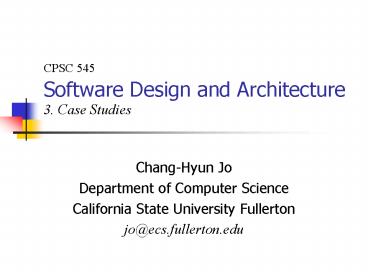CPSC 545 Software Design and Architecture 3. Case Studies - PowerPoint PPT Presentation
1 / 78
Title:
CPSC 545 Software Design and Architecture 3. Case Studies
Description:
A second based on a decomposition that hides design decisions. Software Design and Architecture 2005 Chang-Hyun Jo, CSU Fullerton ... – PowerPoint PPT presentation
Number of Views:1531
Avg rating:3.0/5.0
Title: CPSC 545 Software Design and Architecture 3. Case Studies
1
CPSC 545 Software Design and Architecture3.
Case Studies
- Chang-Hyun Jo
- Department of Computer Science
- California State University Fullerton
- jo_at_ecs.fullerton.edu
2
Outlines
- Introduction
- Architectural Styles
- Case Studies
- Shared Information Systems
- Architectural Design Guidance
- Formal Models and Specifications
- Linguistic Issues
- Tools for Architectural Design
- Education of Software Architects
We are here!
3
Case Studies
- Seven examples and cases studies to illustrate
how we can use architectural principles to
increase our understanding of software systems - 1 Shows how different architectural solutions to
the same problem provide different benefits - 2 Summarizes experience in developing a
domain-specific architectural style for family of
industrial products - 3 Contrasts several styles for implementing
mobile robotics systems - 4 Illustrates how to apply a process-control
style to system design - 5, 6, 7 Presents examples of heterogeneous
architectures
4
Key Word in Context (KWIC)
- Parnas (1972) proposed a problem
- The KWIC Key Word in Context index system
accepts an ordered set of lines each line is an
ordered set of words, and each word is an ordered
set of characters. Any line may be circularly
shifted by repeatedly removing the first word
and appending it at the end of the line. The KWIC
index system outputs a listing of all circular
shifts of all lines in alphabetical order.
5
Key Word in Context (KWIC)
- Parnas used the problem to contrast different
criteria for decomposing a system into modules. - Parnas describes two solutions
- One based on functional decomposition with shared
access to data representations - A second based on a decomposition that hides
design decisions
6
Key Word in Context (KWIC)
- Changes on software design Parnas 1972
- Changes in the processing algorithm
- Changes in data representation
- Extension to Parnass analysis
- Enhancement to system function
- Performance
- Reuse
7
Key Word in Context (KWIC)
- Four architectural design for the KWIC system
- Main program/subroutine with shared data
- Abstract data types
- Implicit invocation
- Pipes and filters
8
KWICSolution 1 Main Program/Subroutine with
Shared Data
- The first solution decomposes the problem
according to the four basic functions performed - Input
- Shift
- Alphabetize
- Output
9
KWICSolution 1 Main Program/Subroutine with
Shared Data
- These computational components are coordinated as
subroutines by a main program that sequences
through them in turn. - Data is communicated between the components
through components through shared storage (core
storage). - Communication between the computational
components and the shared data is an
unconstrained read-write protocol.
10
KWICSolution 1 Main Program/Subroutine with
Shared Data
- This solution allows data to be represented
efficiently, since computations can share the
same storage.
11
KWICSolution 1 Main Program/Subroutine with
Shared Data
- However, as Parnas argues, it has a number of
drawbacks in terms of its ability to handle
changes. - In particular, a change in the data storage
format will affect almost all of the modules. - Similarly, changes in the overall processing
algorithm and enhancements to system function are
not easily accommodated. - Finally, this decomposition is not particularly
supportive of reuse.
12
KWICSolution 2 Abstract Data Types
- The second solution decomposes the system into a
similar set of five modules. - However, in this case data is no longer directly
shared by the computational components. - Instead, each module provides an interface that
permits other components to access data only by
invoking procedures in that interface.
13
KWICSolution 2 Abstract Data Types
- This solution has a number of advantages over the
first solution when design changes are
considered. - In particular, both algorithms and data
representations can be changed in individual
modules without affecting others. - Moreover, reuse is better supported than in the
first solution because modules make fewer
assumptions about the others with which they
interact.
14
KWICSolution 3 Implicit Invocation
- The solution uses a form of component integration
based on shared data, similar to the first
solution. - However, there are two important differences
- The interface to the data is more abstract.
- Computations are invoked implicitly as data is
modified. - Thus interaction is based on an active data
model.
15
KWICSolution 3 Implicit Invocation
- This solution easily supports functional
enhancements to the system - Additional modules can be attached to the system
by registering them to be invoked on
data-changing events. - Because data is accessed abstractly, the solution
also insulates computations from changes in data
representation. - It also supports reuse, since the implicitly
invoked modules only rely on the existence of
certain externally triggered events.
16
KWICSolution 3 Implicit Invocation
- However, this solution suffers from the fact that
it can be difficult to control the processing
order of the implicitly invoked modules. - Further, because invocations are data driven, the
most natural implementations of this kind of
decomposition tend to use more space than the
previously considered decomposition.
17
KWICSolution 4 Pipes and Filters
- The fourth solution uses a pipeline approach.
- In this case there are four filters
- Input
- Shift
- Alpahbetize
- Output
- Each filter processes the data and sends it to
the next filter.
18
KWICSolution 4 Pipes and Filters
- Control is distributed
- Each filter can run whenever it has data on which
to compute. - Data sharing between filters is strictly limited
to that transmitted on pipes. - Figure 3.4 KWIC Pipe-and-Filter Solution
19
KWICSolution 4 Pipes and Filters
- Nice properties
- It maintains the intuitive flow of processing.
- It supports reuse, since each filter can function
in isolation (provided by upstream filters
produce data in the form it expects). - New functions are easily added to the system by
inserting filters at the appropriate points in
the processing sequence. - It is amenable to modification, since filters are
logically independent of other filters.
20
KWICSolution 4 Pipes and Filters
- Drawbacks
- It is virtually impossible to modify the design
to support an interactive system. - For example, deleting a line would require some
persistent shared storage, violating a basic
tenet of this approach. - This solution uses space inefficiently, since
each filter must copy all of the data to its
output ports.
21
KWICComparisons
- Figure 3.5 KWIC Comparison of Solutions
22
KWICComparisons
- The shared-data solution is particularly weak in
its support for changes in the overall processing
algorithm, data representations, and reuse. - The ADT solution allows changes to data
representation and supports reuse, without
necessarily compromising performance.
23
KWICComparisons
- The implicit invocation solution is particularly
good for adding new functionality. - The pipe-and-filter solution supports changes in
processing algorithm, changes in function, and
reuse.
24
Instrumentation Software
- Case study 2 Instrumentation SW
- Industrial development of a software architecture
at Tektronix, Inc. - To develop a reusable system architecture fro
oscilloscopes. - An oscilloscope is an instrumentation system that
samples electrical signals and displays pictures
(called traces) of them on a screen. - Oscilloscopes also perform measurements on the
signals, and display them on the screen. - Sophisticated user interface
25
Instrumentation Software
- Tektronix was faced with a number of problems
- There was little reuse across different
oscilloscope products. - Performance problems were increasing because the
software was not rapidly configurable within the
instrument.
26
Instrumentation Software
- The goal of the project was to develop an
architectural framework for oscilloscopes that
would address these problems. - The result of that work was a domain-specific
software architecture that formed the basis of
the next generation of Tektronix oscilloscopes. - Since then the framework has been extended and
adapted to the specific needs of instrumentation
software.
27
Instrumentation SoftwareAn Object-Oriented Model
- Developing a reusable architecture focused on
producing an object-oriented model of the
software domain, which clarified the data types
used in oscilloscopes - Waveforms
- Signals
- Measurements
- Trigger modes
- Etc.
28
Instrumentation SoftwareAn Object-Oriented Model
- Although many types of data were identified,
there was no overall model that explained how the
types fit together. - This led to confusion about the partitioning of
functionality.
29
Instrumentation SoftwareA Layered Model
- Attempting to correct these problems by providing
a layered model of an oscilloscope. - Figure 3.7 Oscilloscopes A Layered Model
- The core layer represented the signal-manipulation
functions that filter signals as they enter the
oscilloscope. - Hardware
30
Instrumentation SoftwareA Layered Model
- The layered model was intuitively appealing since
it partitioned the functions of an oscilloscope
into well-defined groups. - Unfortunately it was the wrong model for the
application domain. - The main problem was that the boundaries of
abstraction enforced by the layers conflicted
with the needs for interaction among the various
functions. - In practice, users need to directly affect the
function in all layers.
31
Instrumentation SoftwareA Pipe-and-Filter Model
- Yielding a model in which oscilloscope functions
were viewed as incremental transformers of data. - Signal transformers are used to condition
external signals. - Acquisition transformers derive digitized
waveforms from these signals. - Display transformers convert these waveforms into
visual data. - Figure 3.8 Oscilloscopes A Pipe-and-Filter Model
32
Instrumentation SoftwareA Pipe-and-Filter Model
- This architectural model was a significant
improvement over the layered model because it did
not isolate the functions in separate partitions.
- Further, the model corresponded well with the
engineers view of signal processing as a
dataflow problem, and allowed the clean
intermingling and substitution of hardware and
software components within a system design.
33
Instrumentation SoftwareA Pipe-and-Filter Model
- The main problem with the model was that it was
not clear how the user should interact with it. - If the user were simply at the visual end of the
system, this would represent an even worse
decomposition than the layered system.
34
Instrumentation SoftwareA Modified
Pipe-and-Filter Model
- The fourth solution accounted for user inputs by
associating with each filter a control interface
that allowed an external entity to set parameters
of operation for the filter. - For example, the acquisition filter could have
parameters that determined sample rate and
waveform duration. - This inputs serve as configuration parameters for
the oscilloscope.
35
Instrumentation SoftwareA Modified
Pipe-and-Filter Model
- One can think of such filters as having a
control panel interface that determine what
function will be performed across the
conventional input/output dataflow interface. - Formally, the filters can be modeled as
high-order functions, for which the configuration
parameters determine what data transformation the
filter will perform. - Figure 3.9 Oscilloscope A Modified
Pipe-and-Filter Model
36
Instrumentation SoftwareA Modified
Pipe-and-Filter Model
- The introduction of a control interface solves a
large part of the user interface problem. - It provides a collection of settings that
determine what aspects of the oscilloscope can be
modified dynamically by the user. - It decouples the signal-processing functions of
the oscilloscope from the actual user interface.
37
Instrumentation SoftwareA Modified
Pipe-and-Filter Model
- Conversely, the actual user interface can treat
the signal-processing functions solely in terms
of the control parameters. - Designers can therefore change the implementation
of the signal-processing software and hardware
without affecting the implementation of the user
interface (provided the control interface
remained unchanged).
38
Instrumentation SoftwareFurther Specialization
- The adapted pipe-and-filter model was a great
improvement, but it, too, had some problems. - The PF model leads to poor performance.
- In particular, because waveforms can occupy a
large amount of internal storage, it is simply
not practical for each filter to copy waveforms
every time they process them. - Further, different filters may run at radically
different speeds it is unacceptable to slow one
filter down because another filter is still
processing its data.
39
Instrumentation SoftwareFurther Specialization
- To handle these problems the model was further
specialized. - Instead of using a single kind of pipe, we
introduced several colors of pipes. - Some of these allowed data to be processed
without copying.
40
Instrumentation SoftwareFurther Specialization
- Others permitted slow filters to ignore incoming
data if they were in the middle of processing
other data. - These additional pipes increased the stylistic
vocabulary and allowed the pipe/filter
computations to be tailored more specifically to
the performance needs of the product.
41
Instrumentation SoftwareSummary
- This case study illustrates some of the issues
involved in developing an architectural style for
a real application domain. - It underscores the fact that different
architectural styles have different effects on
the solution to a set of problems.
42
Instrumentation SoftwareSummary
- Moreover, it illustrates that architectural
designs for industrial software must typically be
adapted from pure forms to specialized styles
that meet the needs of the specific domain. - In this case, the final result depended greatly
on the properties of pipe-and-filter
architectures, but adapted that generic style so
that it could also satisfy the performance needs
of the product family.
43
Mobile Robotics
- A mobile robotics system is one that controls a
manned or partially manned vehicle, such as a
car, a submarine, or a space vehicle. - Such system are finding many new uses in areas
such as space exploration, hazardous waste
disposal, and underwater exploration. - A mobile robotics system deal with external
sensors and actuators, and they must respond in
real time at rates commensurate with the
activities of the system in its environment.
44
Mobile Robotics
- The software functions of a mobile robot
typically include acquiring input provided by its
sensors, controlling the motion of its wheels and
other moveable parts, and planning its future
path.
45
Mobile Robotics
- Several factors complicate the tasks
- Obstacles may block the robots path.
- The sensor input may be imperfect.
- The robot may run out of power.
- Mechanical limitations may restrict the accuracy
with which it moves. - The robot may manipulate hazardous materials.
- Unpredictable events may demand a rapid response.
46
Mobile RoboticsDesign Considerations
- Basic requirements for a mobile robot
- Req1 The architecture must accommodate
deliberative and reactive behavior. - Req2 The architecture must allow for
uncertainty. - Req3 The architecture must account for danger
inherent in the robots operation and its
environment. - Req4 The architecture must give the designer
flexibility.
47
Mobile RoboticsDesign Considerations
- We now examine four architectural designs for
mobile robots - Lozanos control loops
- Elfess layered organization
- Simmons task-control architecture
- Shafers application of blackboard
48
Mobile RoboticsSolution 1 Control Loop
- Unlike mobile robots, most industrial robots only
need to support minimal handling of unpredictable
events. - The open-loop paradigm applies naturally to this
situation - The robot initiates an action or series of
actions without bothering to check on their
consequences.
49
Mobile RoboticsSolution 1 Control Loop
- Upgrading this paradigm to mobile robots involves
adding feedback, thus producing a closed-loop
architecture. - The controller initiates robot actions and
monitors their consequences, adjusting the future
plans according to the monitored information. - Figure 3.10 A Control-Loop Solution for Mobile
Robots
50
Mobile RoboticsSolution 1 Control Loop
- How to support basic architectural requirements
- Req1 It is simple, however, this model does not
suggest how different behavior mode changes
should be handled. - Req2 For the resolution of uncertainty, the
control-loop paradigm is biased towards one
method reducing the unknowns through iteration. - Req3 Fault tolerance and safety are supported by
the closed-loop paradigm in the sense that its
simplicity makes duplication easy and reduces the
chance of errors creeping into the system.
51
Mobile RoboticsSolution 1 Control Loop
- Req4 The major components of a robot
architecture (supervisor, sensors, motors) are
separated from each other and can be replaced
independently. - In summary, the closed-loop paradigm seems most
appropriate for simple robotic systems that must
handle only a small number of external events and
whose tasks do not require complex decomposition.
52
Mobile RoboticsSolution 2 Layered Architecture
- Figure 3.11 A Layered Solution for Mobile Robots
- Level 1 reside the robot control routines
(motors, joints, etc.) - Level 2 and 3 input from the real world
- Level 4 Maintaining the robots model of the
world - Level 5 manages the navigation of the robot
- Level 6 7 schedule and plan the robots
actions - Top level user interface and overall supervisory
functions
53
Mobile RoboticsSolution 2 Layered Architecture
- Req1 Being specialized to autonomous robots, it
indicates the concerns that must be addressed
(e.g., sensor integration) - Furthermore, it defines abstraction level (e.g.,
robot control vs. navigation) to guide the
design. - The layered architecture does not fit the actual
data and control-flow patterns. - Req2 The existence of abstraction layers
addresses the need for managing uncertainty. - Req3 Fault tolerance and passive safety are also
served by the abstraction mechanism.
54
Mobile RoboticsSolution 2 Layered Architecture
- Req4 The interlayer dependencies are an obstacle
to easy replacement and addition of components. - In summary, the abstraction levels defined by the
layered architecture provide a framework for
organizing the components that succeeds because
it is precise about the roles of the different
layers. - The major drawback of the model is that it breaks
down when it is taken to the greater level of
detail demanded by an actual implementation.
55
Mobile RoboticsSolution 3 Implicit Invocation
- The third solution is based on a form of implicit
invocation, as embodied in the Task-Control-Archit
ecture (TCA). - The TCA architecture is based on hierarchies of
tasks, or task trees. - TCA uses implicit invocation to coordinate
interactions between tasks.
56
Mobile RoboticsSolution 3 Implicit Invocation
- TCAs implicit invocation mechanism support three
functions - Exceptions
- Wiretapping
- Monitors
57
Mobile RoboticsSolution 3 Implicit Invocation
- Req1 Task trees on the one hand, and exception,
wiretapping, and monitors on the other, permit a
clear-cut separation of action - Req2 How TCA addresses uncertainty is less clear
- Req3 The TCA exception, wiretapping, and
monitoring features take into account the needs
for performance, safety, and fault tolerance.
58
Mobile RoboticsSolution 3 Implicit Invocation
- Req4 The use of implicit invocation makes
incremental development and replacement of
components straightforward. - In summary, TCA offers a comprehensive set of
features for coordinating the tasks of a robot
while respecting the requirements for quality and
ease of development. - The richness of the scheme makes it most
appropriate for more complex robot projects.
59
Mobile RoboticsSolution 4 Blackboard
Architecture
- The Blackboard architecture works with
abstractions reminiscent of those encountered in
the layered architecture. - This paradigm was used in the NAVLAB project, as
part of the CODGER system Shafer et al. 1986.
60
Mobile RoboticsSolution 4 Blackboard
Architecture
- The components of CODGER are
- Captain the overall supervisor
- Map navigator the high-level path planner
- Lookout a module that monitors the environment
for landmarks - Pilot the low-level path planner and motor
controller - Perception system the modules that accept the
raw input from multiple sensors and integrate it
into a coherent interpretation
61
Mobile RoboticsSolution 4 Blackboard
Architecture
- Figure 3.14
62
Mobile RoboticsSolution 4 Blackboard
Architecture
- Req1 The components (including the modules
inside the perception subsystem) communicate via
the shared repository of the blackboard system. - Req2 The blackboard is also the means for
resolving conflicts or uncertainties in the
robots world view. - Req3 Communication via the DB is similar to the
communication via TCAs central message server.
63
Mobile RoboticsSolution 4 Blackboard
Architecture
- Req4 As with TCA, the blackboard architecture
supports concurrency and decouples senders from
receivers, thus facilitating maintenance. - In summary, the blackboard architecture is
capable of modeling the cooperation of tasks,
both for coordination and resolving uncertainty
in a flexible manner, thanks to an implicit
invocation mechanism based on the contents of the
DB.
64
Mobile RoboticsComparisons
- We have examined four architectures for mobile
robotics to illustrate how architectural designs
can be used to evaluate the satisfaction of a set
of requirements.
65
Cruise Control
- This section illustrates how to apply the
control-loop paradigm to a simple problem that
has traditionally been cast in object-oriented
terms. - The use of control-loop architectures can
contribute significantly to clarifying the
importance architectural dimensions of the
problem.
66
Cruise Control
- A cruise-control system that exists to maintain
the speed of a car, even over varying terrain. - Figure 3.16
67
Cruise ControlObject View of Cruise Control
- The elements of the decomposition correspond to
important quantities and physical entities in the
system, where the blobs represent objects, and
the directed lines represent dependencies among
objects. - Figure 3.17
68
Cruise ControlProcess-Control View of Cruise
Control
- A control-loop architecture is appropriate when
the SW is embedded in a physical system that
involves continuing behavior, especially when the
system is subject to external perturbations.
(Section 2.8.1)
69
Cruise ControlProcess-Control View of Cruise
Control
- Computational elements
- Process definition
- Control algorithm
- Data elements
- Controlled variable
- Manipulated variable
- Set point
- Sensor for controlled variable
70
Cruise ControlAnalysis and Discussion
- Correspondence between architecture and problem
- The selection of an architecture commits the
designer to a particular view of a problem. - Like any abstraction, this view emphasizes some
aspects of the problem and suppresses others. - Methodological implications
- Object-oriented architectures are supported by
associated methodologies. - What can we say about methodologies for
control-loop organizations and when they are
useful?
71
Cruise ControlAnalysis and Discussion
- Performance System Response to Control
- Process control provides powerful tools for
selecting and analyzing the response
characteristics of systems. - For example, the cruise controller can set the
throttle in several ways - On/Off Control
- Proportional Control
- Proportional plus Reset Control
72
Cruise ControlSummary
- Much of the power of a design methodology arises
from how well it focuses attention on significant
decisions at appropriate times. - Methodologies generally do this by decomposing
the problem in such as a way that development of
the SW structure proceeds hand in hand with the
analysis for significant decisions.
73
Three Vignettes in Mixed Style
- A layered design with different styles for the
layers - An interpreter using different idioms for the
components - A blackboard globally recast as an interpreter
74
Three Vignettes in Mixed Style A Layered Design
with Different Styles for the Layers
- The process-control capabilities of the system
range from simple control loops that pressure,
flow, or levels to complex strategies involving
interrelated control loops. - The system architecture integrates process
control with plant management and information
system in a five-level layered hierarchy. - Figure 3.22
75
Three Vignettes in Mixed Style A Layered Design
with Different Styles for the Layers
- Level 1 Process measurement and control
- Level 2 Process supervision
- Level 3 Process management
- Level 4 and 5 Plant and corporate management
76
Three Vignettes in Mixed Style An Interpreter
Using Different Idioms for the Components
- Rule-based systems provide a means of codifying
the problem-solving skills of human experts. - These experts tend to capture problem-solving
techniques as sets of situation-action rules
whose execution or activation is sequenced in
response to the conditions of the computation
rather than by a predetermined scheme. - Because these rules are not directly executable
by available computers, systems for interpreting
such rules must be provided.
77
Three Vignettes in Mixed Style A Blackboard
Globally Recast as an Interpreter
- The blackboard model of problem solving is a
highly structured special case of opportunistic
problem solving. - In this model, the solution space is organized
into several application-dependent hierarchies,
and the domain knowledge is partitioned into
independent modules of knowledge that operate on
knowledge within and between levels.
78
References
- Shaw, Mary and Garlan, David. Software
Architecture Perspectives on an Emerging
Discipline, Prentice Hall, 1996.