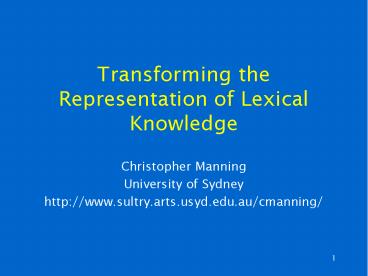Transforming the Representation of Lexical Knowledge - PowerPoint PPT Presentation
Title:
Transforming the Representation of Lexical Knowledge
Description:
Regular dictionary users (especially, compilers! ... If a dictionary is going to be made for a speech community, then the people in ... – PowerPoint PPT presentation
Number of Views:119
Avg rating:3.0/5.0
Title: Transforming the Representation of Lexical Knowledge
1
Transforming the Representation of Lexical
Knowledge
- Christopher Manning
- University of Sydney
- http//www.sultry.arts.usyd.edu.au/cmanning/
2
Project Objectives
- Aims of the project
- examining the richness of lexical structure, in
particular the connotational and figurative use
of words - providing innovative ways for representing a
dictionary, through creative use of the medium of
computers - augmenting dictionaries from corpora
- to be able to provide practical educationally
useful programs as a result (at low labor cost) - Main initial target an interactive front end for
exploring or using the Warlpiri dictionary.
3
Acknowledgements
- Ken Hale, Mary Laughren, Jane Simpson, Robert
Hoogenraad, David Nash, Kay Ross - Kevin Jansz, Nitin Indurkhya, Katrina Avila
- Susan Poetsch, Miriam Corris, John Henderson
- (and many others)
4
Talk Outline
- The research agendas
- Dictionary usability and usefulness
- Kirrkirr A Warlpiri dictionary browser
- Underlying data
- User interface and visualization
- Corpus enrichment for terminology sets
- User study
5
Research Program Lexicon
- A lexicon is not just words but a vast network of
associations between words and within and across
the concepts represented by words - The aim of this work is to provide people with a
better understanding of this conceptual map. - E.g., patterns of figurative extension in a song
about a stockman driving a car glass is used
first for the windscreen, and then metaphorically
for sexual attraction, using a systematic
pattern of figuration between shining and sex
6
Lexicon (cont)
- Traditional paper dictionaries offer very limited
ways for making such networks visible - On a computer, one can imagine all sorts of ways
of bringing out such relationships
7
Research Computational Lexicography
- Dictionaries on computers are now commonplace
- But there has been little attempt to utilize the
potential of the new medium - Goal fun dictionary tools that are effective for
language learning, browsing, and research - Special interest dictionaries for minority
languages. Here economic, motivational, and user
support reasons all point to an important role
for computers.
8
MRD Structure
- The internal structures of current Machine
Readable Dictionaries usually merely mimic the
structure of the printed form (Boguraev 1990) - Some work, notably WordNet (Miller 1995) has
involved a fundamental rethinking of dictionary
content and organization (here, organization via
synsets which are related via links of part,
subkind, opposite) - But this research hasnt been taken to users.
9
Research Program Education
- Dictionary structure and usability are often
dictated by professional linguists, while the
needs of others (speakers, semi-speakers, young
users, second language learners) are not met - Weiner (1994) The initial purpose of the OED
- to create a record of vocabulary so that English
literature could be understood by all. But
English scholarship grew up and lexicography grew
with it inevitably parting company with the man
in the street. - Challenge is to avoid this.
10
Dictionary usefulness and usability
- Kegl (1995) Machine-Readable Dictionaries and
Education - Originally, this paper was intended as a survey
of educational applications using MRDs. As far as
I have been able to determine, no such
applications currently exist - Standard dictionaries are reference works,
ill-suited for use as learning tools - Studies of American dictionary skills training
show that many tasks achieve little in the way of
education (but do teach word lookup!)
11
Educational value of dictionaries
- However derived lexical information is useful!
- Think of a high school foreign language textbook
- terminology sets
- pictures with parts named
- vocabulary lists
- word explications
- Major issue
- Not many people sit around reading dictionaries
need something fun
12
Data on usability evaluating a paper dictionary
- Study of paper dictionary usability by Susan
Poetsch, tested using Alawa dictionary (draft by
Margaret Sharpe) - In community, old people are very concerned to
keep language strong, and help as volunteers in
bilingual education. They are keen on dictionary - However, they lack the literacy skills to use it
- Susan worked with people aged 2550
- Since volunteers, probably better than average
literacy skills for the community
13
Findings
- Not very literate A big dictionary is
overwhelming to someone with emerging literacy
skills - People knew words are ordered but could not use
ordering effectively (restart or flick randomly) - Often around 3 minutes a word lookup
- People lost place in page regularly
- An overcrowding of information is confusing
- One word correspondences are easiest for users,
but often unrealistic linguistically - Subentries were confusing part of speech
puzzling
14
Findings (2)
- Regular dictionary users (especially, compilers!)
grossly underestimate the time they have spent
becoming familiar with dictionary structure - If a dictionary is going to be made for a speech
community, then the people in that community need
to feel confident in using it. - Teachers felt that the draft dictionary is too
long and detailed for school use - Conclusion These people need a different
dictionary (My First Alawa) - Would probably be used by adults as well as kids
15
Initial focusKirrkirr a Warlpiri browser
- Warlpiri is an Australian Aboriginal language
spoken in the Tanami desert (NW of Alice) - A computer interface for browsing the Warlpiri
dictionary. - Rich lexical materials have been collected by
linguists over decades (Hales fieldwork from
1959 on, MIT Lexicon Project in the 1980s) - The results still havent been produced in a
format usable by the community (only printouts) - Previous computer projects have faltered
16
Past Problems
- At least 15 years have passed during which the
Warlpiri dictionary could have been tested,
people trained in dictionary use, and the
dictionary improved with user input, but all that
has been produced is one badly formatted raw
paper printout - Huge amounts of human labor have been expended
- Information systems 101 need to deliver, and
provide the kind of process automation to make
production and revisions easy
17
Our educational goals
- Aim at school kids
- Information seeking is a complex process which
is often not attended to in K-12 education
(Wallace et al. 1998) - Provide learner supports for getting started with
dictionaries - Adaptable interface can cater to different needs
- Support for active reading by allowing note
taking - An interface where you can see words, but are not
required to know words
18
Target user community
19
Kirrkirr A Warlpiri dictionary browser
- (Jansz 1998 Jansz, Manning and Indurkhya 1999)
- An environment for the interactive exploration of
dictionaries. - The design is general, but our current work has
just been with Warlpiri (Arrernte coming soon!) - Attempts to more fully utilize graphical
interfaces, hypertext, multimedia, and different
ways of indexing and accessing information - Written in Java, it can either be run over the
web high bandwidth or run locally (here Javas
main advantage is cross-platform support).
20
Specific goals
- An interactive environment that encouraged
exploration easy and fun to use - Reduction of the dependence on alphabetical order
- Catering to the needs of different user groups
(kids, teachers, professionals) - Flexible enough to display appropriate
information in appropriate ways depending on user
level
21
Overview
- Kirrkirr provides various modules
- Graph layout of word relationships
- Formatted dictionary entries
- Semantic domain browsing
- A notes facility for jotting in the margin
- Multimedia audio, pictures
- Advanced searching interfaces
- others in planning colors, figuration patterns
- These attempt to cater to users with different
competence levels
22
(No Transcript)
23
The lexical database
- Existing materials are stored in an ad hoc format
of markup using backslash codes with some (rather
odd) nesting of structural tags - These were converted to XML using an
error-correcting stack-based parser (written in
PERL). - The inconsistency and flexibility of dictionary
entries actually made this a surprisingly
difficult task. - But parser tries to impose data integrity
- Use of XML gives a clear structure to the data,
and makes available many (free) tools
24
XML
- XML a descendant of SGML for structured markup
of text - XML separates the structure of the data from its
presentation - Much of the recent enthusiasm for XML has
centered around representing simple and rigid
structures such as database records - The rich hierarchical and variable structure of
dictionary entries is really more what something
like XML excels at! - Result remains a portable, tangible text file
25
Alternative a database
- The obvious thing for storing a lot of data
- Has clear advantages structure, indexing, query
language, relationships, integrity. - Many people have suggested using a database for
lexical data and some have actually done it
(IITLEX, Austin and Nathan) - But in general lexicographers oppose the
rigidity, and, in practice, standard relational
databases are quite ill-suited to dictionaries
26
Problems
- Dictionary entries vary enormously
- word cross-reference
- word POS gloss example translation
- word dialects sense-1 POS1 definition gloss
example translation example translation sense-2
POS2 dialect definition example translation
subentry-word gloss synonym etymology
- Data is fragmented
- Same element can appear at many levels (dialect,
crossreference, ) - Dictionaries are only loosely structured
- Database model is inflexible to extending the
dictionary structure - Lessens portability
- Answer an object database
27
XML indexing
- XML is a median between the structure, indexing,
etc. of a database, and the freedom of a word
processor. - To improve speed, an ad hoc index to the XML file
is built, and can be used for rapid headword and
gloss lookup and indexing which parts of the XML
file to process.
28
Visualization of dictionary information
- For applications with simple textual content
behind them, there is little that can be done but
an on-line reflection of a printed page - But we want more than just definitions of words
we want to know their relationships to other
words, and the patterning in these relationships - In a computational approach, can mediate between
the lexical data and the user - The interface can select from and choose how to
present information (according to the users
preferences) in many different ways
29
Previous work
- Current systems present the search-dominated
interface of classic Information Retrieval
systems you type a word in a search box - Results try to mimic, but are generally inferior
to, the printed version of the dictionary - Good feature rapid searching
- These systems do little to utilize the
captivating qualities of computers
interactivity, user control and adaptability
(Brown 1985).
30
Previous work (2)
- Only effective when user has a clearly specified
information need even here, we are ignoring the
distinction between information gained and
knowledge sought (Sharpe 1995) - Lack browsing, and chances for incidental or
curiosity driven learning - Lack tangibility and situatedness of paper
ineffective for getting an idea of a collection - We wish to exploit the essence of hypertext,
which is click to explore browsing
31
Previous work (3)
- Little research work (in corpus linguistics,
visualization etc.) on dictionary visualization - WordNet built a rich network of relationships,
which fundamentally departed from the paper
dictionary tradition, and has been used in many
computational projects - However very little has been done in the way of
interfaces that make these relationships visible
and intelligible to users. - Graphical representations seem particularly
important given our target users.
32
MRD Interfaces WordNet
33
Graph-based visualization
- There is a little previous work on graphical
representations of dictionaries - For instance, the visual-thesaurus by plumbdesign
derived from WordNet - But it is also a good demonstration of how
chaotic and confusing graphical interfaces can
become.
34
Perils of visualization
35
Graph-based visualization
- (Jansz 1998 Jansz, Manning and Indurkhya 1999)
- Classic graph layout problem
- Adapts work by Eades et al. (1998) and Huang et
al. (1998) on visualization and navigation of WWW
document linkages - Uses the spring algorithm. Big advantage is that
it is an iterative updating algorithm, and so
gives an easy interactivity - it wiggles and people can play with it.
- Clarity and simplicity of graph Software
maintains a set of focus nodes to prevent
overcrowding
36
Educational advantages
- Alphabetical order is important, but
- A web of words offers other effective
opportunities for learning - A student can opportunistically explore words
that are related in various ways - Important semantic relationships can be
understood
37
Kirrkirr network display
38
Kirrkirr network display
39
Formatted dictionary entries
- Are produced automatically from the XML by using
XSL (a style language) - XSL allows easy modeling of some user
preferences. - Most trivially, one can leave out information
such as part of speech, or detailed definitions - This is useful as many users find information
overload quite confusing and demotivating - Can produce bilingual or monolingual dictionary
- Opportunities for various output styles, and
formats such as RTF or TeX for printing.
40
Formatted dictionary entries
41
Rich typology of link types
- The semantically rich types of linkages present
in a dictionary (synonym, antonym, hyponym,
subheadword, variant, coverbs, ) solves one of
the major problems of the web we have many link
types with a clear semantic interpretation - Use consistent color-coded text and edges to show
these link types - Gives a richer browsing experience
- Can tell where you are going before clicking
42
Browsing
- Work (at PARC and elsewhere Pirolli et al. 1996)
has stressed role for browsing as well as
searching in information access - It provides a context for learning
- We provide browsing in several ways
- conventional hypertext
- but with rich semantically-interpreted links
- their color-coding matches network edges
- network-based display of words
- browsing through semantic domains
43
Semantic Domains
- Alphabetical order is one indexing strategy, but
there are many others - Most requested is ability to find things by
semantic domains e.g., food, manufactured items. - Essentially the nouns structure of WordNet, or
the classical KR ISA hierarchy - We can exploit the domain info in the dictionary
44
Semantic Domains (Katrina Avila)
45
Other components
- Multimedia (currently pictures and audio)
- Can hear pronunciations / see objects
- Im keen to put in videos of Warlpiri sign
language - Advanced search page
- search various fields, regular expressions, etc.
- Notes one can annotate dictionary entries (to
correct or personalize)
46
Simple features
- Show the alphabet
- The list on the left gives concreteness, and
tangibility - people can start with one of those words
- One can just type a few letters and then look at
the list traditional benefit of paper
dictionary - English lookup can be helpful when Warlpiri
spelling fails
47
Fuzzy spelling
- We expected problems with spelling
- Literacy skills based mainly in English, which
doesnt transfer well - Different sounds in Warlpiri
- Software employs fuzzy spelling which allows
generous matching ignoring many distinctions - done on the fly with FSMs, rather than using the
SOUNDEX strategy - Still not enough e.g., one kid wrote wanapy
when wanting warnapari dingo, the end part of
which knocked us out.
48
Adding more links Terminology sets
- Related words often arent in same domain
- Rather, words associated with a topic
- E.g., a dance has an associated set of words
clearing the ground, decorating with ochres,
leaves, and feathers, singing, dancing - A concept useful to native speakers and learners
- Such cultural information is hard to learn, and
not normally in dictionaries or thesauri - Question can terminology sets be derived
automatically from appropriate corpora?
49
Terminology sets
- Approach terminology will be determined as
medium range collocations - Corpus collection of Warlpiri stories, letters,
books, fieldwork notes, etc. I have slightly
over 1/4 million words of online Warlpiri - This is a large proportion of Warlpiri available
in textual form the difference between fieldwork
corpora and StatNLP corpora.
50
Building and assessing
- I stemmed words (to maximize fuel) Warlpiri
also has clitics that attach to words - Using a Kay/Röscheisen-style approximate
morphological analysis vowel harmony - Collocational bonds were assessed using Dunning
(1993)s method of loglikelihood ratios
51
Results
- For some topics (including dances,
unfortunately), one couldnt get much out (too
little data). Cf. Church and Hanks on strong
tea. - But for others, works well. E.g., karli
boomerang - ngurrjumani make, fix, repair
- jarnti carve, trim
- kijirni throw
- karaly(pa) smooth
- kurduju shield
- maparni paint
52
Results cont.
- warrirni seek, search, try to find
- kurdu child, baby, young, youth
- kurrupurda boomerang (a specific type)
- jarntu pet dog
- As often, the evaluation criteria are unclear,
and susceptible to just-so stories. (Do people
tend to sit around with their dog while carving
their boomerang? Im not sure.)
53
Another e.g.
- pangurnu digging scoop
- pangurnu
- pili small coolamon/digging scoop
- rdaku hole in the ground
- kaninjarra downwards
- pangirni dig, produce cavity
- mulju soak in soft earth (dig for water)
- karlaja foot end of sleeping area
- pirrkirni scrape
- yirrarni put down
54
User study problems
- Since at present there is no dictionary available
except the printed out database complete with
markup codes, it was hard for many people to
judge the use of the interface, since there was
no point of comparison. - First impressions only It would have been good
to let people try it out at their leisure, but
unfortunately not possible (NT Ed all Macintosh,
MRJ 2.1 shipping deadlines slipped past our study
date)
55
User study
- Mim Corris (Yuendumu, Willowra)
- User testing with primary and (lower) secondary
students - Comments from teachers, other adults etc.
- Purely qualitative observational study of
dictionary use - (Doing anything much else would be difficult.)
56
Teachers
- Very enthusiastic
- Role in encouraging kids to learn Warlpiri
- See uses for it in classroom
- Would teach dictionary skills and concepts
- Would also help teachers learn Warlpiri
- theyd browse in it and learn things
- Liked spatial layout
- Could use as a basis for classroom activities
(better with some further development games and
puzzles)
57
Elementary school kids
- One major benefit is that it was on computer.
- It maintained interest
- They were enthusiastic about the computer side
of things and negotiated the interfaces various
windows easily - e.g., wanted back button
- Sometimes, working on sense relations and
definitions was of less interest than moving
things - Word list was found helpful (can compensate for
poor spelling)
58
Older children
- More thoughtful had dictionary experience
- Still really liked whole word list
- Could use and liked synonyms and antonyms
- Promoting subentries to entries appeared very
effective People enjoyed exploring and
explaining relation of derived terms to main word
(even if sometimes folk etymologies?) - The semantically uninterpreted cf link was still
confusing - High school girls wanted to spend time with it!
59
Adult literacy workers
- Less interested in graphical interface
- Mainly interested in looking at definitions
- Started discussing and disagreeing with them
immediately - although they had and used paper printout, first
real chance to see what was there? - They wanted to, and were able to, annotate the
definitions with notes
60
Room for improvement
- More colorful!
- Make more interactive theres not enough that
kids can create - Some cleaning up of the user interface less
steps for searches, etc. - Adding in more views to the dictionary
- e.g., search by color
61
Conclusions
- Kirrkirr is just a prototype of what one can do
to visualize dictionaries - Wed like to go beyond that and start visualizing
patterns of metaphor and sense extensions in
dictionaries - But it does show how a lot can be done to provide
much more in the way of a dictionary interface
which mediates between well-structured data and
users needs for searching/browsing and
presentation
62
(No Transcript)
63
- High quality dictionaries without excessive
manual labor. - Terminology sets
- Richer hypertext and multimedia
64
- Traditional dictionaries tend not to capture
collocational knowledge. - For a somewhat largish window size, collocations
seem a good way of getting at the notion of a
terminology set.
65
Overview
- A project to provide an engaging, interactive
computer front end for the Warlpiri dictionary. - Research goals
- Effective innovative use of computer medium
- Especially by dictionary visualization
- Augmenting dictionaries from corpora
- Assessing educational use of dictionaries
- Educational and practical goals
- Deliver it information systems 101
- Incidental learning and regular lookup
66
- Cf. also, Atkins and Varantola (1997) IJLexicog.
67
XML vs. Databases
- Flexible and hierarchical structure is easy
- There are tools for parsing and querying XML, but
much less developed - Out of the box, one is basically using grep,
perhaps with structure sensitivity - Portable text file
- Both flexible and hierarchical structure are
difficult and can involve use of many tables - A standard query language makes information
access straightforward - Databases provide a lot of technology for
indexing to allow fast retrieval - Less portable/tangible