IT101 Section 001 - PowerPoint PPT Presentation
1 / 21
Title:
IT101 Section 001
Description:
Introduction to Information Technology. Introduction to Computer Networks. Chapter 19 ... to the computer) or IrDA (infrared data association) technologies ... – PowerPoint PPT presentation
Number of Views:73
Avg rating:3.0/5.0
Title: IT101 Section 001
1
IT-101Section 001
Introduction to Information Technology
- Lecture 16
2
Overview
- Introduction to Computer Networks
- Chapter 19
- The Local Area Network
3
- Computer Networks
- A computer network is a system for communicating
between two or more computers and associated
devices - A popular example of a computer network is the
internet, which allows millions of users to share
information - Computer networks can be classified according to
their size - Personal area network (PAN)
- Local area network (LAN)
- Metropolitan area network (MAN)
- Wide area network (WAN)
4
An example of a network
Router
Hub
Bridge
Segment
Node
Hub
Internet
5
Personal Area Network
- A PAN is a network that is used for communicating
among computers and computer devices (including
telephones) in close proximity of around a few
meters within a room - It can be used for communicating between the
devices themselves, or for connecting to a larger
network such as the internet - PANs can be wired or wireless
- PANs can be wired with a computer bus such as a
universal serial bus USB (a serial bus standard
for connecting devices to a computer-many devices
can be connected concurrently) - PANs can also be wireless through the use of
bluetooth (a radio standard designed for low
power consumption for interconnecting computers
and devices such as telephones, printers or
keyboards to the computer) or IrDA (infrared data
association) technologies
6
Local Area Network
- A LAN is a network that is used for communicating
among computer devices, usually within an office
building or home - LANs enable the sharing of resources such as
files or hardware devices that may be needed by
multiple users - Is limited in size, typically spanning a few
hundred meters, and no more than a mile - Is very fast, with speeds from 10 Mbps to 10 Gbps
- Requires very little wiring, typically a single
cable connecting to each device - Has lower cost compared to MANs or WANs
7
LAN basics
- LANs can either be made wired or wireless.
Twisted pair, coax or fiber optic cable can be
used in wired LANs - Nodes in a LAN are linked together with a certain
topology. These topologies include - Bus
- Ring
- Star
- Branching tree
- A node is defined to be any device connected to
the network. This could be a computer, a printer
etc. - A Hub is a networking device that connects
multiple segments of the network together - A Network Interface Card (NIC) is the circuit
board that is used to connect computers to the
network. In most cases, this is an Ethernet card
plugged in a computers motherboard - The Network Operating System (NOS) is the
software that enables users to share files and
hardware and communicate with other computers.
Examples of NOS include Windows XP, Windows NT,
Sun Solaris, Linux, etc.. - Resource sharing in a LAN is accomplished with
different access methods. These include - Token based access
- CSMA/CD
8
Network Topologies
- Bus Topology
- Each node is connected one after the other (like
christmas lights) - Nodes communicate with each other along the same
path called the backbone
9
- Ring Topology
- The ring network is like a bus network, but the
end of the network is connected to the first
node - Nodes in the network use tokens to communicate
with each other
Backbone
10
- Star Topology
- Each node is connected to a device in the center
of the network called a hub - The hub simply passes the signal arriving from
any node to the other nodes in the network - The hub does not route the data
11
- Branching Tree Topology
12
Access Control Methods
- Two primary access control methods exist for
computers to communicate with each other over the
network - Token based access
- Carrier Sense Multiple Access with Collision
Detection (CSMA/CD)
13
Token based access
- Used in bus and ring network topologies (token
ring) - Each computer in the network can only send its
data if it has the token. This prevents
collisions that occur when data is sent at the
same time over the network - The token is a special pattern of bits/bit in a
frame that is directly detectible by each node in
the network - A computer may only transmit information if it is
in possession of the token - The message is sent to all other computers in the
network
14
Operation of token ring
- As an example, suppose node 1 wants to send
information to node 4 over the network - Initially, an empty frame circulates in the
network
15
- When node 1 receives the empty frame, it
inserts a token in the token bit part of the
frame. This operation may just be an insertion of
a 1 bit - The node then inserts the message it wants to
send as well as the address of the receiving node
in the frame - The frame is then successively received and
examined by each node in the network. First it is
sent to node 2. Node 2 examines the frame and
compares the address in the frame to its own
address. Since addresses do not match, it passes
the frame onto node 3, which does the same thing - When the frame is received by node 4, the
address of the node matches the destination
address within the frame. The node copies the
message and changes the token bit in the frame to
0 - The frame is then sent over to node 5. This node
also compares addresses and sends it to node 6
which does the same procedure - When node 1 receives the frame, it examines the
token bit and recognizes that it has been changed
to 0. Node 1 then concludes that the message
has been received by the intended node node 4.
Node 1 then empties the frame and releases the
empty frame back into the network for circulation
16
- Lets see an animation of the token ring
17
CSMA/CD
- Usually used in a bus topology
- Used in Ethernet LANs
- Unlike the token ring, all nodes can send
whenever they have data to transmit - When a node wants to transmit information, it
first listens to the network. If no one is
transmitting over the network, the node begins
transmission - It is however possible for two nodes to transmit
simultaneously thinking that the network is clear - When two nodes transmit at the same time, a
collision occurs - The first station to detect the collision sends a
jam signal into the network - Both nodes back off, wait for a random period of
time and then re-transmit
18
CSMA/CD
Collision
19
Types of LANs
- The three most popular types of LANs are
- Token ring
- Ethernet
- FDDI (Fiber Distributed Data Interface)
20
Ethernet
- First network to provide CSMA/CD
- Developed in 1976 by Xerox PARC (Palo Alto
Research Center) in cooperation with DEC and
Intel - Is a fast and reliable network solution
- One of the most widely implemented LAN standards
- Can provide speeds in the range of 10Mbps- 10
Gbps - Used with a bus or star topology
21
Types of Ethernet LANs
- 10Base-T
- Operates at 10 Mbps
- IEEE 802.3 standard
- Fast Ethernet (100Base-T)
- Operates at 100 Mbps
- Gigabit Ethernet
- Operates at 1 Gbps
- Uses fiber optic cable
- 10 Gbps Ethernet
- Latest development of ethernet
- Uses fiber optic cable
- Developed to meet the increasing bandwidth needs
of the LAN market - Wireless Ethernet
- IEEE 802.11 standard
- Operates at around 2.4 Gbps

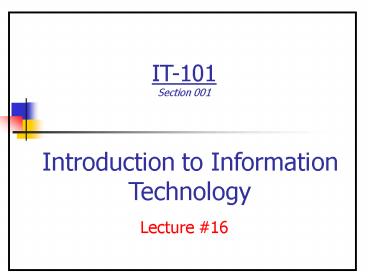



![READ[PDF] 1,001 Dot-to-Dot Amazing Animals PowerPoint PPT Presentation](https://s3.amazonaws.com/images.powershow.com/10099687.th0.jpg?_=20240815086)

























