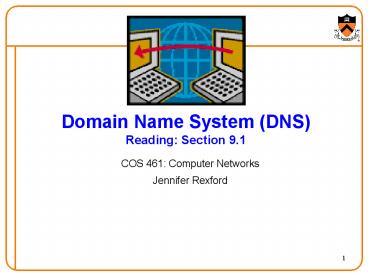1 - PowerPoint PPT Presentation
1 / 29
Title: 1
1
Domain Name System (DNS)Reading Section 9.1
- COS 461 Computer Networks
- Jennifer Rexford
2
Goals of Todays Lecture
- Computer science concepts underlying DNS
- Indirection names in place of addresses
- Hierarchy in names, addresses, and servers
- Caching of mappings from names to/from addresses
- Inner-workings of DNS
- DNS resolvers and servers
- Iterative and recursive queries
- TTL-based caching
- Web and DNS
- Influence of DNS queries on Web performance
- Server selection and load balancing
3
Host Names vs. IP addresses
- Host names
- Mnemonic name appreciated by humans
- Variable length, alpha-numeric characters
- Provide little (if any) information about
location - Examples www.cnn.com and ftp.eurocom.fr
- IP addresses
- Numerical address appreciated by routers
- Fixed length, binary number
- Hierarchical, related to host location
- Examples 64.236.16.20 and 193.30.227.161
4
Separating Naming and Addressing
- Names are easier to remember
- www.cnn.com vs. 64.236.16.20
- Addresses can change underneath
- Move www.cnn.com to 64.236.16.20
- E.g., renumbering when changing providers
- Name could map to multiple IP addresses
- www.cnn.com to multiple replicas of the Web site
- Map to different addresses in different places
- Address of a nearby copy of the Web site
- E.g., to reduce latency, or return different
content - Multiple names for the same address
- E.g., aliases like ee.mit.edu and cs.mit.edu
5
Strawman Solution Local File
- Original name to address mapping
- Flat namespace
- /etc/hosts
- SRI kept main copy
- Downloaded regularly
- Count of hosts was increasing moving from a
machine per domain to machine per user - Many more downloads
- Many more updates
6
Strawman Solution 2 Central Server
- Central server
- One place where all mappings are stored
- All queries go to the central server
- Many practical problems
- Single point of failure
- High traffic volume
- Distant centralized database
- Single point of update
- Does not scale
Need a distributed, hierarchical collection of
servers
7
Domain Name System (DNS)
- Properties of DNS
- Hierarchical name space divided into zones
- Distributed over a collection of DNS servers
- Hierarchy of DNS servers
- Root servers
- Top-level domain (TLD) servers
- Authoritative DNS servers
- Performing the translations
- Local DNS servers
- Resolver software
8
DNS Root Servers
- 13 root servers (see http//www.root-servers.org/)
- Labeled A through M
A Verisign, Dulles, VA C Cogent, Herndon, VA
(also Los Angeles) D U Maryland College Park,
MD G US DoD Vienna, VA H ARL Aberdeen, MD J
Verisign, ( 11 locations)
K RIPE London (also Amsterdam, Frankfurt)
I Autonomica, Stockholm (plus 3 other locations)
E NASA Mt View, CA F Internet Software C. Palo
Alto, CA (and 17 other locations)
m WIDE Tokyo
B USC-ISI Marina del Rey, CA L ICANN Los Angeles,
CA
9
TLD and Authoritative DNS Servers
- Top-level domain (TLD) servers
- Generic domains (e.g., com, org, edu)
- Country domains (e.g., uk, fr, ca, jp)
- Typically managed professionally
- Network Solutions maintains servers for com
- Educause maintains servers for edu
- Authoritative DNS servers
- Provide public records for hosts at an
organization - For the organizations servers (e.g., Web and
mail) - Can be maintained locally or by a service
provider
10
Distributed Hierarchical Database
unnamed root
zw
arpa
com
edu
org
ac
uk
generic domains
country domains
in- addr
bar
ac
west
east
12
cam
foo
my
34
usr
my.east.bar.edu
usr.cam.ac.uk
56
12.34.56.0/24
11
Using DNS
- Local DNS server (default name server)
- Usually near the end hosts who use it
- Local hosts configured with local server (e.g.,
/etc/resolv.conf) or learn the server via DHCP - Client application
- Extract server name (e.g., from the URL)
- Do gethostbyname() to trigger resolver code
- Server application
- Extract client IP address from socket
- Optional gethostbyaddr() to translate into name
12
Example
root DNS server
- Host at cis.poly.edu wants IP address for
gaia.cs.umass.edu
2
3
TLD DNS server
4
5
6
7
1
8
authoritative DNS server dns.cs.umass.edu
requesting host cis.poly.edu
gaia.cs.umass.edu
13
Recursive vs. Iterative Queries
- Recursive query
- Ask server to get answer for you
- E.g., request 1 and response 8
- Iterative query
- Ask server who to ask next
- E.g., all other request-response pairs
root DNS server
2
3
TLD DNS server
4
5
6
7
1
8
authoritative DNS server dns.cs.umass.edu
requesting host cis.poly.edu
14
DNS Caching
- Performing all these queries take time
- And all this before the actual communication
takes place - E.g., 1-second latency before starting Web
download - Caching can substantially reduce overhead
- The top-level servers very rarely change
- Popular sites (e.g., www.cnn.com) visited often
- Local DNS server often has the information cached
- How DNS caching works
- DNS servers cache responses to queries
- Responses include a time to live (TTL) field
- Server deletes the cached entry after TTL expires
15
Negative Caching
- Remember things that dont work
- Misspellings like www.cnn.comm and www.cnnn.com
- These can take a long time to fail the first time
- Good to remember that they dont work
- so the failure takes less time the next time
around
16
DNS Resource Records
- DNS distributed db storing resource records (RR)
- TypeA
- name is hostname
- value is IP address
- TypeCNAME
- name is alias name for some canonical (the
real) name - www.ibm.com is really
- servereast.backup2.ibm.com
- value is canonical name
- TypeNS
- name is domain (e.g. foo.com)
- value is hostname of authoritative name server
for this domain
- TypeMX
- value is name of mailserver associated with name
17
DNS Protocol
- DNS protocol query and reply messages, both
with same message format
- Message header
- Identification 16 bit for query, reply to
query uses same - Flags
- Query or reply
- Recursion desired
- Recursion available
- Reply is authoritative
18
Reliability
- DNS servers are replicated
- Name service available if at least one replica is
up - Queries can be load balanced between replicas
- UDP used for queries
- Need reliability must implement this on top of
UDP - Try alternate servers on timeout
- Exponential backoff when retrying same server
- Same identifier for all queries
- Dont care which server responds
19
Inserting Resource Records into DNS
- Example just created startup FooBar
- Register foobar.com at Network Solutions
- Provide registrar with names and IP addresses of
your authoritative name server (primary and
secondary) - Registrar inserts two RRs into the com TLD
server - (foobar.com, dns1.foobar.com, NS)
- (dns1.foobar.com, 212.212.212.1, A)
- Put in authoritative server dns1.foobar.com
- Type A record for www.foobar.com
- Type MX record for foobar.com
20
Playing With Dig on UNIX
- Dig program
- Allows querying of DNS system
- Use flags to find name server (NS)
- Disable recursion so that operates one step at a
time
unix dig norecurse _at_a.root-servers.net NS
www.cs.princeton.edu AUTHORITY SECTION edu.
2D IN NS L3.NSTLD.COM. edu.
2D IN NS D3.NSTLD.COM. edu.
2D IN NS A3.NSTLD.COM. edu.
2D IN NS E3.NSTLD.COM. edu. 2D
IN NS C3.NSTLD.COM. edu. 2D IN
NS G3.NSTLD.COM. edu. 2D IN NS
M3.NSTLD.COM. edu. 2D IN NS
H3.NSTLD.COM.
21
DNS and the Web
22
DNS Query in Web Download
- User types or clicks on a URL
- E.g., http//www.cnn.com/2006/leadstory.html
- Browser extracts the site name
- E.g., www.cnn.com
- Browser calls gethostbyname() to learn IP address
- Triggers resolver code to query the local DNS
server - Eventually, the resolver gets a reply
- Resolver returns the IP address to the browser
- Then, the browser contacts the Web server
- Creates and connects socket, and sends HTTP
request
23
Multiple DNS Queries
- Often a Web page has embedded objects
- E.g., HTML file with embedded images
- Each embedded object has its own URL
- and potentially lives on a different Web server
- E.g., http//www.myimages.com/image1.jpg
- Browser downloads embedded objects
- Usually done automatically, unless configured
otherwise - Requires learning the address for www.myimages.com
24
When are DNS Queries Unnecessary?
- Browser is configured to use a proxy
- E.g., browser sends all HTTP requests through a
proxy - Then, the proxy takes care of issuing the DNS
request - Requested Web resource is locally cached
- E.g., cache has http//www.cnn.com/2006/leadstory.
html - No need to fetch the resource, so no need to
query - Browser recently queried for this host name
- E.g., user recently visited http//www.cnn.com/
- So, the browser already called gethostbyname()
- and may be locally caching the resulting IP
address
25
Web Server Replicas
- Popular Web sites can be easily overloaded
- Web site often runs on multiple server machines
Internet
26
Directing Web Clients to Replicas
- Simple approach different names
- www1.cnn.com, www2.cnn.com, www3.cnn.com
- But, this requires users to select specific
replicas - More elegant approach different IP addresses
- Single name (e.g., www.cnn.com), multiple
addresses - E.g., 64.236.16.20, 64.236.16.52, 64.236.16.84,
- Authoritative DNS server returns many addresses
- And the local DNS server selects one address
- Authoritative server may vary the order of
addresses
27
Clever Load Balancing Schemes
- Selecting the best IP address to return
- Based on server performance
- Based on geographic proximity
- Based on network load
- Example policies
- Round-robin scheduling to balance server load
- U.S. queries get one address, Europe another
- Tracking the current load on each of the replicas
28
Challenge What About DNS Caching?
- Problem DNS caching
- What if performance properties change?
- Web clients still learning old best Web server
- until the cached information expires
- Solution Small Time-to-Live values
- Setting artificially small TTL values
- so replicas picked based on fresh information
- Disadvantages abuse of DNS?
- Many more DNS request/response messages
- Longer latency in initiating the Web requests
29
Conclusions
- Domain Name System
- Distributed, hierarchical database
- Distributed collection of servers
- Caching to improve performance
- Reading for this week
- Sections 9.1 and 4.1.5-4.1.7
- Next class Internet Control Protocols
- Address Resolution Protocol (ARP)
- Dynamic Host Configuration Protocol (DHCP)
- Internet Control Message Protocol (ICMP)