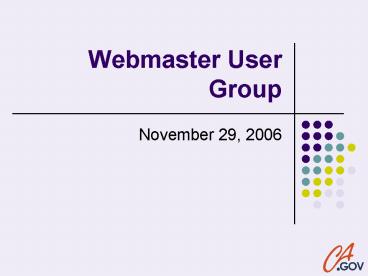Webmaster User Group - PowerPoint PPT Presentation
Webmaster User Group
Webmaster User Group. November 29, 2006. Agenda. Welcome. Andrew Armani eServices Director 5 ... Kevin Paddock Search Master, DTS 20. Long-Term Strategy Update ... – PowerPoint PPT presentation
Title: Webmaster User Group
1
Webmaster User Group
- November 29, 2006
2
Agenda
- Welcome
- Andrew Armani eServices Director 5
- Ca.gov Redesign
- Carolyn Lawson eServices Office 20
- Website Migration
- Richard Lehman eServices Office 15
- - Break - 15
- Webmaster Toolbox
- Megan Johnson Project Manager, DTS 20
- Search Engine Update
- Kevin Paddock Search Master, DTS 20
- Long-Term Strategy Update
- Karan Marsh Project Manager, DTS 10
- IT Forum
- Steve Branson Department of Health Services 5
3
Look-and-FeelWebsite Migration Discussion
- Webmaster User Group
- November 29, 2006
4
ca.gov over the years
2000
2006
1996
2001
5
New look-and-feel migration- greater challenges
and benefits than before
- Significant navigational changes-opportunities
- More content this time
- Consequently more stakeholder interest
6
MigrationHow to get there?
- Plan
- Design
- Build
- Maintain
7
MigrationWhy do we want to get there?
- The Web has become a critical business service
delivery channel! - A more accessible and useable design is the
first-step and provides the most significant
business benefits - Reduced support (calls, visits correspondence)
- Increased customer satisfaction (also increased
government/political satisfaction) - Leads to greater use of less expensive online
transactions
8
Again - MigrationHow to get there?
- Plan
- Design
- Build
- Maintain
9
Migration Issues/Opportunities
- New tabbed navigation (shorter labels less
text) - Opportunity to review and change some of the
content? - How many usability issues do I attempt to
address now? - How do I accomplish the transition with the least
confusion to the Departments customers? - Who is the audience within my department to make
and approve these decisions and how do I engage
them for support in the effort?
PowerShow.com is a leading presentation sharing website. It has millions of presentations already uploaded and available with 1,000s more being uploaded by its users every day. Whatever your area of interest, here you’ll be able to find and view presentations you’ll love and possibly download. And, best of all, it is completely free and easy to use.
You might even have a presentation you’d like to share with others. If so, just upload it to PowerShow.com. We’ll convert it to an HTML5 slideshow that includes all the media types you’ve already added: audio, video, music, pictures, animations and transition effects. Then you can share it with your target audience as well as PowerShow.com’s millions of monthly visitors. And, again, it’s all free.
About the Developers
PowerShow.com is brought to you by CrystalGraphics, the award-winning developer and market-leading publisher of rich-media enhancement products for presentations. Our product offerings include millions of PowerPoint templates, diagrams, animated 3D characters and more.