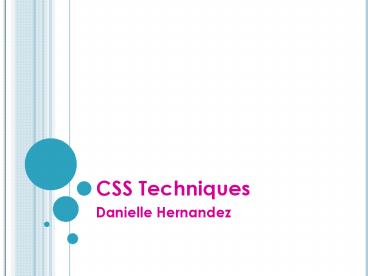CSS Techniques - PowerPoint PPT Presentation
1 / 15
Title:
CSS Techniques
Description:
Cascading Style Sheets (CSS) is used to develop and enhance the presentational ... be displayed if it contained no tables or other XHTML hacks used for positioning. ... – PowerPoint PPT presentation
Number of Views:64
Avg rating:3.0/5.0
Title: CSS Techniques
1
CSS Techniques
- Danielle Hernandez
2
Basics What is CSS?
- Cascading Style Sheets (CSS) is used to develop
and enhance the presentational component of web
design. - CSS specifies a priority method to determine
which style rules apply if more than one rule is
assigned to a particular element. - CSS can be used externally, internally, or
embedded within the XHTML (sometimes referred to
as inline CSS). - CSS should be validated to ensure optimum
usability among browsers.
3
Basics CSS Style Rules
- CSS is comprised of many items called CSS Style
Rules. Each of these style rules is associated
with an element in the XHTML code. These rules
visually style the content of the page. Each CSS
rule is made up of a selector and a declaration.
The declaration is then broken down into a
property and a value. Each property value should
end with a semi-colon unless there is only one
property specified. - Selector indicates the element(s) that the rule
should be applied to.Declaration indicates the
actual style that is being applied to the content
of the element specified in the
selector.Property the affected aspect of an
element.Value a setting for the property.
4
Basics Implementation
- There are three ways that CSS can be used in an
XHTML document. - It can be embedded within the XHTML coding using
a style attribute. Embedded CSS is not commonly
used because it involves the most coding and
tends to clutter the coding and make maintenance
of the site difficult. - Internal styles appear in tags, nested in
the tags at the top of the coding. This
technique makes the code easier to read than
directly embedding it within the XHTML. - The third way of using CSS is by creating an
external style sheet. All CSS coding for the
entire website is written in one document that
contains CSS only (no XHTML) and is saved using a
.css file extension. Each page in the website
that uses the coding in the external style sheet
should link to the document in the .
5
Basics Box Model
The visual component of a web page implemented
with CSS relies entirely on the box model. Each
element is assigned to a box area with four
parts margin, border, padding, and content.
- Margin the resizable area between the edges of
the borders of two elements. Margins of separate
elements may overlap. - Border acts as a separator between the boxes of
two elements. - Padding the area between the border and the
content of the box. If an element is assigned a
background color, the padding takes on this
color. - Content the inner most part of the box where the
actual content (text, graphics, etc.) appears.
The margin and padding are often referred to as
white space and are used as a visually attractive
element.
6
Basics Validation
- All well designed pages containing CSS code pass
validation with no errors when tested with a
reliable CSS validator. To validate CSS code, one
can visit the World Wide Web Consortium (W3C) CSS
Validator webpage and type the URL of the
document into the address box, browse for a local
CSS file to upload, or directly typing the input
to be validated into the text box.
7
Style Images
- Images can be manipulated in many ways using CSS
to give the designer plenty of freedom with their
layout. In the XHTML all images should be given a
value for the alt attribute. An id or class
attribute can be used to manipulate the image
with CSS.
- Images can
- Be floated or cleared
- Given an absolute, relative or fixed position
- Have a specified height and width
- Have styled borders
- Have hover effects
- Appear in different places on a page
- Appear many times on a page
- Appear in fixed or repeating patterns
- Altered for image replacement
- Used as a link
- Used in navigation systems
- Used as a background for an element or page
- Etc.
8
Style Links
- There are several different kinds of links
including text links, image links, image maps,
and navigation links. Below is a brief
description of text links, image links and image
maps. Navigation will be covered in a later
slide. - Text Links
- To control the presentation of text links,
pseudo-classes are used. There are four main
states of a link unvisited, visited, hover (user
hovering over a link), and active (user clicking
on a link). The corresponding pseudo-classes are
alink, avisted, ahover, and aactive,
respectively. The most common presentation
aspects that these pseudo-classes are used for is
to control the color property or the
text-decoration property. - Image Links
- Images can also be used as links. The chosen
image should be an object that relates to the
link. When an image is used as a link, the alt
attribute must be used to specify where the link
will take the user. If no alt text appears in the
code, screen readers will alternatively read the
URL of the link or the name of the image. - Image Map
- An image map is when different sections of one
image are links to different pages. For this type
of navigation, one DIV is used for the entire
image map and one is used for the links within
the map. The actual image is defined by setting
its URL as the background image of the first DIV
using CSS.
9
Style Lists
- Lists can be styled with CSS in numerous ways.
Lists are typically used to organize information,
but they can also be used to generate horizontal
and vertical navigation systems, as you will see
later on. Three types of lists are commonly used
definition lists , ordered lists- , and
unordered lists- . Different types of lists
can be nested to create lists within lists. Some
list properties include list-style-type,
list-style-image, list-style-position, and
list-style. - List-style-type indicates the type of numbering
or symbols used for the list.List-style-image
allows you to use a particular image as a bullet.
List-style-position indicates where the list
bullet appears within the box that is created for
a list item. List-style the shorthand property
that allows you to set the values of the previous
properties all in one style rule, in this order
list-style-type list-style-position
list-style-image.
10
Layout Positioning
- Tables no longer need to be used for layout,
credit to CSS. Different types of positioning for
box elements can be used as an alternative. Types
of positioning include normal flow, relative
positioning, floating, absolute positioning, and
fixed positioning. - Normal Flow
- Normal flow is the default positioning scheme,
and therefore the position property is not
needed. If it is used, however, a value of static
should be given to the position property. Normal
flow is how the page would be displayed if it
contained no tables or other XHTML hacks used for
positioning. - Relative Positioning
- Relative positioning displays the page as if it
were a normal flow, then offsets the elements
whose position property has a value of relative.
Box offset properties include top, right,
bottom, and left. Only a left or right offset and
a top or bottom offset should be specified.
11
Layout Positioning (continued)
- Float
- A floated box is a box that is positioned out of
the normal flow and moved to the far left or
right of the containing box and allows text or
other content to either flow around it or be
cleared. The float property can take the
following values left, right, none, and inherit.
The width property for a floated box must always
be specified. The clear property can prevent the
content from flowing around a floated box. This
property is applied to any box that appears after
the floated element. Values for the clear
property include none, left, right, both, and
inherit. - Absolute Positioning
- Absolute positioning allows a box to be
positioned using the box offset properties
described earlier. The values of the box offset
properties are the exact location of the
block-level element on the page. If a nested
block-level element or an inline-level element is
absolutely positioned, the values of the box
offset properties are the exact location of the
element within its parent element. - Fixed Positioning
- Fixed positioning ensures that items remain in a
fixed position on the page even if the user
scrolls. Fixed positioning can help create
layouts that are similar to frames.
12
Layout Three-column layout
- There are many types of page layouts that CSS can
be used to create. This is an overview of a
three-column layout. A three-column layout is a
simple layout with three columns and spaces
between the columns. - The layout consists of several DIV elements. A
title DIV used to create a space for the title
bar, a DIV used to set the background color for
the left column, a DIV for the content of the
left navigation, a DIV to make a space for the
left column and left separator, a DIV for the top
navigation, a DIV for the advertisement bar, a
DIV that is used as a reference frame, a main DIV
used to get the visual layout of the right column - and to set a background color, and a DIV
- for the content of the right navigation.
- Lastly, add style to the page. Choose an
- attractive color scheme and appropriate
- images. Modify links, lists, fonts, headers
- or any other element on the page to fit
- your needs. An example of a style
- element is to add a search form to the
- top navigation bar.
13
Accessibility Forms
- Most web users like creating forms for their
websites using tables to align the labels with
the input boxes. Using CSS condenses the coding
and makes it more readable by more browsers. It
is likely that browsers will interpret CSS for
the forms more consistently than tables.
14
Accessibility Navigation
- CSS can be used to create many different
navigational systems. As a common convention, the
navigational system should remain consistent on
each page of the website. The global and local
navigation should remain in the same place from
page to page. Navigation bars are created to
highlight the navigation system and increase
accessibility for users. Each link should be
easily distinguishable from the others and its
destination should be clear.
15
Sources
- Accessible XHTML and CSS Web Sites. Jon Duckett,
2005. - Webmaster Stop. evoArticles 2.0 Article
Management Software. (http//www.webmasterstop.com
/ as of October 21, 2007). - Meyerweb. Eric A. and Katherine S. Meyer.
- (http//meyerweb.com/ as of October 21, 2007).
- HTML Source HTML Tutorials. Ross Shannon.
(http//www.yourhtmlsource.com/ as of October 27,
2007). - The Webmaster's Reference Library. Jupitermedia
Corporation. (http//webreference.com/ as of
November 2, 2007). - CSS Showcase. Vitaly Friedman.
- (http//www.alvit.de/css-showcase/ as of
November 2, 2007). - Night of the Image Map. Stuart Robertson.
(http//www.alistapart.com/articles/imagemap/ as
of November 3, 2007).