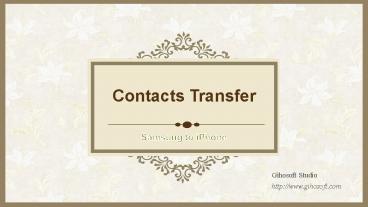How to Transfer Contacts from Samsung to iPhone
About This Presentation
Title:
How to Transfer Contacts from Samsung to iPhone
Description:
Switch from Samsung to iPhone? Take your contacts with you. With Gihosoft Mobile Transfer, it's no longer difficult to transfer contacts from Samsung to iPhone. You can also transfer contacts, text messages, photos, music, videos, etc., between Android and iOS devices. – PowerPoint PPT presentation
Number of Views:1
Slides: 10
Provided by:
Username withheld or not provided
Tags:
android | contacts_transfer | flash | free | online_training | powerpoint | ppt | pptx | presentation | slide_show | slideshow
Transcript and Presenter's Notes
Title: How to Transfer Contacts from Samsung to iPhone
1
Contacts Transfer
- Samsung to iPhone
Gihosoft Studio http//www.gihosoft.com
2
Happy to get new iPhone?
3
Move Samsung data to your new iPhone
4
1
Download and install Gihosoft
2
Contents
Turn on USB debugging on Samsung
3
Connect two devices to computer
4
Select file types and transfer
5
1. Download and install Gihosoft Mobile Transfer
- http//www.gihosoft.com/mobile-phone-transfer.html
6
2. Turn on USB debugging on Samsung
- A. For Android 4.2 and later versions
- Go to Settings -gt About Phone, tap "Build Number"
for seven times. Afterwards, a message will
appear informing that you are now a developer.
Back to Settings -gt Developer Options -gt tick on
USB Debugging -gt tap OK to allow USB debugging. - B. For Android 4.1 and 4.0
- Go to Settings -gt Developer Options -gt enable it
-gt USB Debugging -gt allow USB Debugging. - C. For Android 2.3 and previous versions
- Go to Settings -gt Applications -gt Development -gt
tick on USB Debugging.
7
3. Connect both devices to computer via USB cables
8
4. Select File Types and Transfer
9
Gihosoft Mobile Transfer
- http//www.gihosoft.com
Write a Comment
User Comments (0)
Recommended
«
/ »
Page of
«
/ »
CrystalGraphics Presentations
Related Presentations