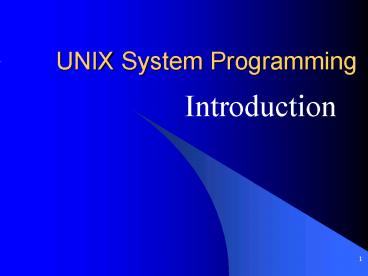UNIX System Programming - PowerPoint PPT Presentation
1 / 35
Title:
UNIX System Programming
Description:
Separate directories by / Absolute path. start at root and follow the tree ... Permissions used to allow/disallow access to file/directory contents ... – PowerPoint PPT presentation
Number of Views:75
Avg rating:3.0/5.0
Title: UNIX System Programming
1
UNIX System Programming
- Introduction
2
User UNIX Interface SHELL
- Provides command line as an interface between the
user and the system - Is simply a program that starts automatically
when you login - Uses a command language
- Allows programming (shell scripting) within the
shell environment - Uses variables, loops, conditionals, etc.
- Accepts commands and often makes system calls to
carry them out
3
Various UNIX shells
- sh (Bourne shell)
- ksh (Korn shell)
- csh (C shell)
- tcsh
- bash
- Differences mostly in scripting details
4
The Korn Shell (ksh)
- We will be using ksh as the standard shell for
examples in this class - Language is a superset of the Bourne shell (sh)
5
Login scripts
- You dont want to enter aliases, set environment
variables, set up command line editing, etc. each
time you log in - All of these things can be done in a script that
is run each time the shell is started - For ksh
- /.profile - is read for a login shell
- /.kshrc
- For tcsh
- /.login
- /.cshrc
6
Example .profile (partial)
- set ENV to a file invoked each time sh is
started for interactive use. - ENVHOME/.shrc export ENV
- HOSTNAMEhostname export HOSTNAME
- PS1"USER_at_HOSTNAMEgt"
- alias 'll''ls -l'
- alias 'la''ls -la'
- alias 'ls''ls -F'
- alias 'rm''rm -i'
- alias 'm''more'
- set -o vi
- echo ".profile was read"
7
stdin, stdout, and stderr
- Each shell (and in fact all programs)
automatically open three files when they start
up - Standard input (stdin) Usually from the keyboard
- Standard output (stdout) Usually to the terminal
- Standard error (stderr) Usually to the terminal
- Programs use these three files when reading (e.g.
cin), writing (e.g. cout), or reporting
errors/diagnostics
8
Redirecting stdout
- Instead of writing to the terminal, you can tell
a program to print its output to another file
using the gt operator - gtgt operator is used to append to a file
- Examples
- man ls gt ls_help.txt
- Echo PWD gt current_directory
- cat file1 gtgt file2
9
Redirecting stderr
- Instead of writing errors to the terminal, you
can tell a program to write them to another file
using the - ksh 2gt operator
- tcsh gt operator
- Examples (suppose j is a file that does not
exist) - ajax ls j
- ls j No such file or directory
- ajax ls j gt hello.txt
- ajax cat hello.txt
- ls j No such file or directory
10
Redirecting stdin
- Instead of reading from the terminal, you can
tell a program to read from another file using
the lt operator - Examples
- Mail user_at_domain.com lt message
- interactive_program lt command_list
11
Pipes and filters
- Pipe a way to send the output of one command to
the input of another - Filter a program that takes input and transforms
it in some way - wc - gives a count of words/lines/chars
- grep - searches for lines with a given string
- more
- sort - sorts lines alphabetically or numerically
12
Examples of filtering
- ls -la more
- cat file wc
- man ksh grep history
- ls -l grep dkl wc
- who sort gt current_users
13
UNIX Tutorial
- http//www.ee.surrey.ac.uk/Teaching/Unix/
- Google will give you many links
14
UNIX Filesystem
- The filesystem is your interface to
- physical storage (disks) on your machine
- storage on other machines
- output devices
- etc.
- Everything in UNIX is a file (programs, text,
peripheral devices, terminals, ) - There are no drive letters in UNIX! The
filesystem provides a logical view of the storage
devices
15
Working directory
- The current directory in which you are working
- pwd command outputs the absolute path (more on
this later) of your working directory - Unless you specify another directory, commands
will assume you want to operate on the working
directory
16
Home directory
- A special place for each user to store personal
files - When you log in, your working directory will be
set to your home directory - Your home directory is represented by the symbol
(tilde) - The home directory of user1 is represented by
user1
17
UNIX file hierarchy
- Directories may contain plain files or other
directories - Leads to a tree structure for the filesystem
- Root directory /
18
Path names
- Separate directories by /
- Absolute path
- start at root and follow the tree
- e.g. /users/dkl/foo.txt
- Relative path
- start at working directory
- .. refers to level above . refers to working
dir. - If /users/dkl/csci1730 is working dir, all these
refer to the same file - ../foo.txt /foo.txt dkl/foo.txt
19
Types of files
- Plain (- in the first bit)
- Most files
- Includes binary and text files
- Directory (d)
- A directory is actually a file
- Points to another set of files
- Link (l) A pointer to another file or directory
- Special e.g. peripheral devices
20
Creating links
- ln s ltcurr_filegt ltlink_namegt
- This command creates a symbolic link
- The file link_name will be a pointer to the
curr_file which may be in another directory or
even on another physical machine
21
File permissions
- Permissions used to allow/disallow access to
file/directory contents - Read (r) 4, write (w) 2, and execute (x) 1
- For owner, group, and world (everyone)
- chmod ltmodegt ltfile(s)gt
- chmod 700 file.txt (only owner can read, write,
and execute) - chmod grw file.txt
22
Looking at file contents
- cat ltfilename(s)gt
- concatenate
- output the contents of the file all at once
- more ltfilename(s)gt
- Output the contents of a file one screen at a
time - Allows forward and backward scroll and search
23
Getting help on UNIX commands
- These notes only give you the tip of the iceberg
for these basic commands - man ltcommand_namegt shows you all the
documentation for a command - apropos ltkeywordgt shows you all the commands with
the keyword in their description
24
The UNIX System
- Kernel Heart of the OS
- Process scheduling
- I/O control (accesses)
- Shell Interpreter between the user and the
computer - Tools and applications
- Accessible from shell
- Can be run independently of shell
25
UNIX System Programming
- Programs make system calls (also called
supervisor calls to invoke kernel. - A system call is essentially a procedure call
into the operating system - The procedure call is protected
- Types of system calls
- File I/O
- Process management
- Inter-process communication (IPC)
- Signal handling
26
System Calls (Library calls)
- System calls
- Interface to the kernel
Program Code
Library fread
User Space
read user
read kernel
Kernel Space
27
Basic file I/O
- Processes keep a list of open files
- Files can be opened for reading, writing
- Each file is referenced by a file descriptor
(integer) - Three files are opened automatically
- FD 0 standard input
- FD 1 standard output
- FD 2 standard error
28
File I/O system call open()
- fd open(path, flags, mode)
- path string, absolute or relative path
- flags
- O_RDONLY - open for reading
- O_WRONLY - open for writing
- O_RDWR - open for reading and writing
- O_CREAT - create the file if it doesnt exist
- O_TRUNC - truncate the file if it exists
- O_APPEND - only write at the end of the file
- mode specify permissions if using O_CREAT
29
File I/O system call close()
- retval close(fd)
- Close an open file descriptor
- Returns 0 on success, -1 on error
30
File I/O system call read()
- bytes_read read(fd, buffer, count)
- Read up to count bytes from file and place into
buffer - fd file descriptor
- buffer pointer to array
- count number of bytes to read
- Returns number of bytes read or -1 if error
31
File I/O system call write()
- bytes_written write(fd, buffer, count)
- Write count bytes from buffer to a file
- fd file descriptor
- buffer pointer to array
- count number of bytes to write
- Returns number of bytes written or -1 if error
32
System call lseek()
- retval lseek(fd, offset, whence)
- Move file pointer to new location
- fd file descriptor
- offset number of bytes
- whence
- SEEK_SET - offset from beginning of file
- SEEK_CUR - offset from current offset location
- SEEK_END - offset from end of file
- Returns offset from beginning of file or -1
33
UNIX File access primitives
- open open for reading, or writing or create an
empty file - creat - create an empty file
- close
- read - get info from file
- write - put info in file
- lseek - move to specific byte in file
- unlink - remove a file
- remove - remove a file
- fcntl - control attributes assoc. w/ file
34
File I/O using FILEs
- Most UNIX programs use higher-level I/O functions
- fopen()
- fclose()
- fread()
- fwrite()
- fseek()
- These use the FILE datatype instead of file
descriptors - Need to include stdio.h
35
Using datatypes with file I/O
- All the functions weve seen so far use raw bytes
for file I/O, but program data is usually stored
in meaningful datatypes (int, char, float, etc.) - fprintf(), fputs(), fputc() - used to write data
to a file - fscanf(), fgets(), fgetc() - used to read data
from a file