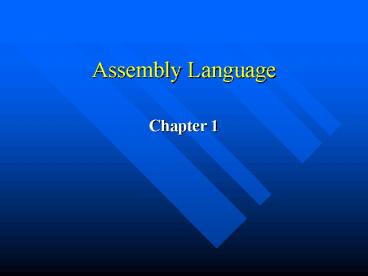Assembly Language - PowerPoint PPT Presentation
1 / 20
Title: Assembly Language
1
Assembly Language
- Chapter 1
2
Basic Concepts
- Assembly Language is the oldest programming
language - Bears closest resemblance to the native language
of a computer - Provides direct access to a computers hardware
- Thus, you have to understand a great deal about
the computers architecture and OS
3
Basic Concepts 1.1.1 Questions
- What background should I have?
- C, C, Java, or Visual Basic.
- What is an assembler?
- A program that converts source-code programs from
assembly into machine language - A companion program, called a linker, combines
individual files created by the assembler. - A third program called a debugger allows a
programmer to trace the execution of a program - Most popular assemblers are TASM by Borland and
MASM by Microsoft
4
Basic Concepts 1.1.1 Questions
- What hardware and software do I need?
- Editor simple text editor to create the
assembly language code such as TextPad by Helios
Software supplied in the CD-ROM or NotePad or the
MS VS editor - Assembler --- MASM (6.15) supplied in the CD-ROM
or TASM (by Borland) - Linker Two linkers are supplied LINK.EXE (16
bit) or LINK32.EXE (32 bit) - Debugger For MS-DOS programs, MASM supplies a
good 16-bit debugger called CodeView. Or MS
(msdev.exe)
5
Basic Concepts 1.1.1 Questions
- What types of programs will I create?
- 16-Bit Real Address Mode If your running pure
MS-DOS or a DOS emulator, you can create 16-bit
Real address mode programs. - 32-Bit Protected Mode If your using Microsoft
Windows, you can create 32-bit Protected mode
programs that display both text and graphics
6
Basic Concepts 1.1.1 Questions
- How does assembly language relate to machine
language? - First, machine language is a numeric language
that is specifically understood by a computers
processor (the CPU). Intel processors for
example, have a machine language that is
automatically understood by other Intel
processors. Machine language consists purely of
numbers - Assembly Language --- consists of statements that
use short mnemonics such as ADD, MOV, SUB, and
CALL. An Assembly language instruction has a
one-to-one relationship with a machine language
instruction
7
Basic Concepts 1.1.1
- How do C and Java relate to assembly language?
- High-level languages such as C and Java have a
one-to-many relationship with both assembly
language and machine language. A single
statement in C, for example, expands into
multiple assembly language or machine
instructions.
8
Basic Concepts Example one to many
relationship
- C code example
- X (Y 4 ) 3
- Turns into .
- mov eax, Y
- add eax, 4
- mov ebx, 3
- imul ebx
- mov X, eax
9
Basic Concepts
- Is Assembly Language portable?
- Assembly language instructions are tied to a
specific processor thus it makes no attempt to be
portable - Why learn assembly language?
- Working towards a degree in computer engineering
- May be a dedicated game programmer with stringent
memory restrictions - Help you gain an overall understanding of
interactions between computer hardware , OS and
application prog - Working as a hardware manufacture to create
device drivers
10
Chapter 1.3
- Binary Numbers
- A computer stores instructions and data in memory
as collections of electronic charges - 1 for on or True 0 for off or False
- Binary numbers are base 2 numbers each binary
digit called a bit (either 0 or 1) - Bits are numbered at zero on the right side,
increasing towards the left - The bit on the left is called the Most
Significant bit (MSB) - The bit on the right is called the Least
Significant Bit (LSB)
11
Chapter 1.3
- Unsigned Binary Integers
- 1 1 1 1 1 1
1 1 - 27 26 2 5 24 23 22 21
20 - Translating Unsigned Binary to Decimal
- Dec (Dn-1 X 2n-1) (D1 X 21) (D0 X 20)
- Short cut (exp) or Double dabble method
12
Chapter 1.3
- Translating Unsigned Decimal Integers to Binary
- Repeatedly divide the decimal value by 2, saving
each remainder as a binary digit. - The first remainder is D0 then D1, D2, D3 so on
13
Chapter 1.3.2
- Binary Addition
- 0 0 0
- 0 1 1
- 1 0 1
- 1 1 1 0
14
Chapter 1.3.3
- Integer Storage Sizes
- Basic storage Size in IA-32 based computer is a
byte, containing 8 bits - Other storage sizes
- Word (2 bytes) 16 bits
- Doubleword (4 bytes) 32 bits
- Quadword (8 bytes) 64 bits
15
Chapter 1.3.4 Hexadecimal Integer
- Large binary numbers are cumbersome to read, so
hexadecimal digits are usually used by assemblers
and debuggers to represent binary data. - Each digit in a hexadecimal integer represents
four binary bits and two hexadecimal digits
together represent a byte.
16
Chapter 1.3.4 Hexadecimal Integers
- A single hexadecimal digit can have a value from
0 to 15, so the letters A to F are used, as well
as the digits 0-9 - The letter A10, B11, C12, D13, E14, and F
15. - Example
- 0001 0110 1010 0111 1001 0100
- 1 6 A 7 9 4
17
Chapter 1.3.4.1 Converting Unsigned Hexadecimal
to Decimal
- In hexadecimal, each digit position represents a
power of 16. For example in a 4-digit hexadecimal
integer - Dec(D3 X 163) (D2 X 162) (D1 X 161)
(D0 X 160) - Example 3BA4 15,268
18
Chapter 1.3.4.2 Converting Unsigned Decimal to
Hexadecimal
- To convert an unsigned decimal integer to
hexadecimal - Repeatedly divide the decimal value by 16, and
keep each remainder as a hexadecimal digit. - Example 422 to hexadecimal
- Turns into 1A6 collecting the digits in reverse
order. Last Reminder goes first and so on
19
Chapter 1.3.5 Signed Integers
- Signed binary integers can be either positive or
negative. - In general, the most significant bit (MSB)
indicates the numbers sign. - A value of 0 indicates that the integer is
positive, and 1 indicates that it is negative
20
1.3.5.1 Twos Complement Notation
- Negative integers are represented using what is
called twos complement representation. - The twos complement of an integer is simply its
additive inverse. - The twos complement of a binary integer is found
by reversing its bits and adding 1. - Twos complement representation is useful to
processor designers because it removes the need
for separate digital circuits to handle both
addition and subtraction. - For example if faced with the expression A-B, the
processor can simply convert it to an addition
expression A (-B)