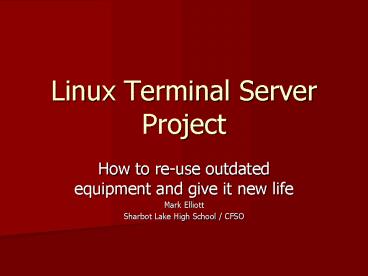Linux Terminal Server Project - PowerPoint PPT Presentation
1 / 11
Title:
Linux Terminal Server Project
Description:
Asked by Industry Canada and CFS National to assist the 150 schools to which ... (p.s. don't use 'Chromium' or 'Tux Racer' since these two programs need a very ... – PowerPoint PPT presentation
Number of Views:284
Avg rating:3.0/5.0
Title: Linux Terminal Server Project
1
Linux Terminal Server Project
- How to re-use outdated equipment and give it new
life - Mark Elliott
- Sharbot Lake High School / CFSO
2
Why we did it
- Asked by Industry Canada and CFS National to
assist the 150 schools to which were providing
labs of computers in Kenya and schools in other
developing countries software was a problem - Great project for my ICE 3M/4M classes
- Networking DHCP, switch/hub topologies, IP
addressing - Alternate Operating Systems
- Because we could
3
Possibilities for Thin Client
- Microsoft NT4, 2000 and 2003 server with
terminal services. (needs a powerful server 256
Mb per client recommended) - Citrix same as Microsoft (needs MS server) with
a very efficient overlay still needs a fair bit
of hardware for your server - Linux runs on a very small server (Pentium 3)
and needs lt50 Mb per client
4
What we did
- Developed an MS 2000 server with terminal
services (CALs and TS very expensive) - Citrix server was more expensive since we needed
the MS server also - Developed LTSP with Mandrake 9.1 but it wasnt
stable enough for shipping abroad - Developed LTSP with RedHat 8.0. This was very
good but now costs 179 per server (too much) - Assisted in the development of K12LTSP using
Fedora core (a hybrid of RedHat and free). This
package now installs well and has many
educational programs included, along with a
complete Office Suite (all free)
5
How to set up K12LTSP-Hardware-
- Prepare a Pentium 3 server with a larger (10
Gig) Hard Drive and as much RAM as you can
install - Install 2 network cards (different if possible to
determine which services the clients and which
provides the Internet connection) - Set your server BIOS to boot from CD
- Take out the hard drive from the client (not
needed) and make sure it boots from the floppy
drive - Install a network card into the client
- Prepare a network switch/hub (switch preferred)
and Ethernet cabling
6
How to set up K12LTSP-Software-
- Download the 1st 3 disks images (iso) from
www.k12ltsp.org - Burn the iso images on a CD (I use Nero 6.0 or
Alcohol 120) - Boot from the 1st CD
- Answer all default settings as OK except the IP
range for the DHCP server as 192.168.5.254
instead of 192.168.0.254 so that you can use
default IP addressing for your routers/switches
that will carry your Internet connection - Youll be asked to set up a root account (super
user) during setup and one client account after
rebooting after setup - You can set up students user spaces in System
Settings after you reboot and log in as root
(remember your root username and password) - Make sure your client has a network interface
card (3Com905, Intel 100 Pro, Real Tec, etc. --
28 possibilities from my boot disk) This NIC is
what the client will boot from and attach to the
server, unless your NIC has an onboard EPROM.
7
Using K12LTSP
- Boot your server after connecting all Ethernet
cabling to switches, server and Internet
connection. You dont have to log on, just leave
the server at the logon screen since all services
will be running (DHCP, file server, print server,
Internet, etc. ) - Boot your client from the floppy after connecting
the RJ45 cable to the NIC client boots from the
floppy for only 3-5 seconds the rest is from
the server - Log on using the given username and password
- Each user has their own directory on the server
to store files and settings - TRY IT OUT (p.s. dont use Chromium or Tux
Racer since these two programs need a very
high-end video card on the client not possible
today) Sound is also possible on the client
using K12LTSP 4.1.0 if it is a standard card - Log on is student01, student02, , student10 with
the same password as logon id
8
Whats next for our project?
- CLUSTERING the clients are going for a free
ride and were going to put them to work. Well
have the RAM and CPU of the client do some work
for the server so that the server looks like it
has unlimited power in an itty bitty space-
takes some of the load off the server. We might
even start creating server farms for large
classes (2 or 3 servers sharing the load) - JAVA working on the server and running my LEGO
robots on the clients via infra-red through the
USB port - Getting our Pringle Can broadband wireless
project running from a Linux Thin Client
environment (7km range with antennas)
9
Has it Worked?
- Labs of 20 clients in Kenya (numerous schools)
- Just shipped labs to 4 schools in Ghana
- 2 labs are on their way to Malawi this week
- Tanzania, Mauritius, Uganda, Cameroon and Nigeria
are ready to setup schools with thin-client labs
in their countries - Interest from Guatemala, Dominican Republic (as
of Nov 12, 2004) and Cuba - Canadian Business is starting to see advantages
in the technology (weve been approached already) - Industry Canada and CFS-National are embracing
the technology to help eliminate the Digital
Divide
10
Advantages
- Server free (P3) with free software
- Upgrades are to the server only
- Software is loaded on the server once and is
pushed to the clients - clients can be any PS2-style Pentium 1 machines
(even 486s work) dont need high-end machines - Software is free
- Students learn some pretty interesting Networking
skills and get to talk on the phone to
interesting people from other countries. They
also learn about different cultures. (My class,
last semester, learned a fair bit of Swahili from
a technician from Kenya who worked in our shop
for 10 weeks.)
11
Questions?
- If you have any problems, contact me at
ctdc_at_frontenac.net - or
- melliott_at_cfso.ca