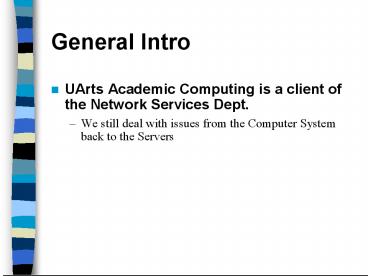General Intro - PowerPoint PPT Presentation
1 / 54
Title:
General Intro
Description:
Independent repair shops may be preferable to authorize dealerships and ... Phone the shops to ask how quickly a standard repair such as brake replacement ... – PowerPoint PPT presentation
Number of Views:83
Avg rating:3.0/5.0
Title: General Intro
1
General Intro
- UArts Academic Computing is a client of the
Network Services Dept. - We still deal with issues from the Computer
System back to the Servers
2
General Intro
- UArts Academic Computing is a client of the
Network Services Dept. - We still deal with issues from the Computer
System back to the Servers - Were not responsible for the Networking Hardware
installation, maintenance or configuration
3
General Intro
- UArts Academic Computing is a client of the
Network Services Dept. - We still deal with issues from the Computer
System back to the Servers - Were not responsible for the Networking Hardware
installation, maintenance or configuration - We do communicate our needs to the Network
Services Department when building new facilities
4
General Intro
- UArts Academic Computing is a client of the
Network Services Dept. - We still deal with issues from the Computer
System back to the Servers - Were not responsible for the Networking Hardware
installation, maintenance or configuration - We do communicate our needs to the Network
Services Department when building new facilities - We do maintain several of our own servers for Lab
Maintenance Purposes
5
This discussion is approached from the standpoint
- You may be in a situation to plan a new lab in a
school
6
This discussion is approached from the standpoint
- You may be in a situation to plan a new lab in a
school - You may need to hook an existing lab to an
existing network
7
This discussion is approached from the standpoint
- You may be in a situation to plan a new lab in a
school - You may need to hook an existing lab to an
existing network - You may need to bring an internet connection to
an existing lab
8
This discussion is approached from the standpoint
- You may be in a situation to plan a new lab in a
school - You may need to hook an existing lab to an
existing network - You may need to bring an internet connection to
an existing lab - I hope to give some meaning to the Jargon you may
encounter
9
Various IT settings in education
10
Various IT settings in education
- Organization may have an existing IT (Information
Technology) Dept - If so, its important to understand who will
handle your need
11
Various IT settings in education
- Organization may have an existing IT (Information
Technology) Dept - If so, its important to understand who will
handle your need - UArts example - Three divisions
- Academic Computing
- Administrative Computing
- Network Services
12
Various IT settings in education
- If your school has an IT Dept, you may never need
to know some of the more arcane terminology
13
Various IT settings in education
- Organization may have a technology collective
14
Various IT settings in education
- Organization may have a technology collective
- Various faculty staff who are technologically
savvy and handle technical responsibilities in
the absence of an IT department
15
Various IT settings in education
- Organization may have a technology collective
- Various faculty staff who are technologically
savvy and handle technical responsibilities in
the absence of an IT department - Having a technician or 2 doesnt necessarily make
an IT department
16
Various IT settings in education
- Organization may have little or no technology
- in place
- You may end up needing to coordinate with
existing people in the organization or with
outside consultants.
17
Computer Systems intro
18
Computer Systems intro
- Workstation without a connection, your computer
is an island
19
Computer Systems intro
- Workstation without a connection, your computer
is an island - Servers provide services to workstations
20
Computer Systems intro
- Workstation without a connection, your computer
is an island - Servers provide services to workstations
- Networking Models
21
Computer Systems intro
- Workstation without a connection, your computer
is an island - Servers provide services to workstations
- Networking Models
- Peer to Peer
- Client / Server our focus today
22
Networking Infrastructure
- Definitions / Keywords
23
Networking Infrastructure
- Definitions / Keywords
- Pinging IP Addresses
- What is an IP address?
24
Networking Infrastructure
- Definitions / Keywords
- Pinging Addresses
- Static vs. Dynamic (DHCP) IP addresses
25
Networking Infrastructure
- Definitions / Keywords
- Pinging Addresses
- Static vs. Dynamic (DHCP) IP addresses
- Bandwidth
- How wide is the pipe?
- Can data be sent and received simultaneously?
26
Networking Infrastructure
- Bandwidth Cabling
- Ethernet / Token-Ring
- Fiber-optic
- Leased Lines
- Telephone (POTS)
- ISDN
- DSL
- Tiered T1 / T2 / T3
- Cable-TV
- Wireless access
27
Networking Infrastructure
- Bandwidth Cabling - Other equipment
- Hubs switches
- Routers
- Firewalls
- PBX
- CSU/DSU
- Modem
28
Networking Infrastructure
- Topology
29
Networking Infrastructure
- Topology
- Star
- Token Ring
30
(No Transcript)
31
(No Transcript)
32
(No Transcript)
33
(No Transcript)
34
(No Transcript)
35
(No Transcript)
36
(No Transcript)
37
(No Transcript)
38
(No Transcript)
39
(No Transcript)
40
Networking Infrastructure
- Wireless systems 802.11b vs. a 802.11g
- 11mbit shared connection
- 54mbit shared connection
41
Computer Systems
- Workstation
- Mac Classic, Mac OS X, Windows, UNIX, Linux
42
Computer Systems
- Servers provide services to workstations
- Mac Classic, Mac OS X, Windows, UNIX, Linux,
Novell - Domain Servers
- Domain Name Servers (DNS Servers)
- Web Servers
- Filesharing
- FTP Servers
- Email Servers
- Print Servers
- Streaming content (video, audio)
- Telnet / SSH Host
43
Computer Systems
- Purposing your servers
- Consider having these servers as stand-alone
computer systems or specific combinations on the
same computer system - Authentication
- Email Server
- Web Server
- Print Server
- Streaming content
- Primary Domain DHCP
- Secondary Domain DHCP
- FTP/Filesharing can be part of server for
administrative use, but if encountering high
volume consider separate system
44
Network and Data Management
- Security
- Create Log-ins, passwords
- Assign Access Privileges
- Firewalls Hardware / Software IP based
- Virus Protection
45
Network and Data Management
- Data Management
- Quotas on Storage
- Automatic Scheduled Daily Back-up to Tape /
Media - Have at least 2 weeks of daily media on hand (14
tapes)
46
Network and Data Management
- License Management tools
- Keyserver, example
- Quark License Manager
- Vellum License Manager, etc.
- Concurrent vs. individual licensing
- Running Applications from Server
47
Network and Data Management
- Print Management
- Control access to printers
- Debit users / control printing costs
48
Network and Data Management
- Lab Configuration Management
- May need certain software or settings to work
with services - Procure, test software 6 months prior to
roll-out - Going back to fix one small mistake inherent in
systems after roll-out can be difficult, slow and
costly, especially across hundreds of systems - Communicate your Hardware Software needs to
your IT department in advance of your courses
run so that they can meet your curricular needs
49
Internet Services
- On-site vs. Off-site
- Intranet vs. Internet
50
Internet Services
- ISPs
- Internet Service Providers
- Even smaller ISP require a connection to a
higher-tier ISP - T-Carrier System
- Bandwidth Chart
51
Internet Services
- POPs - Points of Presence
52
Internet Services
- Domain hosting
- Root Servers
- Domain Name Resolution
53
(No Transcript)
54
Internet Services
- Services/Resources to the classroom
- Blackboard
- Luna
- On-line courses, Web-assisted courses