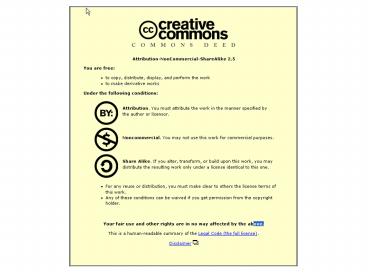TeamBased Learning - PowerPoint PPT Presentation
1 / 48
Title:
TeamBased Learning
Description:
2. Interactive Teaching. Javed Iqbal Jim Sibley. Classroom Response Systems at UBC ... Dick Hake, IU, 1998. 10. The Possibility of Peer Instruction. Question posed ... – PowerPoint PPT presentation
Number of Views:80
Avg rating:3.0/5.0
Title: TeamBased Learning
1
(No Transcript)
2
Interactive Teaching
Classroom Response Systems at UBC
Javed Iqbal Jim Sibley
3
Agenda
- Overview-Past Use of Clickers at UBC
- Whos doing it?
- Why interactive teaching?
- Is it effective?
- Recent Campus Discussions
- New Technologies
- How do I get started?
- How do I use it effectively?
- Demonstration
4
Current Use of Clickers at UBC
5
Clickers are not new
Butthere are new innovations and new
opportunities
6
Use at UBC
- Classroom response systems have been in use for
over 8 years at UBC - Department of Chemistry and Department of Physics
- Large lecture halls
- First year, large enrollment courses
- PRS Infrared system
7
Teaching Evaluations (Before)
- Presented material in clear way
4.61 - Presented material in interesting manner 4.70
- Was receptive to questions 4.75
- Stimulated students to think 3.80
- Was considerate of students
4.65 - Taught Effectively 4.50
8
Why Use Clickers?
- Encourage and develop thinking and
problem-solving skills - Develop and enhance self-confidence.
- Nurture problem-solving through reasoning and
discussion among peers. - Make teaching and learning interactive and fun.
9
Interactive TeachingPeer instruction
- methods designed at least in part to
promote conceptual understanding through
interactive engagement of students in heads-on
(always) and hands-on (usually) activities which
yield immediate feed back through discussion with
peers and/or teachers - Dick Hake, IU,
1998
10
The Possibility of Peer Instruction
- Question posed
- Students given time to think
- Students record individual answers
- Students convince their neighbors
- Students record revised answers
- Explanation of correct response
Eric Mazur, Peer Instruction A users manual
11
Technology for Peer Instruction
- Flash Cards
- Almost anonymous response
- Inexpensive and easy to implement
- Personal Response System (PRS)
- Completely anonymous response
- Ensures near 100 participation
- Allows recording of marks, confidence levels, and
summary of answers
12
PRS and PRS RF
- Personal Response System and other similar
systems facilitate interactive learning through
anonymous feedback - Provides instructor with student identification
for each response, allowing credit to be assigned
for responses
Old
New
13
(No Transcript)
14
Question Experience for Instructor
15
Live Question -1
- A container of water rests on a scale. If you
dip your hand into the water, without touching
the container, what will happen to the reading on
the scale? - 1. Decreases
- 2. Increases
- 3. Remains the same
16
Live Question -1
- A container of water rests on a scale. If you
dip your hand into the water, without touching
the container, what will happen to the reading on
the scale? - 1. Decreases
- 2. Increases
- 3. Remains the same
17
(No Transcript)
18
Response (Fall 2005)
Before Discussion
After Discussion
19
Sample Question - 2
- Two identical glasses are filled to the same
level with water. One of the two glasses has ice
cubes floating in it. When the ice cubes melt, in
which glass is the level of the water higher? - 1. The glass without ice cubes
- 2. The glass with ice cubes
- 3. It is the same in both
20
Teaching Evaluations (After)
- Presented material in clear way 4.66
- Presented material in interesting manner
4.61 - Was receptive to questions 4.64
- Stimulated students to think 4.68
- Was considerate of students 4.75
- Taught Effectively 4.73
Up from 3.80
21
Feedback
- makes the course more interesting. Students can
better concentrate on the topic - makes it fun to learn..
- I enjoyed the use of transmitters It was nice
to get a good idea of how well I was doing with
respect to the class - PRS transmitters were awesome.I was actually
thinking in class, not copying text
22
Feedback
- encourages class participation especially
through the PRS system. - PRS transmitters are great questionshelp
understanding and give emphasis to concepts
rather than derivationsI learned more in this
class than any other in first year
23
Does it Work?
- There is an extensive amount of data showing that
active engagement improves both the complex
reasoning and the problem solving skills. - G
24
Force Concept Inventory Results
25
New Technologies and New Opportunities
Javed Iqbal Jim Sibley
26
Conversations 2006
- Classroom Services
- Input from Facultys
- Campus Consensus(sort of)
27
PRS RF
- Cheaper (about 45 at bookstore)
- RF for easy room coverage
- Integrates with PPT and WebCT
- Expanded Functionality
28
PRS RF
- Simple set-up student number is stored in unit
- Supports loaners units for the student that left
theirs at home - Standard battery - AAA
29
Other PRS RF features
- Self-paced testing
- Anonymous survey mode
- Homework mode
- Assessment and session reporting
- Variety of result presenting formats
30
PRS Question Types
- Multiple Choice
- True/False
- Sorting Lists
- Numeric (includes decimal point and minus sign)
31
Classroom Use
- Faculty member can authour questions in
PowerPoint using PRS plug-in or can use
stand-alone PRS software - Sessions data (student responses) are recorded
and can be uploaded to WebCT
32
PRS Software PowerPoint Plug-in
33
UBC Context
- Bookstore has been a reseller for PRS for the
last 8 years - Students purchase for approx. 45
- Students sell back to bookstore for 50 of
purchase cost - No software or licensing costs
34
Ideas for application
- Pre-Tests/Post-Test
- Testing common misconceptions
- Comprehension of just delivered material
- Un-folding, decision based problems
- Quizzes, homework collection
- Using safety of anonymous input for controversial
topics - Discussion Starters - Peer Teaching (Think-share-pair, etc.)
Best Practices
35
Interactive Teaching Best Practices
Javed Iqbal Jim Sibley
36
Interactive Teaching with Clickers Best
Practices
- The main focus of the technology must be to
enhance interactive teaching and critical
thinking and not to be used just to keep
attendance or for on-the-spot quizzes. - Make sure that peer-discussion and cooperative
learning is an important component of your
interactive teaching. Just voting on a problem
is ineffective.
Best Practices
37
- Keep the marks small that are assigned to the
content of the in-class discussion. A suggested
number is 5. A higher percentage leads to
anxiety and students become more focused on
getting the answer right. - Keep an intermediate level of difficulty in
questions. Trivial or too complicated questions
are not useful.
Best Practices
38
- The written part of the examination should test
understanding of concepts. - Important to budget time to discuss the results
of each question - Keep questions as simple as possible (and as
complex as necessary!) - Regularly use the system (max. of 4-5 times per
class)
Best Practices
39
Being Interactive
- Get to know your students.
- Answer your e-mails promptly.
- Are you available during office hours?
- Encourage your students to ask questions.
- Do informal surveys during the work term.
- You made an error while lecturing? E-mail
students.
Best Practices
40
Demonstration
41
What Faculty are you from?
- Applied Science
- Arts
- Business
- Dentistry or Medicine
- Education
- Forestry
- Land and Food Systems
- Law
- Pharmacy
- Other
42
I am interested in using this technology in my
courses
- True
- False
43
How would you use clickers?(Select One)
- Take attendance
- Use daily to increase engagement
- Give weekly quizzes
- Collect homework
44
Most important reason I would like to use
clickers(Select One)
- Increase engagement
- Know what my students are thinking
- Know if my student understood my teaching
- Discussion starter
45
Most important reasons to use clickers are?(Sort
List)
- Increase engagement
- Know what my students are thinking
- Know if my student understood my teaching
- Discussion starter
46
- move from periods to question marks
- Derek Lane
47
- More information is available at
www.learning.apsc.ubc.ca - http//ipeer.apsc.ubc.ca/wiki/index.php/Class
room_Response_Units
48
Carl Wieman
- How clickers help
- Understanding how to teach
- Anyone can teach
- Teaching More by Lecturing Less
- Jennifer K Knight and William B Wood