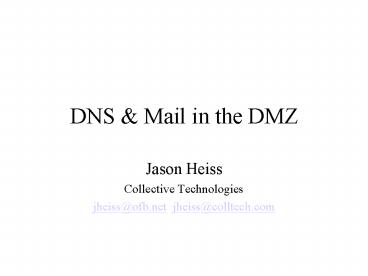DNS - PowerPoint PPT Presentation
1 / 23
Title:
DNS
Description:
Limit the information about your network that is publicly available ... Grasshopper (Cricket) book (O'Reilly) Building Internet Firewalls (O'Reilly) Linux HOWTO ... – PowerPoint PPT presentation
Number of Views:999
Avg rating:3.0/5.0
Title: DNS
1
DNS Mail in the DMZ
- Jason Heiss
- Collective Technologies
- jheiss_at_ofb.net jheiss_at_colltech.com
2
Firewall Architectures
3
Screening Router Architecture
4
Screened Subnet Architecture
5
DNS(Domain Name Service)
6
Goals
- Separate internal and external DNS servers
- Limit the information about your network that is
publicly available - Protect the internal DNS server from attack
- Run as separate user
- Successful attack on DNS server does not give
root - Run in chroot environment
- Successful attack doesnt expose entire server
7
Internal BIND Configuration
- named.conf
- options
- forward only
- forwarders 1.2.3.4 1.2.3.5
- zone foo.net
- type master
- file foo.net
- No root hints file
- Zone files contain full info
8
DMZ BIND Configuration
- named.conf
- acl slaves 10.1.2.3 192.168.1.1
- options
- version
- directory / Really /var/named
- named-xfer /bin/named.xfer
- allow-transfer slaves
- zone . type hint file root.hints
- zone foo.net type master file foo.net
- Zone files contain only external hosts
9
Running BIND as Non-root User
- Very simple starting with BIND 8
- named u bind g bind
- The only things the bind user should be able to
write to are files for slave zones - By default, these are dumped into the main
directory (from named.conf) with somewhat random
names - This directory, therefore, would need to be
writeable by bind - Best to specify specific filenames for each slave
zone in named.conf and make only those files
writeable by bind
10
Running BIND in chroot
- Looks simple
- named t /var/named
- syslog
- Cant get at /var/run/log (or /dev/log or
whatever) - syslog l /var/named/var/run/log
- holelogd from Obtuse Systems utils package
- ndc
- named makes a UNIX socket for ndc to talk to
- mkdir /var/named/var/run
- ln s /var/named/var/run/ndc /var/run/ndc
11
Running BIND in chroot, cont.
- Slaves
- Zone transfers to slaves use named-xfer
- Must reside in chroot directory
- Probably will require some dynamic libraries (or
compile a static version of named-xfer) - /usr/libexec/ld-elf.so.1
- /usr/lib/libutil.so.3
- /usr/lib/libc.so.4
12
ndc
- ndc, for the most part, works fine (reload, stop,
etc.) with all of this special configuration - Need symlink from the real /var/run/ndc to the
chroot /var/run/ndc if chrootd - ndc start fires up named with no arguments
- ndc start u bind g bind t /var/named
13
Complications
- Subdomains
- client.foo.net queries intradns.foo.net for
host.sub.foo.net - Intradns ignores delegation and forwards query to
bastion host - Bastion host is authoritative for (limited)
foo.net, doesnt know about sub.foo.net, and thus
returns NXDOMAIN
14
Complications, cont.
- Subdomains, cont.
- If you are big enough to need subdomains, you can
probably afford a couple extra PCs to separate
external DNS from forwarders - See DNS Bind (DNS and Internet Firewalls
section) for extensive discussion of problems and
solutions
15
Complications, cont.
- Double-reverse DNS lookups
- Performed by many FTP sites
- Server looks up hostname associated with
connecting IP - Server then looks up IP associated with that
hostname - This IP must match original
- Requires unique A and PTR records for all public
IPs - Good case for proxies or NAT/PAT (masquerading)
16
17
Goals
- Separate internal and external mail servers
- Protects internal mail server(s) from attack
- Provides choke point to apply filters
- Masquerading
- Virus scanning
- Run as separate user
- Run in chroot environment
- Sendmail does not have a built-in chroot feature
- Would be a good idea if your MTA supports it
18
Internal Sendmail Configuration
- FEATURE(local_procmail')dnl
- FEATURE(mailertable')dnl
- MAILER(local')dnl
- MAILER(smtp')dnl
- define(SMART_HOST', bastion.foo.net')dnl
19
Internal Sendmail Config, cont.
- /etc/mail/mailertable
- foo.net local
- .foo.net local
- /etc/mail/relay-domains
- foo.net
20
DMZ Sendmail Configuration
- MASQUERADE_AS(foo.net')dnl
- FEATURE(mailertable')dnl
- FEATURE(access_db)dnl
- MAILER(smtp')dnl
- define(confRUN_AS_USER', mailmail')dnl
- define(confSMTP_LOGIN_MSG', ')dnl
- define(confPRIVACY_FLAGS', goaway')dnl
21
DMZ Sendmail Config, cont.
- /etc/mail/mailertable
- foo.net smtpmailhub.foo.net
- .foo.net smtpmailhub.foo.net
- /etc/mail/access
- Connectmailhub.foo.net RELAY
- Tofoo.net RELAY
22
Running Sendmail as Non-root User
- Queue should be owned by mail user so that
Sendmail can queue mail temporarily - Otherwise user should have no privileges
23
References
- BIND
- Grasshopper (Cricket) book (OReilly)
- Building Internet Firewalls (OReilly)
- Linux HOWTO
- Sendmail
- www.sendmail.org (Configuration Information)
- www.sendmail.net (Good release notes)
- ofb.net/jheiss/sendmail_proxy.shtml
- Bat book (OReilly)