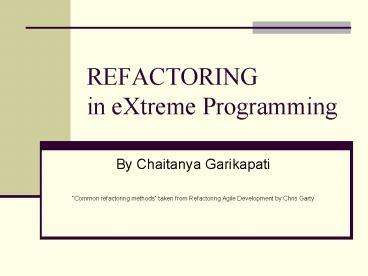REFACTORING in eXtreme Programming - PowerPoint PPT Presentation
1 / 35
Title:
REFACTORING in eXtreme Programming
Description:
John Brant and Don Roberts created 'Refactoring Browser' for the Smalltalk language. William Opdyke examined the theories of the preservation of the semantics by ... – PowerPoint PPT presentation
Number of Views:58
Avg rating:3.0/5.0
Title: REFACTORING in eXtreme Programming
1
REFACTORINGin eXtreme Programming
- By Chaitanya Garikapati
- Common refactoring methods taken from
Refactoring Agile Development by Chris Garty
2
What is Refactoring?
- Improving the design of existing code without
changing its functionality - Each refactoring is small and reversible
- Make the code
- Easier to change
- More loosely coupled
- More cohesive
- More understandable
3
Looking at the History..
- Ward Cunningham and Kent Beck are the first
people who realized the importance of Refactoring
in 1980s - John Brant and Don Roberts created Refactoring
Browser for the Smalltalk language - William Opdyke examined the theories of the
preservation of the semantics by applying
4
When should we Refactor?
- Early and often
- Especially if you IDE support it
- Performance problem may force your hand
- As in todays case study
5
Bad Smells in code
- Code that can make the design harder to change
- Long methods
- Big Classes
- Big switch statements
- Un-encapsulated fields
- Too much checking for null objects
- Duplicate code
- Data Classes
6
Refactoring in the Agile Ecosystem
- Automated unit tests support Refactoring
- Refactoring supports doing the simplest things
that could possibly work - Doing the Simplest thing allows you to deliver
customer valued functionality early and often
7
Refactoring Agile Methods
- Agile Development assumes that the best design
will evolve and emerge through many iterations. - Refactoring is essential to an agile and
evolutionary approach to design because design
need to change as we learn through constant
feedback what works and what doesnt.
8
XP Practice - Refactor Mercilessly
- Refactor mercilessly to keep the design simple as
you go and to avoid needless clutter and
complexity. Keep your code clean and concise so
it is easier to understand, modify, and extend.
Make sure everything is expressed once and only
once. In the end it takes less time to produce a
system that is well groomed. - http//www.extremeprogramming.org/rules/refacto
r.html
9
XP Practice Refactor Mercilessly (contd)
10
The Refactoring Process
- Make a small change a single refactoring
- Run all the tests to ensure everything still
works - If everything works, move on to the next
refactoring - If not, fix the problem, or undo the change, so
you still have a working system
11
Refactoring in TDD
- TDD-Test Driven Development
- Refactoring is an essential element
- Supports emergent design
- The TDD cycle
12
- Common Refactoring
13
Extract Class
- Having the phone details as part of the Customer
class is not a realistic OO model, and also
breaks the Single Responsibility design
principle. We can refactor this into two separate
classes, each with the appropriate responsibility.
14
Extract Class
- Public class Customer
- Private string name
- Private string workphonenumber
- Private string workphoneareacode
15
Extract Class
- Public class Customer
- Private string name
- Private Phone workphone
- Public class Phone
- Private string areacode
- Private string number
16
Extract Method
- Sometimes we have methods that do too much. The
more code in a single method, the harder it is to
understand and get right. It also means that
logic embedded in that method cannot be reused
elsewhere. The Extract Method refactoring is one
of the most useful for reducing the amount of
duplication in code.
17
Extract Method
- public void PrintAccountDetails(Account account)
- // print summary
- Console.WriteLine("Account " account.Id)
- Console.WriteLine("Balance "
account.Balance) - // print history
- foreach(Transaction tx in account.Transactions)
-
Console.WriteLine("Type " tx.Type - "Date " tx.Date " Amount "
- tx.Amount)
18
Extract Method
- public void PrintAccountDetails(Account account)
- PrintSummary(account)
- PrintHistory(account)
- private void PrintSummary(Account account)
- Console.WriteLine("Account " account.Id)
- Console.WriteLine ("Balance "
account.Balance) - private void PrintHistory(Account account)
- foreach(Transaction tx in account.Transactions)
- Console.WriteLine("Type " tx.Type
- "Date " tx.Date " Amount "
- tx.Amount)
19
Extract Subclass
- When a class has features (attributes and
methods) that would only be useful in specialised
instances, we can create a specialisation of that
class and give it those features. This makes the
original class less specialised (i.e., more
abstract), and good design is about binding to
abstractions wherever possible.
20
Extract Subclass
- public class Person
- private string name
- private string jobTitle
21
Extract Subclass
- public class Person
- protected string name
- public class Employee Person
- private string jobTitle
22
Form Template Method
- When you find two methods in subclasses that
perform the same steps, but do different things
in each step, create methods for those steps with
the same signature and move the original method
into the base class.
23
Form Template Method
- public abstract class Party
- public class Person Party
- private string firstName
- private string lastName
- private DateTime dob
- public void PrintNameAndDetails()
- Console.WriteLine ("Name " firstName " "
lastName) - Console.WriteLine ("DOB " dob.ToShortDateStri
ng()) - public class Company Party
- private string name
- private string companyType
- private DateTime incorporated
24
Form Template Method
- public abstract class Party
- public void PrintNameAndDetails()
- PrintName()
- PrintDetails()
- public abstract void PrintName()
- public abstract void PrintDetails()
- public class Person Party
- private string firstName
- private string lastName
- private DateTime dob
- public override void PrintName()
- Console.WriteLine("Name " firstName " "
lastName)
25
Refactoring Tools
- .NET
- Resharper
- C Refactory
- C Refactory Tool
- C/C
- SlickEdit
- Ref
- Xrefactory
- Java
- JFactor
- JBuilder
- Eclipse
26
Refactoring Browser
- The following are the enhancements of Refactoring
Browser - Buffers
- Drag Drop
- Hierarchy
- Lint
- Menus
- Multi-window
27
Steps when refactorying a software
- Find the place where a refactoring has to be
applied - If a unit test for the code under consideration
exits,run the test to see if it is completed
correctly - Otherwise write all necessary unit tests and get
them running - Locate a refactoring that can be sensibly
applied.
28
Steps when refactorying a software(contd)
- Follow the step by step instructions to implement
the refactoring - Run the tests between each step to ensure that
the behavior has not changed - If necessary adapt the test code to changed
interfaces - When the refactoring is successfully used to
restructure the code, run the test again. - If no problem shows up you are done
29
Steps taken when applying the refactoring
- Small enough to oversee the consequences they
have - Reproduced to allow others to understand them and
perhaps get rid of them - Generalized the way, that they are more a rule
that can be applied to any structure that has a
special appearance - Written down to allow sharing these steps and to
keep a reference, examples with step by step
instructions how to apply them.
30
Benefits of Refactoring
- Refactoring helps in Understanding Code
- Refactoring as a Tool to improve the (Non)
Existing Design - Code Review
- Introducing Refactoring to the Management
31
Risks of Refactoring
- Waste of time (you fix the code that youll fix
laterhoping these later fixes will be easier on
account of that), which may lead to schedule
slips - Risk of degarding quality introducing new bugs
while refactoring. - Simplify code with one idea in mind may actually
make some of the subsequent changes more
difficult.
32
VS2005 Refactoring Highlights
- Rename Variable, Parameter, Method, Class
- Reorder/Remove Parameters
- Surround with
- Extract Method
- Encapsulate Field
- Extract Interface TDD helper (mocks)
- General Methods Stub TDD helper
33
Future Development
- Change Signature (add/remove/re-order parameters
of a method/indexer) - Inline Method (opposite of Extract Method)
- Encapsulate Field (creates properties with
optional accessors) - Rename Namespace
34
Conclusion
- Refactoring is an integral part of XP
- Benefits of Refactoring compliment XP
- Potential problems reduced by XP
- Refactoring improves the design of software
35
Resources
- Refactoring.com
- - http//www.refactoring.com/
- The Father of Refactoring
- - http//www.martinfowler.com
- C Refactoring Developer
- - http//geocities.com/bryantrsmith/refactoring
/ - Refactoring to Patterns
- - http//www.industriallogic.com/xp/refactoring
/