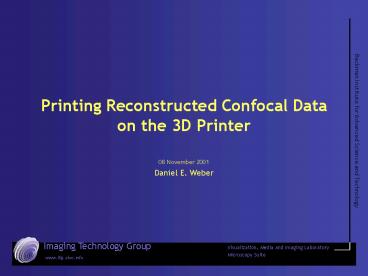Printing Reconstructed Confocal Data on the 3D Printer - PowerPoint PPT Presentation
1 / 23
Title:
Printing Reconstructed Confocal Data on the 3D Printer
Description:
black (255,255,255) white (255,0,0) red (0,0,255) blue (0,255,0) ... Rhino reposition into positive space. Scale and reduce polygon count. Save as binary STL ... – PowerPoint PPT presentation
Number of Views:403
Avg rating:3.0/5.0
Title: Printing Reconstructed Confocal Data on the 3D Printer
1
Printing Reconstructed Confocal Data on the 3D
Printer
- 08 November 2001
- Daniel E. Weber
2
Printing Confocal Data on the 3D Printer
- Transform serial section data (specifically Leica
SP2 data) - Identify relevant objects
- Calculate a 3D surface
- Make a solid print
3
Presentation Order
- Definitions
- Software packages needed
- Confocal data collection issues
- Clarifying the data
- Identifying segmenting the data
- Extracting the surface
- Converting to STL
- Printing on the GenisysXS
4
Definitions
- Segmentation
- Division of a dataset into identifiable portions
corresponding to features of interest. - Object Map
- A form of the dataset indicating to which
segmented object each voxel belongs. - Isosurface
- A surface in three dimensional space that
corresponds to a constant data value. - Volume Render
- A technique for visualizing a three dimensional
dataset. Often confused with isosurface. No
surface is calculated in a volume render. - Voxel
5
Voxels
9.19
7.29
- Pixel Picture Element.
- Voxel Volume Element.
- 10 x 10 x 10 1000 voxels.
- Non-cubic voxels are a problem.
- Leica SP2 outputs a data file containing the
voxel size.
7.29
3.12
7.29
9.19
9.19
7.29
uncorrected
9.19
7.29
corrected
6
Software Packages Required
- Photoshop 6
- Pre-processes the data
- Analyze
- Segments the volume
- Generates the surface
- Interchange or Rhino
- Converts DXF to STL
- AutoGen
- Prints the file
- All of these packages are available for Windows
NT/2000 in the VMIL
7
Confocal Data Issues
- Evenly illuminated
- Evenly stained
- ROI in focus
- Sample present in all slices
- Save textual information about scope parameters
for later use
8
Clarifying the Data
- Original Data
- One file per color channel
- Indexed color
- Enhancements
- Convert to RGB
- Auto-level
- Auto-contrast
?
9
Photoshop 6 Tools
- Use action set
- Confocal 3D Tools
- Channel -gt Auto RGB
- Use a batch script
- FileAutomateBatch
- Cycles through all images
- Inspect the files, if blurry may not be good data
?
10
Analyze Import/Export
- Can read TIF slices, but you must manually
specify stacking order. - Use the Import/Export Tool, sub tool Volume Tool.
- Select the files, edit the list if necessary, the
save as file.vol.
11
Analyze Load As
- Load the dataset as a volume from the .vol file
using LoadAs - Adjust the voxel size.
- Note the change in dimensions. The data is now
scaled and interpolated! - Save as file.avw (for future reuse).
12
Analyze Save As
- Immediately save the dataset using SaveAs
- Save much time in future avoiding the resizing
process. - Always save frequently in Analyze.
- Processes are lengthy.
- Occasional crash.
13
Familiarize Yourself with the Data
- Volume Render Tool
- Initial view of the data
- Decide if worth pursuing
- Does not create a surface!
14
Image Segmentation Tools
- Isolating related voxels
- E.g. Skull, brains, tooth
- Often an art may require tweaking
- Dont want massive user intervention
- Analyze Tools
- Morphology Tool Step Editor
- Object Extractor
- Multi-spectral Analysis
15
Multi-spectral Image Analysis
- Uses color information to isolate related regions
- Color cube is divided up to create clusters of
voxels that may be related - Each voxels RGB value is evaluated, and a
decision is made to associate that voxel with a
particular classification - User can set the tolerances
(0,255,255) cyan
(255,255,255) white
(255,0,255) magenta
(0,0,255) blue
(255,255,0) yellow
(0,255,0) green
(0,0,0) black
(255,0,0) red
16
Multi-spectral Algorithms
- Supervised
- Training file is created with human marked data
- Regions are selected that are known to be within
each class - Requires a minimum of two classes
- Requires marking on each slice (tedious)
- Very simple to get started
- User selects matching algorithm
- Nearest Neighbor
- Gaussian Cluster
- Neural Network
- Etc.
17
Multi-spectral Algorithms
- Unsupervised
- First voxel is put in a class by itself
- Tolerances are preset to determine subsequent
voxel classification - Number of classifications also specified
- Very fast
- May need further adjustment once segmented
18
Multi-spectral Object Maps
- Result of analysis object map.
- Map contains one 8-bit classification number per
voxel. - In the view window, the numbers are mapped to
colors. - Goal background and printable object data.
- Extra classifications may not hurt.
- Save the object map!
19
Defining the Surface
- ProcessModellingTiler
- GenerateParameters
- Threshold the data based upon object map
classifications - Adaptive deformation creates low-polygon count
surfaces - When done, save as a DXF file not as an STL
- May take 10-20 minutes
20
Converting to STL
- Printer requires STL format
- Rhinoceros or Interchange
- Rhino reposition into positive space
- Scale and reduce polygon count
- Save as binary STL
21
Loading into AutoGen
- ITG Tech Report 01-009 (Jo Wozniak)
- View as wireframe
- Scale to proper size
- Confirm printer is online
- Wait
- Wait some more
- Wait again
- Wait just a bit longer
- Remove part and clean
22
Additional Information
- Process works with RGB data, not just single
color channel data. - There have been a few tech reports on this
process. - New tech report geared towards confocal data
coming soon.
23
Thanks to