Using engineering psychology in design - PowerPoint PPT Presentation
1 / 24
Title:
Using engineering psychology in design
Description:
Monthly executive reviews of metrics. UCD on a product development team. Development (coding) ... Selecting a cruise ship itinerary. Sample user problem (scenario) ... – PowerPoint PPT presentation
Number of Views:67
Avg rating:3.0/5.0
Title: Using engineering psychology in design
1
Using engineering psychology in design
- Presentation to Engineering Psychology class
- University of Toronto
- January 2004
- Paul McInerney
- IBM DB2 UCD
2
Outline
- What is Usability and UCD (user-centered design)?
- Examples
- Progress indication
- Automated advisors
3
What is usability?
- Usability
- The effectiveness, efficiency, and satisfaction
with which a specified set of users can complete
a specified set of tasks in a particular
environment (International Standards
Organization) - example A certified database administrator in a
large bank can install IBM DB2 and make a
network connection between the client and the
server. - User centered design
- An approach to achieving usability which
involves (1) design of the total user experience
and (2) a multidisciplinary team. - Similar concepts
- user-centered design, human-computer interaction,
user experience design, human factors,
engineering psychology, ease of use
4
Discipline and industry presence
- Associations, e.g.,
- Usability Professionals Association (UPA) -
www.upassoc.org - ACM SIG CHI (Computer-Human Interaction) -
www.sigchi.org - U of T HFIG
- Standards - ISO, etc.
- Education - courses, degrees, textbooks
- Research topic
- e.g., International J of HCI
5
UCD at IBM (1) - www.ibm.com/easy
6
UCD at IBM (2)
- Corporate vs. project teams
- Corporate team tools, method development
- Project-specific UCD departments, e.g., DB2 UCD
- Research teams
- Leadership
- VP for Ease of Use
- UCD Corporate Lead
- Management process
- Ease-of-use objectives
- Monthly executive reviews of metrics
7
UCD on a product development team
- Development (coding)
- Project Management
- Requirements Management
- Testing
- User Manual Writing
- User Centered Design
- ....
8
What does a UCD team do?
- Activities to... Influence product direction
- define ease-of-use objectives for the release
- periodically assess achievement of objectives
- Activities to... Understand users and the
competition - user and task analyses - customer visits,
interviews - scenario generation
- competitor product assessment
- Activities to... Design product externals
- lead design for selected GUIs
- contributor, consultant, reviewer of selected
product designs - Activities to... Evaluate design
- user sessions design explorations, evaluations,
validations, beta
9
Skills and knowledge for UCD
- concepts, facts and methods from human
engineering, human factors - product development process
- application domain
- user experience technology, e.g., GUI vs. web
pages - Questions and Comments?
10
Progress Indication
- Further reading
- www.ibm.com/developerworks/web/library/us-progind/
11
Examples
12
Progress indication in everyday life
- Q How much longer until we arrive at our
destination? - A It normally takes two hours but there is a
traffic jam ahead. - A I have no idea Ive never driven there
before. - A We've been traveling for 1 hour.
- A We are 70 of the way there.
- A There are 4 roads on our route and we're on
the 2nd road. - A I estimate we'll get their in 39 minutes and
14 seconds. ....lttwo minutes latergt we'll be
there is 15 minutes and 34 seconds. - A ltno answergt
- A We should get there with 30 minutes to spare.
- Lessons
- insight from other domains
- some answers are better than others
- providing an answer requires modeling things we
dont control
13
Engineering psychology of waiting
- Impacts of poor waiting experiences
- Drop-off
- Dissatisfaction
- Dysfunctional behaviour, e.g., repeatedly press
Submit button - Wasted time
- Attributes of good waiting experiences
- Known end point
- Linear progress for predictable end-point
- Consistent waiting period
- Periodic reassurance that things are proceeding
normally - Indication when things are NOT proceeding
normally - Ability to end
14
Sample guidelines
- Time remaining is better than time elapsed
- e.g., 3 minutes remaining vs. 4 minutes elapsed
- For time estimates, use human-scale precision
- e.g., less than 1 minute remaining vs. 34.5
seconds remaining - e.g., about 4 hours vs. 3 hours and 54 minutes
- Total progress is better than progress on current
step - Progress bar design
- start at 1 complete, not 0
- don't display 100 until ready to exit
- show smooth, linear progress
15
Challenges in getting progress information
- Designing the display is the easy part getting
the information to drive the display is the hard
part - Getting worker components to report progress
- impact on performance
- knowing remaining work
- converting work remaining into time remaining,
e.g., 500 records left to load - etc.
- Aggregating progress of individual worker
components - individual workers active in sequence
- lack of common infrastructure
- lack of common work metrics, e.g., 5 records
created vs. 5 objects created - etc.
16
Commentary
- Where design insight/guidelines come from
- familiarity with research on related domain
(waiting in line-ups) - reasoning based on general knowledge of
engineering psychology to cover gaps - observations and testing of existing good and
poor designs - design team discussions of design options
- Design bloopers
- Questions and Comments?
17
Advisor tools
18
Advisors Examples and Overview
- Examples
- An IT specialist wants to adjust settings to make
a system run faster. - A researcher needs to select the appropriate
statistical test to analyze some data. - A grandmother wants advice on buying the
appropriate computer model. - Overview
- Tool that provides advice on selecting a course
of action among a set of alternatives - Most advisor attributes/design questions are
invariant across domains
19
Exercise
- Application domain
- Selecting a cruise ship itinerary
- Sample user problem (scenario)
- Laura wants to plan a world tour cruise to stop
at particular ports of call. She wants to travel
about 100 days starting in March spend less than
40K, and take no more than 3 different cruises. - Cruise advisor preliminary design
- Input/select desired ports of call, etc.
- Advisor displays the cruise with the best fit
with a button to Book tickets now - Instructions
- Suggest improvements to the preliminary design
20
Design issues
- Design concept decisions
- scope - advise only or implement recommendation
too - idiom - wizard vs. other tool
- expertise high vs. low broad vs. narrow range
- heavyweight or lightweight functionality
- business goals e.g., reduce costs of customer
rep. staff - User experience success factors
- support the full task flow
- design for trustworthiness and credibility
- design for range of expertise
21
Essential task flow of advisor tools
- Describe problem/choice/material to analyze to
advisor - Describe priorities and constraints
- tune tradeoffs - define "best"
- tune tool behaviour (e.g., algorithm used,
resource limits) - Wait for advisor to generate recommendations
(online vs. not) - Review recommendations
- review recommendations for acceptability
- assess validity/trust consider rationale, work
done - Subsequent tasks
- iterate/what-if (repeat steps 1 to 4)
- save recommendations for later review or action
- act on recommendation now
22
Designing recommendations that will be accepted
- Provide some options leave final decision to
user - Provide pros and cons of recommendation
- Provide ancillary information
- Explanation for recommendation
- Amount of work completed
- Access to rejected options
- Avoid recommendations that look funny
23
Commentary
- Advisor task flow pattern as reusable knowledge
asset - an entire fill in the blanks design solution
template but.. - requires appropriate skill/training to apply
- limited by the cases envisioned by the pattern
designer - tool for evaluating designs and predicting
usability problems - Questions and Comments?
- Exercise discussion
- Did you find the guidance helpful to improving
your original list of design suggestions? - Other comments or questions?
24
Summary
- Common design assignments benefit from
psychological insight - waiting gt progress indication
- trust and reliance on automation gt advisors
- Product design requires
- going beyond the research
- addressing technical constraints
- understanding the application domain

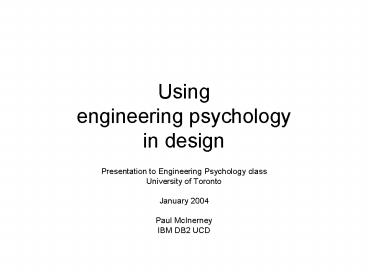









![[CS-225: Software Engineering] PowerPoint PPT Presentation](https://s3.amazonaws.com/images.powershow.com/7552154.th0.jpg?_=20160119103)



















