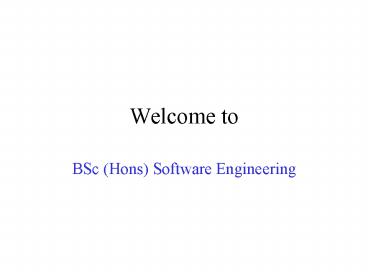Welcome to - PowerPoint PPT Presentation
1 / 22
Title: Welcome to
1
Welcome to
- BSc (Hons) Software Engineering
2
Programme Leader
- Programme Leader Stewart Green
- Email stewart.green_at_uwe.ac.uk
- Web home page www.cems.uwe.ac.uk/sjgreen
- Room number 2P32
- Programmes Director Stewart Green
- Room 2P32
- Email stewart.green_at_uwe.ac.uk
3
What is Software Engineering?
- Software Engineering involves teams of people in
the creation of large, complex, high-quality
computer-based systems on-time and within budget - It includes discovering what users want programs
to do, designing the programs, writing and
testing them and managing all these activities - Buy Software Engineering (7th edition) by Ian
Sommerville to find out more.
4
Documentation
- You should already have received the following
documents - Induction Programme
- University Handbook (2005 2006)
- Student Handbook (2005 2006)
- If you havent, collect them at Registration, in
4E21 - Later this session I will distribute
- Timetables
- Enrolment forms (plus, for some, Financial
Details forms)
5
University Structure
- The University is made up from a number of
faculties. For example - Education
- Economics and Social Sciences (ESS)
- Etc.
- You are in the faculty of Computing, Engineering
and Mathematical Sciences (CEMS)
6
Faculty Structure
- Within the CEMS faculty there are a number of
programmes, e.g. - BSc (Hons) Computing and Information Systems
- BSc Engineering
- You are on the programme called
- BSc (Hons) Software Engineering
7
Programme Structure
- The normal (sandwich) route through BSc Software
Engineering takes four years. - In year-one you study 6 modules.
- In year-two you study 6 modules.
- In year-three you undertake an industrial
placement. - In year-four you take a number of modules
including an individual project and a group
project.
8
Year one
- Each module introduces knowledge on a specific
subject area - The 6 modules you will study in year one are
- UFCE46-20-1 Introduction to Program
Development (Java) - UFCE47-20-1 Systems Development (html, CGI,
etc.) - UFSEHV-20-1 Computer Systems (PC assembler,
etc.) - UFQEFY-20-1 Analytical Modelling (Discrete
maths.) - UFIE8Q-20-1 Information Systems Application
Contexts - UFCE48-20-1 Computer Science Concepts
9
Lectures, Labs., and Tutorials
- For each module you normally attend
- One one-hour lecture per week and
- Either one one-hour tutorial per week or
- Or one one-hour laboratory session per week
10
UWEOnline
- Some of your module leaders will store lecture
and tutorial material, as well as assignments and
readings, on the UWEOnline system on the web,
where you can access them. - You can access UWEOnline from the University home
page (http//www.uwe.ac.uk) by following the
UWEOnline link or by going directly to
http//online.uwe.ac.uk - You will need your user name and password, which
you will receive at registration.
11
Assessment
- Your performance on each module will be assessed.
- Normally, this will involve
- One exam per year
- One or two coursework assignments per year
- There may be other means of assessments for some
modules, e.g. - In-class tests
12
MAR Regulations
- The regulations which you are under are called
the Modular Assessment Regulations - MAR 3.0
- You should review these regulations
- You can find them on page 165 of the University
Handbook (2005 2006)
13
Handing in Work
- See Student Handbook, pages 5 and 34
- There will be a schedule of coursework hand-in
dates on the notice board in N block at the start
of term - You should receive each coursework-specification
at least 4 weeks the before hand-in date - You attach a coursework submission-form
(obtainable from N Block Level 1 foyer) - Post coursework in N Block Level 1 foyer
14
Option Choices
- During year-one you will be able to make your
year-two option choice - Either Introduction to Real-time Systems
- Or Human-Computer Interaction
- Or Project Management
- More options are available in the final-year
- Read about options on page 6 of the Student
Handbook
15
Plagiarism
- When writing your assignments or projects, AVOID
- Copying large chunks from books or the web
- Unauthorised sharing of work
- Including the work of experts in your own work
without proper acknowledgement - If you do not, you will be penalised!
- Read about Assessment Offences on page 37 - 41 of
the Student Handbook - Read about Good Practice in Academic Writing on
pages 31 to 33 of the same Handbook
16
Problems
- If you have non-academic problems (fees,
extenuating circumstances, like illness, etc.),
you should make an appointment to see your
Student Advisor, who is - Annette Weekes in room 2N07 which is in N-Block.
- If you have academic problems with, or concerns
about, a module, you should take them up first
with the module tutor, then with the module
leader. If the issue is still unresolved, see
your programme leader and then, if necessary,
your programmes director. - Problems experienced by the whole cohort which
remain unresolved should be brought to the
attention of your student representative, who
should then raise them on your behalf at the next
Programmes Staff Student Committee (PSSC) meeting
17
Communication
- Staff will communicate with you via
- Notice boards there will be
- a general board (N Block foyer)
- a board for module notices (N Block foyer)
- and a board for award-specific notices (top
corridor P Block) - E-mail you will be able to use Microsoft
Outlook staff will!! so you should check
Outlook for new e-mail regularly - SMS
- Check the news section of the programmes
directors web pages by following the link from
www.cems.uwe.ac.uk/sjgreen - UWEOnline (see a previous slide)
18
Student Representatives
- It is very important that you choose a Student
Representative now - Your Student Rep. will be able to raise issues
and concerns over the programme with programme
staff at two Programme Staff Student Committee
(PSSC) meetings held each year. - Students Reps. may also sit on other Faculty and
University committees, e.g. Faculty Board and the
Teaching and Learning Academic Committee - They are also invited to the CEMS Faculty Student
Council and elected representatives are invited
to the University Student Representative Council - Students Reps will be paid 5.44 per hour for
attending official meetings - Student Rep. training will be provided by the
Students Union - The CEMS SU Rep. Coordinator is David Owen
(david.owen_at_uwe.ac.uk x82580 Room 4F10)
19
Second-hand books
- The Students Union has provided a forum for
students to buy and sell second-hand books - www.uwesu.net/ebookshop
- The University bookshop also sells second-hand
books - Programme notice boards in the faculty often
feature lists of books individual students are
trying to sell
20
Tuesday Sightseeing Tour of Bristol Buffet
Lunch
- Tuesday
- 1000h 1200h Sightseeing tour of Bristol
- Departs from UWE main bus stop area
- 1200h 1400h Buffet lunch quiz
- In the Merchants Suite (located in the main
campus building)
21
Fire Alarm
- Continuous sound means EVACUATION!!
- Intermittent sound means stay where you are
until - It stops OK
- It changes to continuous EVACUATE
- Do not use the lifts to evacuate
- Help anyone who is struggling to evacuate
22
Documents
- There is a timetable here for you to collect now
- There is an enrolment form for you to collect now