Network Guide to Networks, Fourth Edition - PowerPoint PPT Presentation
1 / 56
Title:
Network Guide to Networks, Fourth Edition
Description:
Discarding disks or backup tapes in public waste containers ... Flashing. Denial-of-service attack. Network Guide to Networks, 4e. 13 ... – PowerPoint PPT presentation
Number of Views:63
Avg rating:3.0/5.0
Title: Network Guide to Networks, Fourth Edition
1
Network Guide to Networks, Fourth Edition
- Chapter 14
- Network Security
2
Objectives
- Identify security risks in LANs and WANs and
design security policies that minimize risks - Explain how physical security contributes to
network security - Discuss hardware- and design-based security
techniques - Use network operating system techniques to
provide basic security
3
Objectives (continued)
- Understand methods of encryption, such as SSL and
IPSec, that can secure data in storage and in
transit - Describe how popular authentication protocols,
such as RADIUS, TACACS, Kerberos, PAP, CHAP, and
MS-CHAP, function - Understand wireless security protocols, such as
WEP, WPA, and 802.11i
4
Security Audits
- Every organization should assess security risks
by conducting a security audit - Thorough examination of each aspect of network to
determine how it might be compromised - At least annually, preferably quarterly
- The more devastating a threats effects and the
more likely it is to happen, the more rigorously
your security measures should address it - In-house or third-party audits
5
Security Risks
- Not all security breaches result from
manipulation of network technology - Staff members purposely or inadvertently reveal
passwords - Undeveloped security policies
- Malicious and determined intruders may cascade
their techniques
6
Risks Associated with People
- Human errors, ignorance, and omissions cause
majority of security breaches - Risks associated with people
- Social engineering or snooping to obtain
passwords - Incorrectly creating or configuring user IDs,
groups, and their associated rights on file
server - Overlooking security flaws in topology or
hardware configuration - Overlooking security flaws in OS or application
configuration - Lack of documentation and communication
7
Risks Associated with People (continued)
- Risks associated with people (continued)
- Dishonest or disgruntled employees
- Unused computer or terminal left logged on
- Easy-to-guess passwords
- Leaving computer room doors open or unlocked
- Discarding disks or backup tapes in public waste
containers - Neglecting to remove access and file rights when
required - Writing passwords on paper
8
Risks Associated with Transmission and Hardware
- Risks inherent in network hardware and design
- Transmissions can be intercepted
- Networks using leased public lines vulnerable to
eavesdropping - Network hubs broadcast traffic over entire
segment - Unused hub, router, or server ports can be
exploited and accessed by hackers - Not properly configuring routers to mask internal
subnets
9
Risks Associated with Transmission and Hardware
(continued)
- Risks inherent in network hardware and design
(continued) - Modems attached to network devices may be
configured to accept incoming calls - Dial-in access servers may not be carefully
secured and monitored - Computers hosting very sensitive data may coexist
on the same subnet with computers open to public - Passwords for switches, routers, and other
devices may not be sufficiently difficult to
guess, changed frequently, or may be left at
default value
10
Risks Associated with Protocols and Software
- Networked software only as secure as it is
configured to be - Risks pertaining to networking protocols and
software - TCP/IP contains several security flaws
- Trust relationships between one server and
another may allow hackers to access entire
network - NOSs may contain back doors or security flaws
allowing unauthorized access to system
11
Risks Associated with Protocols and Software
(continued)
- Risks pertaining to networking protocols and
software (continued) - If NOS allows server operators to exit to a
command prompt, intruders could run destructive
command-line programs - Administrators might accept the default security
options after installing an OS or application
(often not optimal) - Transactions that take place between applications
may be open to interception
12
Risks Associated with Internet Access
- Common Internet-related security issues
- Firewall may not be adequate protection, if not
configured properly - IP spoofing
- When user Telnets or FTPs to site over Internet,
user ID and password transmitted in plain text - Hackers may obtain information about user IDs
from newsgroups, mailing lists, forms filled out
on Web - Flashing
- Denial-of-service attack
13
An Effective Security Policy
- Security policy identifies security goals, risks,
levels of authority, designated security
coordinator and team members, responsibilities
for team members, responsibilities for each
employee - Specifies how to address security breaches
- Should not state exact hardware, software,
architecture, or protocols used to ensure
security - Nor how hardware or software will be installed
and configured - Details change occasionally
14
Security Policy Goals
- Typical goals for security policies
- Ensure authorized users have appropriate access
to resources - Prevent unauthorized users from gaining access to
network, systems, programs, or data - Protect sensitive data from unauthorized access
- Prevent accidental or intentional damage to
hardware or software - Create environment in which network and systems
can withstand and recover from any type of threat - Communicate each employees responsibilities
15
Security Policy Content
- After risks identified and responsibilities
assigned, policys outline should be generated - Possible subheadings Passwords Software
installation Confidential and sensitive data
Network access E-mail use Internet use Modem
use Remote access Connecting to remote
locations, Internet, and customers and vendors
networks Use of laptops and loaner machines
Computer room access
16
Security Policy Content (continued)
- Explain to users what they can and cannot do and
how these measures protect networks security - Create separate section of policy that applies
only to users - Define what confidential means to organization
17
Response Policy
- Security response team should regularly rehearse
defense strategy - Suggestions for team roles
- Dispatcher
- Manager
- Technical support specialist
- Public relations specialist
- After resolving a problem, team reviews what
happened, determines how it might have been
prevented, implements measures to prevent future
problems
18
Physical Security
- Restrict physical access to components
- Computer room, hubs, routers, switches, etc.
- Locks may be physical or electronic
- Electronic access badges
- Numeric key codes
- Bio-recognition access
- Closed-circuit TV systems
- Most important way to ensure physical security is
to plan for it
19
Physical Security (continued)
Figure 14-1 Badge access security system
20
Security in Network Design Firewalls
- Selectively filter or block traffic between
networks - Hardware-based, software-based, or combination
- Packet-filtering firewall examines header of
every packet of data received - Common filtering criteria
- IP addresses
- Ports
- Flags set in IP header
- Transmissions that use UDP or ICMP
- First packet in new data stream?
- Inbound or outbound?
21
Security in Network Design Firewalls (continued)
- Factors when choosing a firewall
- Supports encryption?
- Supports user authentication?
- Allows central management?
- Easily establishes rules for access?
- Supports filtering at highest layers of OSI
Model? - Provides logging, auditing, alerting
capabilities? - Protects identity of internal LANs addresses?
- Cannot distinguish between user trying to breach
firewall and user authorized to do so
22
Proxy Servers
- Proxy service software that acts as intermediary
between external and internal networks - Screen all incoming and outgoing traffic
- Manage security at Application layer
- May be combined with Firewall for greater
security - Improve performance for users accessing resources
external to network by caching files
23
Proxy Servers (continued)
Figure 14-4 A proxy server used on a WAN
24
Remote Access
- Must remember that any entry point to a LAN or
WAN creates potential security risk - Remote control
- Can present serious security risks
- Most remote control software programs offer
features that increase security - Desirable security features
- User name and password requirement
- Ability of host system to call back
- Support for data encryption
25
Remote Access (continued)
- Remote control (continued)
- Desirable security features (continued)
- Ability to leave host systems screen blank while
remote user works - Ability to disable host systems keyboard and
mouse - Ability to restart host system when remote user
disconnects
26
Remote Access (continued)
- Dial-up networking
- Effectively turns remote workstation into node on
network - Secure remote access server package should
include at least - User name and password authentication
- Ability to log all dial-up connections, their
sources, and their connection times - Ability to perform callbacks to users
- Centralized management of dial-up users and their
rights on network
27
Network Operating System Security
- Regardless of NOS, can implement basic security
by restricting what users authorized to do - Limit public rights
- Administrators should group users according to
security levels
28
Logon Restrictions
- Additional restrictions that network
administrators can use to strengthen security of
network - Time of day
- Total time logged on
- Source address
- Unsuccessful logon attempts
29
Passwords
- Tips for making and keeping passwords secure
- Always change system default passwords
- Do not use familiar information
- Do not use dictionary words
- Make password longer than eight characters
- Choose combination of letters and numbers
- Do not write down or share passwords
- Change password at least every 60 days
- Do not reuse passwords
30
Encryption
- Use of algorithm to scramble data into format
that can be read only by reversing the algorithm - Encryption provides following assurances
- Data not modified after sender transmitted it and
before receiver picked it up - Data can only be viewed by intended recipient
- All data received at intended destination truly
issued by stated sender and not forged by an
intruder
31
Key Encryption
- Key random string of characters
- Weaves key into original datas bits to generate
unique data block - Ciphertext
- Longer keys make it more difficult to decrypt
- Hackers may attempt to crack a key by using brute
force attack - Keys randomly generated by encryption software
32
Key Encryption (continued)
Figure 14-5 Key encryption and decryption
33
Private Key Encryption
- Data encrypted using single key that only sender
and receiver know - Data Encryption Standard (DES) 56-bit key
- Triple DES (3DES) weaves 56-bit key through data
three times - Advanced Encryption Standard (AES) weaves 128-,
160-, 192-, or 256-bit keys through data multiple
times - Used in military communication
- Sender must share key with recipient
34
Private Key Encryption (continued)
Figure 14-6 Private key encryption
35
Public Key Encryption
- Data encrypted using two keys
- Private key
- Public key associated with user
- Public key server publicly accessible host that
freely provides list of users public keys - Key pair combination of public key/private key
- Public keys more vulnerable than private keys
- Use longer keys
- RSA most popular public key algorithm
- Digital certificate password-protected,
encrypted file that holds identification
information
36
Public Key Encryption (continued)
Figure 14-7 Public key encryption
37
PGP (Pretty Good Privacy)
- Typical e-mail communication is highly insecure
- PGP public key encryption system that can verify
authenticity of an e-mail sender and encrypt
e-mail data in transmission - Freely available
- Most popular tool for encrypting e-mail
- Can be used to encrypt data on storage devices or
with applications other than e-mail
38
SSL (Secure Sockets Layer)
- Method of encrypting TCP/IP transmissions en
route between client and server - Public key encryption
- HTTPS (HTTP over Secure Sockets Layer) uses TCP
port 443, rather than port 80 - SSL session association between client and
server defined by agreement on specific set of
encryption techniques - Created by SSL handshake protocol
- IETF has attempted to standardize SSL with
Transport Layer Security (TLS)
39
SSH (Secure Shell)
- Provides remote connections to hosts
- With authentication and security for transmitting
data - Guards against unauthorized access to host, IP
spoofing, interception of data in transit, and
DNS spoofing - Variety of encryption algorithms can be used
- To form secure connection, must be running on
client and server - Must first generate public and private keys on
client workstation - ssh keygen command
40
SCP (Secure CoPy) and SFTP (Secure File Transfer
Protocol)
- SCP allows secure copying of files from one host
to another - Replaces FTP
- SFTP slightly different from SCP
- Used with proprietary version of SSH
- Does more than copy files
41
IPSec (Internet Protocol Security)
- Defines encryption, authentication, and key
management for TCP/IP transmissions - Encrypts data by adding security information to
header of IP packets - Operates at Network layer
- Accomplishes authentication in two phases
- Key management Internet Key Exchange (IKE)
- Encryption authentication header (AH) or
Encapsulating Security Payload (ESP) - Can be used with any type of TCP/IP transmission
42
Authentication Protocols RADIUS and TACACS
- Authentication protocols rules that computers
follow to accomplish authentication - RADIUS provides centralized network
authentication and accounting for multiple users - Runs over UDP
- Can operate as software application on remote
access server or on a RADIUS server - Often used with dial-up networking connections
- Terminal Access Controller Access Control System
(TACACS) similar to RADIUS
43
Authentication Protocols RADIUS and TACACS
(continued)
Figure 14-8 A RADIUS server providing
centralized authentication
44
PAP (Password Authentication Protocol)
- Authentication protocol that works over PPP
- Simple, not very secure
- Does not protect against possibility of malicious
intruder attempting to guess users password
through brute force attack
Figure 14-9 Two-step authentication used in PAP
45
CHAP and MS-CHAP
- Challenge Handshake Authentication Protocol
(CHAP) operates over PPP - Encrypts user names and passwords
- Three-way handshake
- Password never transmitted alone or as clear text
- Microsoft Challenge Authentication Protocol
(MS-CHAP) similar to CHAP - Used on Windows systems
- MS-CHAPv2 uses stronger encryption
- Mutual authentication both computers verify
credentials of the other
46
CHAP and MS-CHAP (continued)
Figure 14-10 Three-way handshake used in CHAP
47
EAP (Extensible Authentication Protocol)
- Another extension to PPP protocol suite
- Does not perform encryption or authentication
- Requires authenticator to initiate authentication
process by asking connected computer to verify
itself - Flexible supported by most OSs and can be used
with any authentication method - Works with biorecognition and wireless protocols
48
Kerberos
- Cross-platform authentication protocol
- Uses key encryption to verify identity of clients
and to securely exchange information - Significant advantages over NOS authentication
- Does not automatically trust clients
- Requires client to prove identity through third
party - Key Distribution Center (KDC) server that issues
keys - authentication service (AS) authenticates a
principal - Issues a ticket
49
Kerberos (continued)
- Purpose of Kerberos is to connect valid user with
a service - User and service must register keys with
authentication service - AS issues session key to both
- Randomly generated
- AS creates ticket allowing user to use service
- Contains key that can only be decrypted by
service - Users computer creates time stamp for request
- Encrypts with session key (authenticator)
50
Wireless Network Security WEP (Wired Equivalent
Privacy)
- Wireless transmissions susceptible to
eavesdropping - War driving
- By default, 802.11 standard does not offer
security - Allows for optional encryption using WEP
- Uses keys to authenticate network clients and
encrypt data in transit - Network key
- On Windows XP, network key can be saved as part
of wireless connections properties - Current versions of WEP allow 28-bit network keys
51
IEEE 802.11i and WPA (Wi-Fi Protected Access)
- Uses EAP with strong encryption scheme
- Dynamically assigns every transmission own key
- Logging on to wireless network more complex than
with WEP - AP acts as proxy between remote access server and
station until station successfully authenticates - Requires mutual authentication
- After authentication, remote access server
instructs AP to allow traffic from client into
network - Client and server agree on encryption key
52
IEEE 802.11i and WPA (continued)
- 802.11i specifies AES encryption method
- Mixes each packet in data stream with different
key - WPA subset of 802.11i standard
- Main difference from 802.11i is that WPA
specifies RC4 encryption rather than AES
53
Summary
- Every organization should assess its security
risks by conducting a security audit at least
annually - One of the most common methods by which an
intruder gains access to a network is to simply
ask a user for his password - There are many security risks that a network
administrator must guard against, including risks
associated with people, network transmission and
design, and network protocols and software
54
Summary (continued)
- A security policy identifies an organizations
security goals, risks, levels of authority,
designated security coordinator and team members,
responsibilities for each team member and each
employee, and strategies for addressing security
breaches - A firewall is a specialized device that
selectively filters or blocks traffic between
networks - A proxy service is a software application on a
network host that acts as an intermediary between
the external and internal networks, screening all
incoming and outgoing traffic
55
Summary (continued)
- Every NOS provides at least some security by
allowing you to limit users access to files and
directories on the network - Choosing secure passwords is one of the easiest
and least expensive ways to guard against
unauthorized access - Encryption is the use of an algorithm to scramble
data into a format that can be read only by
reversing the algorithm - Key encryption comes in two forms public and
private key encryption
56
Summary (continued)
- Popular methods of encryption include PGP, SSL,
SSH and OpenSSH, and IPSec - Authentication protocols used with PPP
connections include RADIUS, TACACS, PAP, CHAP,
and MS-CHAP - Because WEP uses the same key for all stations
attaching to an AP and for all transmissions, it
is not very secure - In 802.11i, the EAP authentication method is
combined with AES encryption

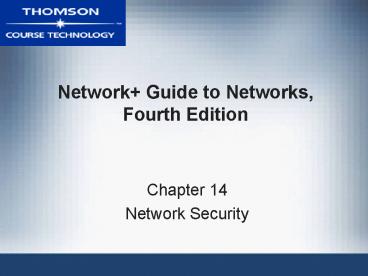





























![[PDF⚡READ❤ONLINE] How to Do Everything: Genealogy, Fourth Edition PowerPoint PPT Presentation](https://s3.amazonaws.com/images.powershow.com/10047417.th0.jpg?_=20240604112)