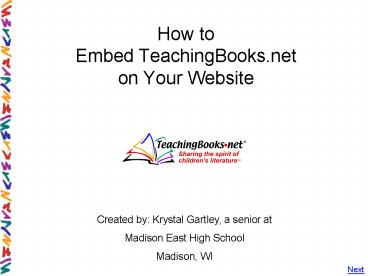How to - PowerPoint PPT Presentation
1 / 24
Title: How to
1
- How to
- Embed TeachingBooks.net
- on Your Website
Created by Krystal Gartley, a senior at Madison
East High School Madison, WI
Next
2
Embedding Tutorial
- This tutorial gives easy, step-by-step ways to
embed TeachingBooks into your database
collection.
Next
3
- Select your institution
- School District
- Individual School
- University
- Public Library
- Other
- Click a link to access the relevant section.
4
Link to embed
- http//www.teachingbooks.net/home
- (Goes straight to sign-in page or automatically
authenticates if we have your IP range.) - If you have a secure environment and want a link
with the TeachingBooks password already embedded,
- contact us at (800) 596-0710
info_at_TeachingBooks.net
School District
Next
5
Logo to embed
- Choose the option that is best for your website
- Horizontal
- http//www.teachingbooks.net/images/tb_logoc.gif
- Vertical
- http//www.teachingbooks.net/images/logo.gif
School District
Next
6
One sentence description
- TeachingBooks.net provides original, in-studio
movies of authors and illustrators and a wealth
of multimedia resources on K-12 books that
generate enthusiasm for books and reading.
School District
Next
7
- Example of TeachingBooks
- on a District website
School District
Next
8
www.TeachingBooks.net
TeachingBooks is here to help. (800)
596-0710 info_at_TeachingBooks.net
Back
9
Link to embed
- http//www.teachingbooks.net/home
- (Goes straight to sign-in page.)
- If you use IP authentication or have a secure
environment and want a link with the
TeachingBooks password already embedded, - contact us at (800) 596-0710
info_at_TeachingBooks.net
Individual School
Next
10
Logo to embed
- Choose the option that is best for your website
- Horizontal
- http//www.teachingbooks.net/images/tb_logoc.gif
- Vertical
- http//www.teachingbooks.net/images/logo.gif
Individual School
Next
11
One sentence description
- TeachingBooks.net provides original, in-studio
movies of authors and illustrators and a wealth
of multimedia resources on K-12 books that
generate enthusiasm for books and reading.
Individual School
Next
12
- Example of TeachingBooks
- on an Individual School website
Individual School
Next
13
www.TeachingBooks.net
TeachingBooks is here to help. (800)
596-0710 info_at_TeachingBooks.net
Back
14
Link to embed
- http//www.teachingbooks.net/home
- (Goes straight to sign-in page or automatically
authenticates if we have your IP range.) - If you authenticate your users prior to having
them access your electronic resources and want a
link with the TeachingBooks password already
embedded, contact us at (800) 596-0710
info_at_TeachingBooks.net
University
Next
15
Logo to embed
- Choose the option that is best for your website
- Horizontal
- http//www.teachingbooks.net/images/tb_logoc.gif
- Vertical
- http//www.teachingbooks.net/images/logo.gif
University
Next
16
One sentence description
- TeachingBooks.net provides original, in-studio
movies of authors and illustrators and a wealth
of multimedia resources on K-12 books on all
subject areas that generate enthusiasm for books
and reading.
University
Next
17
Example of TeachingBooks on a University
website.
University
Next
18
www.TeachingBooks.net
TeachingBooks is here to help. (800)
596-0710 info_at_TeachingBooks.net
Back
19
Link to embed
- http//www.teachingbooks.net/home
- (Goes straight to sign-in page or automatically
authenticates if we have your IP range.) - If you authenticate your users prior to having
them access your electronic resources and want a
link with the TeachingBooks password already
embedded, contact us at (800) 596-0710
info_at_TeachingBooks.net
Public Library
Next
20
Logo to embed
- Choose the option that is best for your website
- Horizontal
- http//www.teachingbooks.net/images/tb_logoc.gif
- Vertical
- http//www.teachingbooks.net/images/logo.gif
Public Library
Next
21
One sentence description
- TeachingBooks.net provides original, in-studio
movies of authors and illustrators and a wealth
of multimedia resources on K-12 books on all
subject areas that generate enthusiasm for books
and reading.
Public Library
Next
22
Example of TeachingBooks on a Public Library
website.
Public Library
Next
23
www.TeachingBooks.net
TeachingBooks is here to help. (800)
596-0710 info_at_TeachingBooks.net
Back
24
Other
- For other situations or questions not addressed
in this tutorial, please contact us at - (800) 596-0710
- info_at_TeachingBooks.net
Back