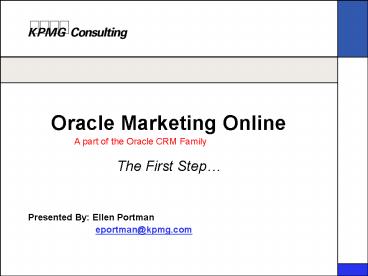Oracle Marketing Online The First Step - PowerPoint PPT Presentation
1 / 31
Title:
Oracle Marketing Online The First Step
Description:
Presented By: Ellen Portman. eportman_at_kpmg.com. A part of the Oracle CRM Family. Page 1 ... Page 14. Event Management ... Page 17. List Management ... – PowerPoint PPT presentation
Number of Views:156
Avg rating:3.0/5.0
Title: Oracle Marketing Online The First Step
1
Oracle Marketing OnlineThe First Step
A part of the Oracle CRM Family
- Presented By Ellen Portman
- eportman_at_kpmg.com
2
Overview
- What is Oracle Marketing Online (OMO)?
- Benefits of Marketing Online
- Marketing within the Sales Cycle
- Features of Marketing Online
- Collateral Fulfillment Process
- Wrap Up
- Questions and Answers
3
What is Oracle Marketing Online?
- HMTL-based Oracle application to manage
marketing efforts - Provides for coordination and execution of
marketing activities - Integrates with Oracle Sales Applications
- Foundation for eMerchandising Product
- Contains features relating to Trade Management
4
Benefits of Oracle Marketing
5
Benefits of Marketing Online
- Global Coordination and Consolidation of
Marketing Data - Execution Functions
- List Import/Management
- Sending Email Campaigns
- Lead Creation
- Event Registration
- Lead Tracking/ROI Analysis
6
- Marketing The first step in the sales cycle
7
Oracle Sales Cycle
Campaigns and Events
Marketing Applications
Leads
Sales Applications
Opportunities
Quotes
Order Capture/ Oracle Quoting
Orders
Order Management
8
Marketing Process Flow
- Cannot associate source code on quote or order
- Lead or opportunity only places to capture
source codes - Leads/opportunities not required to generate
quote - Profile option determines if source code
required for leads/opportunities - So..
- May change with newer quoting versions
9
Marketing Process Flow
- Establish Business Processes that Require at
Least an Opportunity - And
- Set Profile Option to Require Source Codes for
Leads and Opportunities - Effective Marketing Reports
10
Reporting Implications
- May need tool other than Marketing Intelligence
- Determine naming convention for campaigns events
- Business processes for which level to associate
leads
11
Features of Marketing Online
12
Main Marketing Online Objects
- Campaigns
- Events
- Deliverables
- Lists
- Marketing Encyclopedia System (MES)
- Budgets
- Offers
- Products
- Organizations, Contacts, and Leads
13
Campaign Structure
- Establish Business Process around Campaign
Hierarchy - Effects Lead Tracking associate lead at
schedule or header level? - Activities executed at the campaign schedule
level
14
Campaign Execution - Email
- Email campaigns are one of the few execution
functions of OMO - Queries to use for merge must be defined in
fulfillment
- Queries must be against the AMS_LIST_ENTRIES
table - Can use Email Content Deliverables for body
- Can free form email content
15
Event Management
- Must create inventory item, check registration
required, and activate event schedule to allow
registration - No method of accepting payment for event
registration or self service registration
functionality (11.5.8) - Order of Data Entry on this form is critical
- Can only register existing TCA contacts
16
List Management Two Sources
- Imported Lists
- Purchased vs. Rented Lists
- Use list Import Wizard
- Generally Import .csv files
- Rented Lists require expiration date or number
of uses entered - Purchased Lists need deduplication rule selected
- Generate a list upon import checkbox
- Strict data structure/format
- Discoverer Workbook
- Generating lists from existing customer base
- Use seeded OMO End User Layer for List
Management - Certain Data Elements are required to be
included in workbook - Add conditions to workbook to get the desired
segment of customers - Need some SQL knowledge to create lists with
Discoverer
17
Import Mapping Process
Can save mappings and reuse them
Org name field required for import
Can preview entries from import file
18
List Management
- Lists can be created from Imported Lists,
Discoverer workbooks, or manually - Combine by Including, Excluding, and
Intersecting Lists - Certain Items need to be selected in Discoverer
for a list to generate in Marketing - Must have AMS HZ Dedupe Rule set to yes to
intersect imported lists - Background Process must be run to generate list
- Entries can be viewed for lists - set column
display - Lists can then be associated to email campaigns
for execution
19
Additional Features
- MES
- No integration with other modules
- Universal Visibility
- Centralize or Decentralize Publishing
- Content Manager
- Offers
- Pricing Promotions created with in Marketing
- Associated to campaign, lead, opportunity
- Must manually be applied to quote
- Deliverables
- Tools used to help deliver marketing message
- Used during the collateral fulfillment process
- Products
- Link into Oracle Inventory
- Price List Creation
- Budgets
- Good for a planning tool
- Separate budgets from those created in Oracle
Financials
20
Metric Structure - Beware
- Metrics exist, but are not automatically
populated - Metrics structure rollup is inconsistent
21
Collateral Fulfillment
22
What is Collateral Fulfillment?
- Send Brochure Cover Letter To contact
Requires Setup, Installation, and Configuration
of Email Server
23
Collateral Fulfillment Process
Business Decision
DBA, Oracle Fulfillment
End User, Oracle Fulfillment
Sales Agent, TeleSales, Sales Online
Determine Fields to be merged in Cover Letter
Log into Sales Application, pull up party, and go
to collateral tab
Create cover letter with merge tags, upload as a
master document associated to query
Add to Order, Submit Order, Determine order status
Create select statement containing those fields
and upload as query
Select Collateral Item from LOV and cover letter
Step 1
Step 2
Step 3
Step 4
Step 5
Step 6
24
Collateral Fulfillment Process
Determine Fields to be merged in Cover Letter
Create select statement containing those fields
and upload as query
Step 1
Step 2
- Seeded queries just call to HZ Parties table
- Can create own query to use
- Can use joins with different tables
- Probably need DBA or SQL expert
- Queries Cannot be Deleted
- Same process used to define queries for
marketing email campaigns
25
Collateral Fulfillment Process
Create cover letter with merge tags, upload as a
master document associated to query
- Must use word merge fields and save file as
.html - Merge field tags must match SQL select fields
exactly - Cannot delete or end date cover letters
- Master Document named same as .html file and is
seen in sales apps like this - Once Master Documents are uploaded, you cannot
view them
Step 3
26
Collateral Fulfillment Process
Log into Sales Application, pull up party, and go
to collateral tab
- Need to select Org/Contact to whom material is
to be sent - Not a good means of sending same material to
multiple users simultaneously - Email address must be saved on customers record
- May need to add email address or even create new
contact or Organization - Keep Radio button on Party Relationship
Step 4
27
Collateral Fulfillment Process
Select Collateral Item from LOV and cover letter
- Selecting Source Name (Campaign/Event Source
Codes) will limit choices in Name field - Name field pulls electronic deliverables from
Marketing Online - Recipient, Ship Method and Send To default from
header - Sales Online requires use of templates
- No means to preview cover letter or collateral
piece before it is sent to the customer
Step 5
28
Collateral Fulfillment Process
- Add to Ordergt Review Ordergt Submit Order
- Status should go to Queued
- Check history in TeleSales, Sales Online, or
Fulfillment
Add to Order, Submit Order, Determine order status
Step 6
29
Wrap Up
- What is Marketing Online
- Benefits of OMO
- Marketing within the Oracle CRM Sales Cycle
- Features of Marketing Online
- Collateral Fulfillment Process
30
Questions?
Questions?
31
CONTACT INFORMATION
Ellen Portman eportman_at_kpmg.com
Thank You!
For more information about how KPMG Consulting
can help your organization, please contact Jim
Testa at (312) 665-1825 or Fred Martin at (312)
665-8821 Visit our website at
www.kpmgconsulting.com