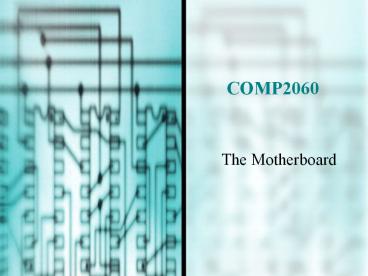Motherboard - PowerPoint PPT Presentation
Title:
Motherboard
Description:
Last Presentation Oct.09 – PowerPoint PPT presentation
Number of Views:362
Title: Motherboard
1
COMP2060
- The Motherboard
2
Types of Motherboards
3
Types of Motherboards
4
Main Components on a Motherboard
- CPU and its chip set
- System clock
- ROM BIOS
- CMOS configuration chip and its battery
- RAM
- RAM cache (optional)
- System bus with expansion slots
- Jumpers and DIP switches
- Ports directly on the board
- Power supply connections
5
Typical AT Motherboard
6
Typical ATX Motherboard
7
Selection of a Motherboard Determines
se refiere a un grupo de circuitos integrados, o
chips, que están diseñados para trabajar juntos.
- CPU types and speeds
- Chip set on the board
- Memory cache type and size
- Types and number of expansion slots ISA, PCI,
and AGP - Type of memory ECC, EDO, SDRAM, SIMMs, or DIMMs
- Type of memory what kind of and how much SRAM
and DRAM
continued
8
Comment
- El Chipset es el que hace posible que la placa
base funcione como eje del sistema, dando soporte
a varios componentes e interconectandolos de
forma que se comuniquen entre ellos haciendo uso
de diversos buses.
9
Selection of a Motherboard Determines
- Type of case
- ROM BIOS
- Type of keyboard connector
- Presence/absence of proprietary video and/or
proprietary local bus slots - Presence/absence of IDE adapters and SCSI
controller - Presence/absence of COM ports, LPT ports, and
mouse port
10
Considerations When Selecting a System Board
- Support the CPU you plan to use?
- Type of BIOS?
- Bus speeds and type of memory memory capacity?
- Use many embedded devices?
- Fit the case?
- Warranty? How much manufacturer support?
- How extensive and user-friendly is documentation?
11
Major Manufacturers o Motherboards
12
The System Clock
- Keeps the beat for motherboard activities
- Frequency is measured in megahertz (MHz)
- Wait state
- Occurs when the CPU must wait for another
component
13
How the CPU Works
- Input/output (I/O) unit
- Manages data and instructions entering and
leaving the CPU - Arithmetic logic units (ALUs)
- Do all comparisons and calculations
- Control unit
- Manages all activities inside the CPU itself
14
Types of Pentium CPUs
continued
15
Types of Pentium CPUs
16
Competitors of Advanced Pentiums
17
Intel Itaniums
18
CPU Slots and Sockets
continued
19
CPU Slots and Sockets
20
(No Transcript)
21
CPU Slots and Sockets
- The physical connection used to connect the CPU
to the system board - Slots 1 and 2 are proprietary Intel slots
- Slot A is a proprietary AMD slot
- Current CPU sockets are called zero insertion
force (ZIF) sockets and have a small lever on the
side of the socket that lifts the CPU up and out
of the socket
22
(No Transcript)
23
(No Transcript)
24
(No Transcript)
25
(No Transcript)
26
(No Transcript)
27
CPU Slots and Sockets
28
The Chip Set
- Set of chips on the system board that
collectively controls the memory cache, external
buses, and some peripherals - Intel dominates the market
- Most compatible with Pentium family of CPUs
- Investment in RD has led to other developments
(eg, PCI bus, universal serial bus, AGP, and
Accelerated Hub Architecture)
29
Chipset
- El chipset es el que se que conecta con el
microprocesador con el motherboard, y por lo
tanto, con el resto del equipo. Este se compone
de dos partes básicas - el northbridge y el
southbridge. Todos los diversos componentes de la
computadora pueden comunicarse con el CPU a
través del chipset.
30
(No Transcript)
31
(No Transcript)
32
Chip Set Manufacturers
33
According to "Guide to managing and maintaining
your PC" by Jean Andrews the three most common
BIOS are
- 1. AMI BIOS 2. Award BIOS 3. Phoenix BIOS
34
(No Transcript)
35
Hardware Configuration
- Tells CPU what hardware components are present in
the system and how they are set up to interface
with the CPU - Provided on motherboard in three ways
- DIP switches
- Jumpers
- CMOS
36
Setup Data Stored by DIP Switches
37
Setup Data Stored by Jumpers
38
Setup Data Stored by Jumpers
39
How to Access CMOS Setup
40
How to Access CMOS Setup
41
Coin-Cell CMOS Battery
42
CMOS
- Setting startup passwords in CMOS
- Categories of CMOS settings
- Standard CMOS setup
- Advanced CMOS setup (aka BIOS Features setup)
- Advanced Chip Set Setup
- Power Menu (aka Power Management)
- IDE HDD Auto-detect Hardware Device Settings (on
jumperless motherboards only)