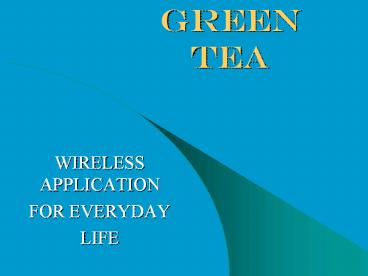GREEN TEA - PowerPoint PPT Presentation
1 / 16
Title:
GREEN TEA
Description:
Because Green Tea is an application that is meant to be used not only on the web, ... Green Tea's site is written with JavaScript code that will warn users if there ... – PowerPoint PPT presentation
Number of Views:998
Avg rating:3.0/5.0
Title: GREEN TEA
1
GREEN TEA
- WIRELESS APPLICATION
- FOR EVERYDAY
- LIFE
2
HCI? And that is
- HCI, or Human-Computer Interaction, is a
discipline concerned with the design, evaluation
and implementation of interactive computing
systems for human use.
3
AUDIENCE
- Age
- Early teens and on
- Gender
- Both male and female
- Education
- Computer literate as well as the technologically
able.
4
HEURISTICS
- MINIMALIST APPROACH
- USABILITY
- DOCUMENTATION
- ERROR PREVENTION
- NAVIGATION (ABSENT)
5
MINIMALIST APPROACH
- For the design of our website, we used
calming/easy on the eyes colors, minimal
graphics, and an easy to read font. - In doing so, we wanted to be sure that nothing
would take away from the users attention other
than that which is their focus (the site/app).
6
USE OF THE STANDARDS
- When designing our application, we kept in mind
that our consumers will include busy people,
those who do not have time to learn an elaborate
wireless application or complex website. - By use of standard navigation techniques and a
familiar to all form (for the data entry and
submission) these potential problems are
eliminated.
7
USABILITY
- Because Green Tea is an application that is meant
to be used not only on the web, but also on cell
phones, it was our utmost priority to design an
application that will be user friendly. - With that in mind, the User ID is created by
using the users existing (phone) number. Aside
from being easy to remember, it is also numeric,
and thus, rather easy to enter on a phone.
8
USABILTY
- Paper Prototyping for our website
- turned out to be an almost complete waste of
time, as our site is lacking most of the things
that are the basis of all/any usability issues.
Theres no navigation, little scrolling if any,
and our use of error prevention is so solid that
it negates the necessity of any help options.
9
USABILTY (continued)
- In the time we did spend testing our paper
prototypes, the first two users actually
questioned the need for testing on such a simple
site. While their questions were admirable, they
were completely without merit, as any good Human
Computer Interaction expert will tell you, it is
imperative you
10
USABILTY (continued)
- Know thy user
- And the first rule of Fight Club is
- Thou are not thy user!
11
DOCUMENTATION
- For those wireless companies who will be putting
bids out on our application, it is important in
that respect that the application be easy to
maintain on top of being well documented.
12
DOCUMENTATION
- Our application has a rather large deal of
documentation. Wireless service providers will
receive documentation packages including Dfd
diagram, well commented Source Code, and a Data
Dictionary
13
ERROR PREVENTION
- As with any site, it is important to exercise a
measure of error prevention. This will help
users avoid potentially critical problems. - Green Teas site is written with JavaScript code
that will warn users if there is an error of some
sort in their registration form.
14
NAVIGATION
- In the spirit of keeping our project as simple as
the idea for which it stands, the Green Tea
website is as stripped down as it can be. I can
think of very few sites that make use effectively
of omitting a sophisticated navigation scheme,
but ours does just that. Leaving out all the
add-ons and attention diverting possibilities has
left the Green Tea site in extremely simple
condition.
15
GROUPING TECHNIQUE
- In order to prevent the confusion in lists
created by the user, our application allows them
(users) to create lists with names unique to that
particular group.
16
GROUPING TECHNIQUE
- So, for a list of movies that a user would like
to see, the name can be Movie, where as for a
list of groceries to buy, the name can be
Shopping. That will allow the user to keep
things organized and ready to access as needed.