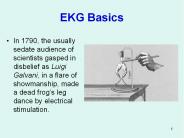Basics of Authoring TuTalk Dialogues - PowerPoint PPT Presentation
Title:
Basics of Authoring TuTalk Dialogues
Description:
[I don't want an appetizer] [Let's skip the appetizer] ... step: agree-on-appetizer. initiation. Concept to realize or recognize ... – PowerPoint PPT presentation
Number of Views:82
Avg rating:3.0/5.0
Title: Basics of Authoring TuTalk Dialogues
1
Basics of Authoring TuTalk Dialogues
- Pamela Jordan
- University of Pittsburgh
- Learning Research and Development Center
2
Agenda
- Overview of authoring
- Basic authoring (GUI sc)
- Authoring multi-part responses (GUI sc)
- Next steps for projects
3
What do you have to do to create a TuTalk
dialogue agent?
- Write domain content in form of natural language
dialogue turns (e.g. elicit or tell) - Write an ideal dialogue on a topic
- Write expected short answer student responses
(correct, not correct) - Write subdialogues for expected student responses
that are - Partially correct/incomplete
- Partially incorrect
- Overly vague
- Overly specific
- Correct but premature
4
Authoring definitions tutoring perspective
- A collection of dialogues that make up an agent
is called a script/scenario - A dialogue covers a goal (aka topic)
- One goal/topic can have alternative dialogues an
instance of a dialogue for a goal is called a
template in the authoring tool - A dialogue has one or more tutor turns called an
initiation - An initiation can have an expected student
response - An initiation response, or initiation with no
expected response is called a step - A set of alternative phrasings for an initiation
or response is called a concept
5
Examples of concepts (abstract)
- ask_share_appetizer
- So, should we share an appetizer?
- Id like to share an appetizer. What looks
good to you? - skip_appetizer
- I dont want an appetizer
- Lets skip the appetizer
6
Example template for a dialogue covering a goal
(abstract)
Goal name
Goal select-appetizer step enthuse_about_appeti
zers step ask_share_appetizer
agree_to_share_appetizer skip_appetizer
abort, ask-soup unknown abort,
loose-temper step agree-on-appetizer
Concept to realize or recognize
initiation
possible responses
Response action push to subdialogue for this goal
Push to subdialogue for this goal
7
Agenda
- Overview of authoring
- Basic authoring (GUI sc)
- Authoring multi-part responses (GUI sc)
- Next steps for projects
8
Authoring interface
9
Alternatives to authoring interface
- Why? not all features are available in authoring
interface - Write xml directly (see documentation and dtd at
http//andes3.lrdc.pitt.edu/TuTalk/TuTalk.pdf - Write in special shorthand format called sc that
expands to xml
10
What is xml?
- html is a specialized version of xml
- It is like highlighting a piece of text and
annotating that segment with extra information - Xml is made up of elements and each element can
have its own attribute - Ex of elements enthuse_about_appetizers becomes
- ltstepgt
- ltinitiationgtenthuse_about_appetizerslt
/initiationgt - lt/stepgt
- Ex of attribute ltstep optionaloncegt lt/stepgt
11
What is sc?
- Uses a short-hand for the xml elements and
attributes - Allows phrases to be defined inline within steps
instead of offset with concept labels - Automatically moves inline phrases into concepts
when translates to xml - Automatically generated concept labels are
concatenations of first words of phrase (appends
numbers if not a unique label)
12
Example sc script
13
Basic sc syntax
- say or initiation, followed by a quoted string or
a concept name, followed by optional attributes. - if or response, followed by a quoted string or a
concept name, followed by optional attributes. - else or otherwise or unanticipated, indicating
XMLs unanticipated-response, followed by
optional attributes. - do or subgoal, followed by a goal name.
- do and say can also be used as attributes, for
XMLs push and say atributes.
14
Uploading and testing sc
15
Importing xml into the authoring tool
16
Demo
17
Agenda
- Overview of authoring
- Basic authoring (GUI sc)
- Authoring multi-part responses (GUI sc)
- Next steps for projects
18
Multi-part responses
- Gives student credit for partial responses and
seeks just what is missing - Example
- T What are the forces on a set of keys on top of
a table? - S gravity
- T Almost. There is another force. The keys
arent moving so the net force must be zero.
What force balances out the force due to gravity? - S normal force
19
Multi-part responses
20
Multi-part responses in sc
- g salad-and-soup
- say Do you want soup and salad? answer
soup-or-not salad-or-not - if soup-or-not do-nomatch what-about-soup
- if salad-or-not do-nomatch what-about-salad
- else say You are not listening to me!
21
Next steps
- Hands-on task try the authoring interface and
the sc scripting language - Do exercise 3.3 in TuTalk Authoring Interface
Users Guide (can do sections 3.1 and 3.2 first
if you prefer) - For help with sc, see section 3, in particular
3.3.1, of TuTalk dialogue system design
specification (http//andes3.lrdc.pitt.edu/TuTalk/
TuTalk.pdf) - Project tasks
- Locate a corpus or collect sample dialogues ()