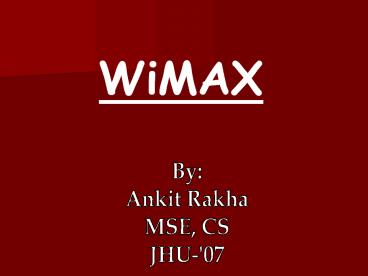WiMAX - PowerPoint PPT Presentation
Title:
WiMAX
Description:
... Worldwide Interoperability of Microwave Access, is a wireless Internet service ... Air Interface for Fixed Broadband Wireless Access System ... – PowerPoint PPT presentation
Number of Views:3172
Avg rating:3.0/5.0
Title: WiMAX
1
WiMAX
By Ankit Rakha MSE, CS JHU-'07
2
What is WiMAX ??
3
Think about how you access the Internet today.
4
3 options !!
5
- Broadband access
- Wi-Fi access
- Dial-up access
6
WiMAX or Worldwide Interoperability of Microwave
Access, is a wireless Internet service designed
to cover wide geographical areas serving large
number of users at low cost.
WiMAX is the synonym given to the IEEE 802.16
standard defining wide area wireless data
networking .
7
Typical Network Ranges
WAN IEEE 802.16e IMT-2000(3G) (Nationwide)
Wide Area Network
MAN IEEE 802.16-2004 ETSI HiperMAN/WiMAX (50 Km)
Metropolitan Area Network
LAN IEEE 802.11 (a,b,g) (150 m)
PAN IEEE 802.15 Bluetooth (10m)
Local Area Network
Personal Area Network
8
- A WiMAX system consists of two parts
- A Transmitter
- A single WiMAX tower can provide coverage to a
very large area as big as 3,000 sq. miles - A Receiver
- The receiver and antenna could be a small box or
PCMCIA card or they could built into a laptop as
the way Wi-Fi access is today.
9
WiMAX
WiMAX
WiMAX
10
HOW DOES IT WORK ?
- WiMAX uses microwave radio technology to connect
computers to the internet in place of wired
connections such as DSL or cable modems. - It works very much like cell phone technology in
that reasonable proximity to a base station is
required to establish a data link to the
Internet. - Users within 3 to 5 miles of the base station
will be able to establish a link using NLOS
technology with data rates as high as 75 Mbps. - Users up to 30 miles away from the base staion
with an antenna mounted for LOS to the base
station will be able to connect at data rates
approaching 280 Mbps.
11
- Forms of Wireless Service
- NLOS (Non Line of Sight)
- Wi-Fi sort of service
- LOS ( Line of Sight)
12
WiMAX
- Fixed WiMAX
- (IEEE 802.16-2004)
- Ex ETSI HiperMAN
- Optimized for Fixed and nomadic applications
- in LOS and NLOS environment
- 10-66 GHz licensed frequency bands (LOS)
- Licensed and license-exempt sub 11 GHz bands
(LOS NLOS)
- Mobile WiMAX
- (IEEE 802.16e)
- Ex WiBro
- Optimized for Portable and mobile applications
in NLOS environment - Sub 6 GHz bands
13
Central Office, Network Management, VOIP Server
etc.
Customer Premise Equipment
Traffic Aggregation
PtP Wireless Backhaul
Wireless PMP Access
Base Station
14
- IEEE 802.16
- Air Interface for Fixed Broadband Wireless
Access System - MAC and PHY specifications for 10-66 GHZ (LOS)
- One PHY Single Carrier
- Connection oriented, TDM/TDMA MAC, QOS, Privacy
- IEEE 802.16 a
- Amendment to 802.16, MAC Modifications and
additional PHY Specifications for 2-11 Ghz (NLOS) - Three PHYs OFDM, OFDMA, Single Carrier
- Additional MAC functions OFDM and OFDMA PHY
support, Mesh topology support, ARQ - IEEE 802.16d
- Combines both IEEE 802.16 and 802.16a
- Some modifications to the MAC and PHY
- IEEE 802.16e
- Amendment to 802.16-2004
15
The different flavors of WiMAX
802.16 a
802.16 REVd
802.16 e
- Fixed Outdoor
- Applications
- Indoor Broadband access for residential users
- ( High Speed Internet, VoIP,)
- CPE
- External box connected to PC with built-in
antenna
- Limited Mobility
- Applications
- Portable Broadband access for consumers
- Always Best Connected
- CPE
- PC Card
- Fixed Outdoor
- Applications
- E1/T1 service for enterprises
- Backhaul for Hotspots
- Limited residential Broadband access
- CPE
- External box connected to PC with outside antenna
16
(No Transcript)
17
System for 802.16 WiMAX
18
A TYPICAL WiMAX AND WiLAN DEPLOYMENT
Non-Line-of-sight, point-to-multipoint Or
point-to-point backhaul 802.16a
Non-line-of-sight, Point-to-multipoint 802.16a
802.11
Telco core network or Private (fiber) network
Internet Backbone
Access Point
19
WiMAX Point-To-Point backhaul
WiMAX PTP backhaul
ISP PoP
Wi-Fi Hotspots
20
Point to Multipoint application
WiMAX point-to-multipoint
ISP PoP
Wire line or Wireless backhaul
WiMAX Base Station
Homes with outdoor/indoor WiMAX receiver
21
WiMAX as the backbone of meshed networks
WiMAX may enjoy a complementary relationship with
Wi-Fi due to differences in the reach of each of
the networks . WiMAX connections can be used to
provide backhaul connections to Wi-Fi hotspots
over longer distances. WiMAX could also play a
key role in connecting Wi-Fi hotspots in a
mesh-type network to quickly increase coverage
and capacity.
Wi-Fi
WiMAX
22
(No Transcript)
23
Factors affecting WiMAX performance (throughput
and range)
- Frequency Band on which it is operating
- Channel Bandwidth
- Duplexing Scheme (TDD or FDD)
- Modulation (BPSK, QPSK, 16-QAM or 64-QAM) and
Code Rate - Antenna Types
- Whether LOS or NLOS
- Transmit Power
- Receiver Sensitivity
- The no. of users per base station sector.
24
(No Transcript)
25
(No Transcript)
26
Relationship with other Wireless Technologies
27
Security Issue
- Every WiMAX traffic is encrypted using DES (Data
Encryption Standard) or - AES (Advanced Encryption Standard) for securing
its transmission over the air. - The encryption keys are distributed from the BS
to the SSs using PKM ( Privacy Key Management)
protocol to ensure that only authorized SSs can
receive the keys. - Every WiMAX user device is authenticated using a
digital certificate or SIM ( Subscriber Identity
Module). - This way, WiMAX keeps user traffic from
eavesdropping and protects operator or service
provider from becoming a victim of bandwidth
theft by unauthorized users.
28
USES
- 1) Connecting Wi-Fi hotspots with each other and
to other parts of the internet. - 2) Providing a wireless alternative to cable and
DSL for last km broadband access. - 3) Providing a high-speed mobile data and
telecommunications services (4G). - 4) Providing a diverse source of Internet
connectivity as a part of business continuity
plan. - 5) Providing Nomadic connectivity.
29
What are the Advantages ?
- A Single WiMAX main Station can serve hundreds of
users. - Endpoints install within days instead of the
weeks required for wired - connections.
- Data rates as high as 280 Mbps and distances of
30 miles are possible. - Users can operate mobile within 3-5 miles of a
base station at - data rates up to 75 Mbps.
- No FCC radio licensing is required.
- Less expensive than DSL or coaxial cable.
What are the disadvantages ?
- Line-of-Sight is required for long distance (5-30
mile) connections. - Heavy rains can disrupt the service.
- Other wireless electronics in the vicinity can
interfere with the WiMAX - connection and cause a reduction in data
throughput or even a total disconnect.
30
Advantages over Wi-Fi
- The WiMAX specification provides symmetrical
bandwidth over many kilometers - and range with stronger encryption and typically
less interference. Wi-Fi is short - range has WEP or WPA encryption and suffers from
interference as in - metropolitan areas there are many users.
- The fastest Wi-Fi connection can transmit up to
54 Megabits per second under optimal conditions.
WiMAX can handle up to 70 Megabits per second. - The biggest difference isnt speed its distance.
WiMAX outdistances Wi-Fi by miles.
Analysis
WiMAX is not competing other, it is wireless
cable replacement technology, which competes
with wired operators.
31
Future developments and IEEE 802.20
MBWA is a technology developed by IEEE 802.20. It
is the future technology standard for true
wireless broadband or 4G and so far iBurst is the
only pre-selected solution with over a dozen
commercial deployments worldwide.