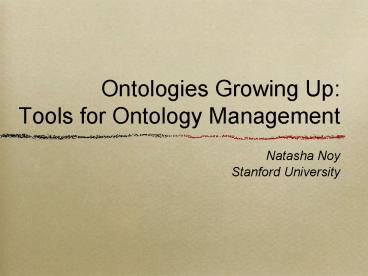Ontologies Growing Up: Tools for Ontology Management - PowerPoint PPT Presentation
1 / 59
Title: Ontologies Growing Up: Tools for Ontology Management
1
Ontologies Growing UpTools for Ontology
Management
- Natasha Noy
- Stanford University
2
An ontology
- Conceptualization of a domain that is
- formal
- can be used for inference
- makes assumptions explicit
- shared, agreed upon
- enables knowledge reuse
- facilitates interoperation among applications and
software agents
3
An ontology (II)
- Defines classes, properties, and constraints in a
domain
4
The Good News
- Ontologies are the backbone of the Semantic Web
- More ontologies are available
- Ontology-development tools lower the barrier for
ontology development - More people are developing ontologies
5
The Good News I Semantic Web
- Ontology languages defined as standards RDF
Schema as OWL - A huge playing field for ontology research and
practice
6
More Good News Ontology Tools
- Ontology-development becomes more accessible
- Protégé
- Developed at Stanford Medical Informatics
- Is an extensible and customizable toolset for
- constructing knowledge bases
- developing applications that use these knowledge
bases
http//protege.stanford.edu
7
(No Transcript)
8
Protégé
- What makes Protégé different?
- Automatic generation of graphical-user
interfaces, based on user-defined ontologies, for
acquiring domain instances - Extensible knowledge model and architecture
- Scalability to very large knowledge bases
- Available under an open-source license
http//protege.stanford.edu
9
The Ideal World
- The same language
- No overlap in coverage
- No new versions
- A single extension tree
- Small reusable modules
10
The Bad News The Real World
- The same language
- No overlap in coverage
- No new versions
- A single extension tree
- Small reusable modules
11
PROMPT Dealing with the Messy World
- Find similarities and differences between
ontologies - ontology mapping and merging
- Compare versions of ontologies
- ontology evolution
- Extract meaningful portions of ontologies
- ontology views
- Integrate in an ontology-editing environment
- Protégé plugin
12
Mapping and Merging
- Existing ontologies
- cover overlapping domains
- use the same terms with different meaning
- use different terms for the same concept
- have different definitions for the same concept
13
(No Transcript)
14
iPrompt An Interactive Ontology-Merging Tool
- iPrompt provides
- Partial automation
- Algorithm based on
- concept-representation structure
- relations between concepts
- users actions
- iPrompt does not provide
- complete automation
15
iPrompt Algorithm
16
Example Merge Classes
17
Example Merge Classes (II)
18
iPrompt Initial Suggestions
19
(No Transcript)
20
After a User Performs an Operation
- For each operation
- perform the operation
- consider possible conflicts
- identify conflicts
- propose solutions
- analyze local context
- create new suggestions
- reinforce or downgrade existing suggestions
21
Conflicts
- Conflicts that PROMPT identifies
- name conflicts
- dangling references
- redundancy in a class hierarchy
- slot-value restrictions that violate class
inheritance
22
Analyzing Ontology Structure
- Structures that Prompt analyzes
- classes that have the same sets of slots
- classes that refer to the same set of classes
- slots that are attached to the same classes
- Local context
- incremental analysis
- consider only the concepts that were affected by
the last operation
23
Evaluate the Quality of iPROMPTs Suggestions
- Metrics
- Precision
- Recall
- Method
- Automatic logging
- Automatic data reporting
Suggestions that the user followed
Suggestions that the tool produced
Operations that the user performed
24
Results the Quality of iPROMPTs Suggestions
Conflict-resolution strategies that users
followed
Suggestions that users followed
75
90
Knowledge-base operations generated automatically
74
25
AnchorPrompt Analyzing Graph Structure
26
AnchorPrompt Example
Design-a-Trial, S.Modgil, et.al.
CMT, I.Sim et.al
27
Similarity Score
- Generate a set of all paths (of length lt L)
- Generate a set of all possible pairs of paths of
equal length - For each pair of paths and for each pair of nodes
in the identical positions in the paths,
increment the similarity score - Combine the similarity score for all the paths
28
Equivalence Groups
29
Equivalence Groups Example
30
AnchorPrompt Example
31
Anchor-PROMPT Evaluation
- Experiment setup
- Two ontologies from the DAML ontology library
describing universities and organizations - Varying parameters
- maximum path length
- number of anchor pairs
University of Maryland research ontology
CMU Atlas ontology
32
Anchor-PROMPT Evaluation Results
- Ratio of correct results above the median
similarity score
33
AnchorPrompt Discussion
- Relies on a limited input from the user
- 3 anchors ? 2-3 new pairs (above median)
- 4 anchors ? 3 new pairs (above median)
- Has limitations
- source ontologies with very different structure
and level of generality
34
Combining Merging and Mapping
35
Mapping Ontology
- A small, generic set of possible mapping
relations - Rules define transformations of instance data
- creation of instances in the target ontology
- population of slot values for these instances
36
Mapping Between Classes
37
Mapping Details
- A class for source instances
- A class for target instances
- A condition to filter source instances
- A set of associated slot-level mappings
38
Slot Mappings
- Source slot (sX)
- Target slot (Tx)
- Expression for target-slot value, possibly
involving source slots - local access to instance slot values lts1.s11gt
- Different types of slot mappings
- renaming value(tA) value(s1)
- constant value(tC) constant
- lexical value(tB) lts2gt / 20lts3gt
- functional value(tC) function()
- recursive value(tA) instance (w/ auxiliary
mapping)
39
Recursive Mappings
40
The Messy Picture
41
Approaches to Ontology Versioning
- Log-based
- Works great if we have logs
- Does not account for composite operations
(deleteadd) - Does not work when there are multiple users
- We dont always have logs
- Using immutable frame ids
- Simplifies comparison tremendously
- We dont always have them
42
Ontology Versioning
- Ontology development became a dynamic,
collaborative process - Need to maintain different ontology versions
- CVS-type systems
- Repository of versions
- Check-in/check-out mechanisms
- Version comparison (diff)
43
Structural Diff
44
Structural Diff (II)
45
General Problem Ontology Matching
- Compare ontologies
- Find similarities and differences
- Merging similarities
- Mapping similarities
- Versioning differences
- Ontology Versioning
- If things look similar, they probably are
- A large fraction of ontologies remains unchanged
from version to version
46
The PrompDiff Algorithm
- Goal Find a diff automatcally
- Consists of two parts
- A set of heuristic matchers
- A fixed-point algorithm to combine the results of
the matchers - Can be extended with any number of matchers
47
Single Unmatched Siblings
48
Siblings with the Same Suffixes or Prefixes
49
Other Matchers
- Unmatched superclasses
- Inverse slots
- Multiple unmatched siblings
- Instances of the same class with the same slot
values - OWL Anonymous classes
50
PromptDiff Evaluation
- Use ontology versions from projects at Stanford
Medical Informatics - EON (300 frames)
- PharmGKB (1900 frames)
- Both projects
- are collaborative
- use ontologies heavily
- maintain a record of their versions
51
PromptDiff Evaluation
- We compared results that PromptDiff produced with
manually produced results - On average, 98.6 of frames have not changed
- We need to consider the accuracy for the
remaining 1.4 of frames
52
Evaluation Results
- All frames that PromptDiff matched, it matched
correctly - Transformations (match, add, delete) found
(recall) 96 - Number of correct transformations (precision) 93
53
Presenting Ontology Diff
54
PromptDiff Interface
Joint work with Michel Klein and Sandhya Kunnatur
55
The Messy Picture
56
Ontology Views
- Extract a self-contained subset of an ontology
- Ensure that all the necessary concepts are
defined in the sub-ontology - Specify the depth of transitive closure of
relations
57
Traversal Views
- Specification of a traversal view
- A starter concept
- Relationships to traverse
- The depth of traversal along each relationship
- Can find everything related
58
Defining a View
59
Saving a View
- Save a view as instances in an ontology
- Replay the view on a new version
- Determine if a view is dirty
60
Dealing with a Messy World
61
Future Directions
- Mapping and Merging
- Finding complex mappings
- Dealing with uncertainty
- Maintenance during ontology evolution
- Versioning
- Integrating with workflow
- Scalability
- Views
- Non-materialized, dynamic views
62
(No Transcript)