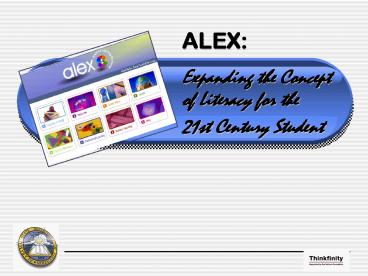ALEX: - PowerPoint PPT Presentation
1 / 20
Title:
ALEX:
Description:
New, Free ALEX and Thinkfinity Training Program for Each District ... Shockwave - Multimedia game, learning application and product demonstration player ... – PowerPoint PPT presentation
Number of Views:76
Avg rating:3.0/5.0
Title: ALEX:
1
- ALEX
- Expanding the Concept of Literacy for the
- 21st Century Student
2
Outcomes
You will be able to
- Use ALEX resources to engage the 21st Century
Learner. - Use ALEX to develop lessons to integrate with
your curriculum. - Use your ALEX Personal Workspace to save,
organize resources.
3
Personal Workspace
4
Create an ALEX Account
5
Engaging the Learner
6
Engaging the Learner
7
Engaging the 21st Century Learner
8
Thinkfinity/ALEX Partners
9
ALEX Free Features
- Winner of 2007 Best of the Web
- Personal Workspace
- Webpage for Every Teacher
- New Search Features
- Over 38,000 Lesson Plans, Activities Aligned to
Digitized, Searchable Courses of Study - New Listservs, Web Links, more
- New, Free ALEX and Thinkfinity Training
Program for Each District
- Lesson Plan/Activity Sources
- Thinkfinity
- Alabama Teachers
10
ALEX- coming
- Social Networking..Blogs, Wikis
- Levels of Mastery --notes--Flagged Courses of
Study indicating when standards are introduced,
reinforced, and mastered, etc. - More Interactives all aligned to Alabama Courses
of Study for Hard to Teach/Learn Standards,
Typical Achievement Gap Areas - Specially Designed Website for ELL, Special
Education, Leadership Development,
Schools/Districts in School Improvement, Career
Technical, Alabama Reading Initiative, Library
Media
11
ALEX/ThinkfinityInstructional Plan
- activate prior knowledge
- build background knowledge
- generate questions
- make predictions
- discuss vocabulary
- establish a purpose for reading
12
Courses of Study
13
Lesson Plans
14
Search
15
Personal Workspace
16
Go Fish!
17
Share Your Catch!
18
What you will need!
- Plug-Ins
- Acrobat Reader - PDF document viewing program
- Flash - Browser plug-in for animation,
interactivity, and sound - Shockwave - Multimedia game, learning application
and product demonstration player - RealOne Player - Audio/visual program allows
users to play audio clips and movie clips - QuickTime - Audio/visual program allows users to
play full-motion video and digitized sound - Java Java technology allows you to work with
online interactives (applets)
19
Outcomes
- Use ALEX resources to engage the 21st Century
Learner. - Use ALEX to develop lessons to integrate with
your curriculum. - Lesson Plans
- Courses of Study
- Interactives
- Use your ALEX Personal Workspace to save,
organize resources.
20
- ALEX
- Expanding the Concept of Literacy for the
- 21st Century Student