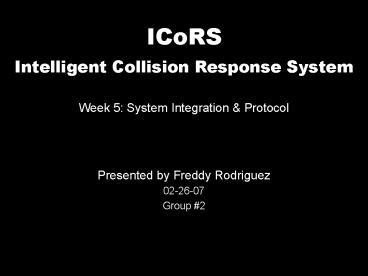Presented by Freddy Rodriguez - PowerPoint PPT Presentation
1 / 23
Title:
Presented by Freddy Rodriguez
Description:
Presented by Freddy Rodriguez. 02-26-07. Group #2 ... Current to Voltage Converter (Red Box) 12-bit A-D Converter. LIDAR. 2 inputs (ignoring power) ... – PowerPoint PPT presentation
Number of Views:51
Avg rating:3.0/5.0
Title: Presented by Freddy Rodriguez
1
ICoRS
Intelligent Collision Response System
Week 5 System Integration Protocol
- Presented by Freddy Rodriguez
- 02-26-07
- Group 2
2
Overview
- Physics CPU Inputs
- LIDAR
- Speedometer
- Hall Effect Sensor
- Tilt Sensor
- CPU Communication
- Logical CPU
- Logical CPU Outputs
- Steering
- Acceleration
- Braking
- Functions
- Physics CPU
- Logical CPU
3
Physics CPU Inputs
4
LIDAR
- Sensor L0 Outputs Current
- Current to Voltage Converter (Red Box)
- 12-bit A-D Converter
5
LIDAR
- 2 inputs (ignoring power)
- 1 output
- Module Enable
- Holds Last Value in Register
- Clk
- Shifts Out 12-bit word via Serial Out
6
LIDAR
- All Sensors On Constantly
- CPU Chooses One
- Control Lines from CPU
- Data to CPU
7
LIDAR Read Process (Port 0)
- LIDAR Taking Constant Readings
- CPU
- Ready To Receive
- Sets Module Enable (P0.5)
- Chooses First Sensor (P0.1-4)
- Pulses Clock (P0.6)
- Read Data (P0.0)
- After 12-bits, Next Sensor
8
Speedometer (Port 2)
- 4-bit Binary Coded Decimal
- ie 3F 01010111 0101 0111 57
- Direct Line from Speedometer
- Read Only During Threat
9
Hall Effect Sensor (Port 0)
- Serial Out
- Read Only When Needed
- Same MUX as LIDAR
- P0.1
Hall Effect Sensor
10
Tilt Sensor (INT 0)
- Boolean (true or false)
- True
- Kill System
- Start Timer
- Restart System after Timer Expires
- Gravity Stabilizes Vehicle
11
CPU Communication
- Physics CPU Processes Data
- Sends Data to Logical CPU
12
CPU Communication
- Physics CPU Processes Data
- Sends Data to Logical CPU
- Pins
- Transmit (Pin 4)
- Receive (Pin 3)
- UART Request (Pin 1)
- Interrupt 1 (Pin 13)
13
Logical CPU Outputs
14
Warning (Port 0)
- Warning Initiate (P0.2)
- Timer
- Re-Check Faulted Sensor
- Repeat
15
/- Acceleration (Port 0)
- Brake PWM (P0.0)
- Gas PWM (P0.1)
- Sets Servo Position
16
PWM Generation
- 8051 Timer0 in Mode 2
- Advantages
- No Overhead
- Precise PWM Signal
- Only 1 Servo at a Time
- Does Not Interfere With Instructions
17
Steering Control System
- CPU Generates Position
- 9-bit Binary Number
- 0-360 (000h-168h)
- Converted to Voltage
- Input to Control System
18
CPU Functions
19
Physics CPUmain()
- scan()
- Prepare Memory
- Choose Sensor
- Initiate Sensor
- Shift Data In
- Activate Next Sensor
- assessThreat()
- After 3 scans
- Determine Time to Impact
- Check Against Parameters
20
Physics CPUThreat(int lvl)
- lvl 0 (low)
- warning()
- lvl 1 (moderate)
- maxSpeedChange()
- getSpeedChange()
- upgradeClass()
- SEND DATA TO LOGICAL CPU
- lvl 2 (high)
- getCollisionPoint()
- maxTurnAngle()
- getTurnAngle()
- maxSpeedChange()
- getSpeedChange()
21
Logical CPUevade()
- brake() accel()
- Turn on Servo
- Create PWM Signal
- Refresh Data on Faulted Sensor(s)
- End When Safe
- steer()
- Turn on Motor
- Output Steering Position
- Wait for Physics CPU Signal
- Reverse Macro For Straight Travel
- CHECK FRONT SENSORS IMMIDIATLY
22
Next Week
- Fix Steering Control System
- Fine Tune Equations
- Begin MATLAB Simulations
- Several Weeks
23
ICoRS
Intelligent Collision Response System
when seconds matter as much as your passengers.