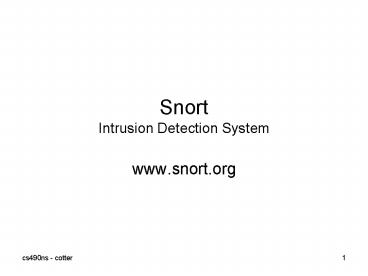Snort Intrusion Detection System - PowerPoint PPT Presentation
1 / 26
Title:
Snort Intrusion Detection System
Description:
Snort Intrusion Detection System www.snort.org cs490ns - cotter * Capabilities Packet Sniffer mode Read packets (based on rules) and display on console ./snort -dev ... – PowerPoint PPT presentation
Number of Views:208
Avg rating:3.0/5.0
Title: Snort Intrusion Detection System
1
SnortIntrusion Detection System
- www.snort.org
2
Outline
- What is snort?
- What can it do?
- How is it installed?
- How is it configured?
- How is it used?
3
History
- First released in 1998 by Martin Roesch
- Originally intended to be a lightweight intrusion
detection technology. - Has evolved ...
- 3 Million downloads
- 225k active users.
4
Capabilities
- Four modes of operation
- Packet Sniffer mode
- Packet Logger mode
- Network Intrusion Detection Mode
- Network Intrusion Prevention
cs490ns - cotter
4
5
Capabilities
- Packet Sniffer mode
- Read packets (based on rules) and display on
console - ./snort -dev
- Packet Logger
- Log all packets into a local log, organized into
directories by IP address - ./snort dev l ./log
- ./snort dev l ./log h 192.168.1.0/24
6
Capabilities
- NIDS Mode
- Scan packets for a given combination of
parameters - Output options ASCII / binary (tcpdump format)
- ./snort d l ./log h 192.168.1.0/24 c
snort.conf
7
Snort Rule
- alert tcp any any -gt Home 80 (flagsS msgPort
80 SYN) - Action Field
- alert, log, pass, activate, dynamic
- Protocol Field
- tcp, udp, icmp, ip
- Source / Destination address and port
- direction indicator
- Rule Options
- msg, logto, id, dsize, seq, ack, flags, content,
session
8
Example Rules
- alert tcp any any -gt 192.168.5.0/24 21 \
- (msg attempted anonymous ftp access \
- content anonymous offset 5)
- alert tcp any any -gt any any (msg Null Scan \
- flags 0)
- log tcp any any ltgt 192.168.5.0/24 21 \
- (session printable)
- alert udp any any -gt 192.168.5.0/24 31337 \
- (msg Back Orifice)
9
Rule Types
- Alert Rules
- Pass Rules
- Log Rules
- Safe Order Alert, Pass, Log
- Efficient Order Pass, Alert, Log
10
Installing Snort
- Locating the IDS relative to network
- Place Snort outside of firewall
- Place Snort just inside firewall
- Place Snort on critical systems (host based)
- Install software
- Download source or binaries from snort.org
- Windows / Linux
- Compile and/or install.
- /etc/snort (configuration files)
- /usr/sbin (executable program)
- /var/log/snort (typical log file directory)
11
/etc/snort/snort.conf
- Serves as a default configuration
- (once home network has been identified)
- Data Types
- include (similar to programming includes)
- include reference.config
- preprocessor (functional modules)
- preprocessor frag3
- var (variables)
- var HOME_NET 192.168.1.0/24
- config (configure various options)
- config disable_tcpopt_obsolete_alerts
12
snort.conf setup
- 1) Set the variables for your network
- 2) Configure dynamic loaded libraries
- 3) Configure preprocessors
- 4) Configure output plugins
- 5) Add any runtime config directives
- 6) Customize your rule set
13
snort.conf setup
- Set the variables for your network
- var HOME_NET 10.1.1.0/24,192.168.1.0/24
- var EXTERNAL_NET any
- var DNS_SERVERS HOME_NET
- var HTTP_SERVERS HOME_NET
- var HTTP_PORTS 80
- var ORACLE_PORTS 1521
- var RULE_PATH /etc/snort/rules
14
snort.conf setup
- Configure dynamic loaded libraries
- Located in /usr/lib/snort-2.x.x_dynamicpreprocesso
r - libsf_dcerpc_preproc.so
- libsf_dcerpc_preproc.so.0
- libsf_dns_preproc.so
- libsf_dns_preproc.so.0
- libsf_ftptelnet_preproc.so
- libsf_ftptelnet_preproc.so.0
15
snort.conf setup
- Configure preprocessors
- preprocessor flow stats_interval 0 hash 2
- preprocessor frag3_global max_frags 65536
- preprocessor frag3_engine policy first
detect_anomalies - preprocessor stream4 disable_evasion_alerts
- preprocessor rpc_decode 111 32771
- preprocessor bo
16
snort.conf setup
- Configure output plugins
- output alert_syslog LOG_AUTH LOG_ALERT
- output database log, mssql, dbnamesnort
\usersnort passwordtest - output alert_unified filename snort.alert, limit
128 - ruletype suspicious type log output
log_tcpdump suspicious.log - suspicious tcp HOME_NET any -gt HOME_NET 6667 \
(msg"Internal IRC Server")
17
snort.conf setup
- Add any runtime config directives
- config ignore_ports tcp 21 66676671 1356
- config ignore_ports udp 117 53
- config disable_decode_alerts
- config disable_tcpopt_obsolete_alerts
18
snort.conf setup
- Customize your rule set
- include RULE_PATH/local.rules
- include RULE_PATH/bad-traffic.rules
- include RULE_PATH/exploit.rules
- include RULE_PATH/scan.rules
- include RULE_PATH/finger.rules
- include RULE_PATH/ftp.rules
- (More than 50 sets of rules defined)
19
bad-traffic rules
- 12 rules in test rule set
- alert tcp EXTERNAL_NET any ltgt HOME_NET 0
(msg"BAD-TRAFFIC tcp port 0 traffic"
flowstateless classtypemisc-activity sid524
rev8) - Capture any incoming traffic to port 0 of any LAN
HOME_NET machine. - More information given in signature file 524.txt
20
Signature 524.txt
- Rule
- --
- Sid 524
- --
- Summary
- This event is generated when TCP traffic to port
0 is detected. This should not be seen in normal
TCP communications. - --
- Impact
- Possible reconnaisance. This may be an attempt to
verify the existance of a host or hosts at a
particular address or address range. - --
- Detailed Information
- TCP traffic to port 0 is not valid under normal
circumstances. - an indicator of unauthorized network use,
reconnaisance activity or system compromise.
These rules may also generate an event due to
improperly configured network devices. - --
- Affected Systems
- Any
- --
- Attack Scenarios
- The attacker could send packets to a host with a
destination port of 0. The attacker might also be
using hping to verify the existance of a host as
a prelude to an attack. - --
- Ease of Attack
- Simple
- --
- False Positives
- None Known
- --
- False Negatives
- None Known
- --
- Corrective Action
- Disallow TCP traffic to port 0.
- --
- Contributors
- Original rule writer unknown
- Sourcefire Vulnerability Research Team
- Nigel Houghton nigel.houghton_at_sourcefire.com
21
Certified Rules for Snort
- http//www.snort.org/pub-bin/downloads.cgi
- Subscription User Rules
- Available immediately upon release
- Registered User Rules
- Same rules, but released with a 30 day delay
- Unregistered User Rules
- Single set of rules for each snort release
(mostly for testing purposes).
22
Typical Installations
- Used in any of the configurations discussed in
IDS lecture - Installation may be configured with several Snort
sensors - outside network
- monitoring traffic just inside firewall
- monitoring key servers
23
Inline Mode
- Configure Snort to receive packets from iptables
rather than libpcap. - Separate capability that must be explicitly
installed. - Adds 3 new rule types
- Drop iptables drops packet and snort logs
- Reject iptables rejects packet and snort logs
- Sdrop iptables will drop packet. No logging.
24
Inline Mode
- Start iptables
- iptables A OUTPUT p tcp dport j QUEUE
- Traffic is routed to QUEUE, where it can be
captured by snort_inline - Start Snort
- snort_inline QDc ../etc/drop.conf l
/var/log/snort - -Q get packets from iptables
- -D run in daemon mode
- -c specify configuration file
- -l specify log file
25
Complex installations
- Use Snort to monitor traffic and log suspicious
or dangerous traffic. - Store information in binary format
- Much faster than ascii storage.
- Store information to a database
- mysql, postgresql, oracle, MS sql, ODBC
- Much easier to process / analyze data
- Use data analysis front-ends to examine logs
- Barnyard (www.snort.org)
- BASE (Basic Analysis and Security Engine)
26
Summary
- Snort is a powerful tool for monitoring network
traffic for anomalies that might indicate network
intrusion - Can be used in several different configurations
- Well supported
- Code Base
- Rules Sets