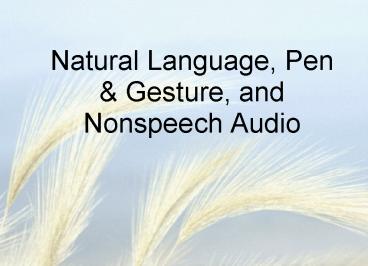Natural Language, Pen - PowerPoint PPT Presentation
1 / 37
Title:
Natural Language, Pen
Description:
Eg: typing, video games. Multi-modal interfaces. Non-speech v. speech. Temporal difference ... Users want free-form and commands. or commands vs. text. How to ... – PowerPoint PPT presentation
Number of Views:40
Avg rating:3.0/5.0
Title: Natural Language, Pen
1
Natural Language, Pen Gesture, and Nonspeech
Audio
2
Agenda
- Questions
- Talk announcement
- More on poster session
- Natural language interfaces
- Nonspeech audio
- Pen gesture
3
Talk announcement
- Monday 6/14, 4-500PM, TSRB Auditorium
- Daniel Rosenberg, VP of RD in Usability and
Interface Design at Oracle - Overview of lab, organization, and projects
- Largest single HCI organization in Silicon Valley
- Please come to this talk!
4
Poster session
- Friday
- Present prototypes and domain, collect feedback
- Us in here at 1200 (come early to set up!),
other class at 1040 in 102 go see their
posters
5
Natural input
- Universal design
- Take advantage of familiarity, existing knowledge
- Alternative input output
- Multi-modal interfaces
- Getting off the desktop
6
Natural Language
- Natural input (written and spoken)
- Expression and ambiguity
- Recognition errors
- Interaction dialogue is really difficult
7
Natural language and speech
- Written/typed input
- Written/typed output
- Speech input
- Speech output
8
Natural Language Domains
- Conceptual total set of objects/actions
- Knows about managers and salaries
- Functional what can be expressed
- What is the salary of Joes manager? Who is
Marys manager? - Syntactic variety of forms
- What is the salary of the manager of Joe?
- Lexical word meanings, synonyms, vocabulary
- What were the earnings of Joes boss
9
Advantages
- Easy to learn/remember
- Fewer transfer problems (rm or delete)
- Enormous potential (direct representation)
- Fast, efficient (expressability)
- Little screen real estate
10
Disadvantages
- Assumes domain knowledge
- Requires confirmation/clarification
- Error-prone input (typing, voice)
- Unrealistic expectations
- Generate mistrust/anger
11
Design Guidelines
- Use restricted language
- Tailor to user (Wizard of Oz)
- Phrase system output in valid forms
- Terse and clear dialogue
- Visual record of input/output
- Support editing and reuse
12
Voice Recognition
- Speaker independent/dependent
- Discrete or continuous
- Vocabulary size
- Lots of tradeoffs
13
Recognition Errors
- Substitution (detect and misinterpret)
- Rejection (detect but not recognize)
- Insertion (false detection)
- Deletion (no detection)
14
Applications
- Eyes and hands busy (mobility)
- Discrete voice menus (yes no)
- Dictation (speaking vs. writing)
- Interactive
- representing context
- clarify, correcting errors
- Stressful (cockpit)
15
Speech as output
- Speech synthesis
- prosody is again the problem
- digitized or synthesized
- tradeoffs in speed, naturalness and
intelligibility
16
Speech as data
- Inherently sequential
- methods for scanning and indexing
17
Non-speech audio
- Traditionally used for warnings, alarms or status
information - Sounds provide information that help reduce
error. Eg typing, video games - Multi-modal interfaces
18
Non-speech v. speech
- Temporal difference
- Universality
- Learning time
19
Additional benefits of non-speech audio
- Good for indicating changes, since we ignore
continuous sounds - Provides secondary representation
- Supports visual interface
20
Auditory icons
- Use natural sounds to represent objects and
actions in the interface - Not beeps, but real sounds that correspond
semantically - SonicFinder examples folder, email file size,
trashcan, copying - What are some examples we know?
21
Earcons
- Synthetic sounds
- Structured combination of notes
- Alter pitch, volume, timbre, and volume to convey
meaning
22
Auditory icons v. earcons
- Tradeoff in semantic association
- Auditory icons easier to learn, but there may not
be an appropriate one
23
Pen and Gesture
- Another natural input
- Relies on recognition
- Does not imply reciprocal output
24
Soft Keyboards
- common on small mobile devices
- many varieties
- tapping interfaces
- simple gesture recognizers
25
T9 (Tegic Communications)
- Alternative tapping interface
- phone layout plus dictionary
- mobile phone interface
26
Multipress/multi-tap
- Maps multiple characters to each key
- Cycle through characters using multiple keypresses
27
Handwriting recognition
- On-line or off-line
- Individual variation
- Variation within single users handwriting
- Requires training
- Difficult to distinguish individual letters
28
Unistrokes
- Single stroke handwriting recognizer
- Xerox PARC -- PARC Tab
- Took advantage of screen borders
29
Graffiti
- Palm Pilot
- Very similar to Unistroke
- Physical design matters
- Recently lost lawsuit to PARC
30
Quickwrite (Perlin)
- Single stroke
- Memorize?
31
Cirrin (Mankoff)
- Word-level single stroke recognizer
32
Mixing modes of pen use
- Users want free-form and commands
- or commands vs. text
- How to switch between them?
- (1 mode) recognize which applies
- (2 modes) visible mode switch
- (1.5 modes) special pen action switches
33
Correcting recognition errors
- Really slows effective input
- word-prediction can prevent errors
- Various strategies
- repetition (erase and write again)
- n-best list
34
Other interesting applications
- Signature verification
- Note-taking
- group (NotePals by Landay _at_ Berkeley)
- student (StuPad by Truong _at_ GT)
- meetings (Tivoli and other commercial)
- Sketching systems
- early storyboard support (SILK, Cocktail Napkin)
35
Gesture Recognition
- Tracking 3D hand-arm gestures
- fiber optic, e.g. dataglove
- magnetic tracker, e.g. Polhemus
- Perceptual user interfaces
- emerging area
- mainly computer vision researchers
36
Advantages
- Using Wizard of Oz techniques, we find
- Consistent gestures for certain commands
- Easy to learn
- Remembered over time
37
Upcoming
- Part 2 poster session
- Direct manipulation for Monday (will put pdf on
web syllabus)