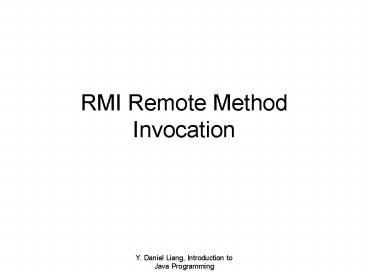RMI Remote Method Invocation - PowerPoint PPT Presentation
Title:
RMI Remote Method Invocation
Description:
RMI Remote Method Invocation Y. Daniel Liang, Introduction to Java Programming Y. Daniel Liang, Introduction to Java Programming Introduction Sun developed a simple ... – PowerPoint PPT presentation
Number of Views:55
Avg rating:3.0/5.0
Title: RMI Remote Method Invocation
1
RMI Remote Method Invocation
2
Introduction
Sun developed a simple mechanism called Remote
Method Invocation just for communicating between
Java applications. Remote Method Invocation
(RMI) technology provides a framework for
building distributed Java systems. Using RMI ,
a Java object on one system can invoke a method
in an object on another system on the network.
A distributed Java system can be defined as a
collection of cooperative distributed objects
on the network. The method appears local to the
programmer. Java.rmi package provides a
standard way for a server to permit method
invocations on its object. An RMI server creates
local objects and makes them available to RMI
clients as remote objects.
3
Benefits of RMI
Remote Method Invocation (RMI) applications are
scalable and easy to maintain RMI provides a
mechanism that frees you from writing tedious
code for handling parameter passing and calling
remote methods. JDK 1.5 simplified RMI
development and deployment. You can change the
RMI server or move it to another machine without
changing the client program with one exception.
You must reset the URL to find the server. To
overcome this exception, you can pass the URL as
a command-line parameter to the client
program. RMI clients can directly invoke the
server method, while socket-level programming Is
limited to passing values. Socket-level
programming is very primitive. Avoid using it to
develop client/server applications Socket-level
programming is similar to programming in
assembly language while RMI is similar to
programming in a high-level language. .
4
Benefits continued
- Another important benefit of RMI is that it
supports callbacks, which enable the server to
invoke methods on the client - With this feature, you can develop interactive
distributed applications.
5
Fundamental RMI classes
Object
RemoteObject
Remote ltltinterfacegtgt
RemoteStub
RemoteServer (an abstract class)
Unicast RemoteObject resides on a server
6
The Remote Interface
- To create a remote interface, define an interface
that extends interface java.rmi.Remote - Remote is a tagging interface and it does not
declare any methods
7
The Remote Interface
- Every method in a Remote interface must specify
that it throws a RemoteException - All method arguments and return values must be
either primitive types (char, int, double, or
boolean). They - are passed-by-value like a local call
- Local object types, like java.lang.String are
also passed-by-value - Other objects types must implement the
Serializable interface. Note can not pass the
object reference because the address on one
machine is meaningless to a different JVM.
8
RMI Basics
- RMI is the Java Distributed Object Model that
provides an efficient way for objects to
communicate with distributed objects. - RMI is a higher-level API built on top of
sockets. - Socket-level programming allows you to pass data
through sockets among computers. - RMI enables you to not only pass data among
objects on different systems, but it also allows
you to invoke methods in a remote object. - Remote objects can be manipulated as if they were
residing on the local host. The transmission of
data among different machines is handled
transparently by the JVM.
9
RMI Basics continued
- RMI is an evolution of the client/server
technology - A clients makes a request for a services. For
example, The clients retrieves the Student.
scores from an RMI server. - A server honors the request and return the
service to the client. - The findScore method retrieves a student
score. - RMI maintains the concept of client and server.
But its capability is more flexible and powerful
than the client server paradigm - An RMI component can be both a client
and a server based on the - required scenario.
- An RMI system can pass functionality
from a server to a client, and vice - versa. A client/server system usually
passes only data between the two.
10
- RMI works as follows
- A server object is registered with the RMI
registry - A client looks through the RMI registry for the
remote object. - Once the remote object is located, its stub is
returned to the client. The stub method resides
on the client machine not on the server machine. - The stub packages(converts) the parameters used
in the remote method into a group of bytes
suitable to transport from one machine to
another. This conversion is called marshalling. - The remote object can be used in the same way as
a local object. Communications between the client
and the server is handled through the stub and
the skeleton.
11
The Ways RMI Works
RMIC Compiler creates
Client Host Server Object
Interface Client
Server Program Stub
Server Host
Server Object
Interface Server Server
Skeleton Object
(4) Data Communication
(3) Return Server Stub
- Register Server
- Object by name
RMI Registry Host RMI Registry
(2) Look for Server Object by name
Java RMI uses a registry to provide naming
services for remote objects, and Uses stub and
the skeleton to facilitate communications between
client and server.
12
See Programs, UML Diagrams and instructions in
the RMI folder SmartAlex.java and
.class ResponseClient.java and .class Rudness.java
and .class SmartAlex_stub.class See
SmartAlexResponseClient Rudness
DiagramNew.doc See SmartAlex Dos Run.doc for
instructions on how to run the programs.
13
Application to Retrieve Student Scores from an
RMI Server
- The Steps to develop the RMI Application
- Step 1. Define Object Interface
- interface StudentServerInterface
- Step2. Define Server Implementation Class
- ServerInterfaceImp.java
- Step3. Create and Register Server Object
- RegisterWithRMIServer.java
- Step4. Develop a Client class
- StudentServerInterface.java
14
Instructions to Run the RMI Application
- Place all the programs on the Desktop. Compile
all the programs . Run all the programs from a
different Command window on the desktop - Start the RMI Registry by typing rmiregistry
at a DOS prompt from the - Desktop folder
- OR
- By default, the port number 1099 is used by
rmiregistry. To use a different port - number, simply type the command rmiregistry
portnumber at a DOS - prompt
- Run the RMIC compiler on the server code in a
different DOS window - Desktopgt RMIC StudentServerInterfaceImpl
- Start the server RegisterWithRMIServer
using the following command at - the Desktop folder
- Desktopgt java RegisterWithRMIServer
15
Instructions to Run the RMI Application contd.
3. Run the client StudentServerInterfaceClient
as an application on the Desktop
Desktopgt java StudentServerInterfaceClient 4.
Run the client StudentServerInterface.html from
the applevtiewer.
16
Summary
- RMI allows us to distribute our program across a
network - We can bind an object in the rmiregistry server
so that an object in another application can look
it up and invoke its methods - The rmic compiler creates the skeleton and stub
needed to call remote methods - Remote objects use interfaces to declare their
remote methods