Presentation Hints - PowerPoint PPT Presentation
Title:
Presentation Hints
Description:
Backgrounds. Pitfall: using tools and objects just ... Free hosting sites. Tripod. GeoCities. Anglefire. Acrobat .pdf files. 7/6/09. PowerPoint Hints & Tips ... – PowerPoint PPT presentation
Number of Views:93
Avg rating:3.0/5.0
Title: Presentation Hints
1
Presentation Hints Tips
- January 29, 2003
- Industrial Technology Dept.
- Presented by
- Mario Rossohttp//members.tripod.com/marosso
2
Introduction
- Personal information
- Preliminaries
- Layout Design
- Good vs. Bad Presentations
- Saving Presenting with PowerPoint
- Hints, Secrets Tips
3
About your Presenter
- Mario Rosso
- IT Graduate, 1989, Digital Systems
- Currently in MSIT program
- Hughes Space Comm.
- Czech Republic
- Teaching Career
- MOUS Certified in PowerPoint
4
Types of Presentations
- Training
- Informational
- Sales
- Student presentations
5
Getting Started Things to Consider
- Audience
- Time limits
- Using templates
- Using Outlines
6
Audience
- Age
- Level of education
- Attitude
- Conservative
- Laid-back
7
Templates
- Autocontent Wizard
- Design templates
- Slide layouts
8
Outlines
- Promotion Demotion of Points
- Promote to slide
- MS Word import
9
Layout Design
- Color
- Simplicity, Continuity Consistency
- Slide Master
- Backgrounds
Pitfall using tools and objects just because
they are there
10
Readability
- Fonts
- gt18 points acceptable
- gt28 points best
- Serif vs. Sans serif
- Limit presentation to two fonts
- Put headings in one typeface and body text in
another - Less is more
11
Characteristics of Bad Design
- Too many typefaces
- Too many colors
- Conflicting colors
- Poor contrast between colors
- Too much text on one slide
- Text too small
12
The quick brown fox jumps over the lazy dog.
- The quick brown fox jumps over the lazy dog. The
quick brown fox jumps over the lazy dog. The
quick brown fox jumps over the lazy dog. The
quick brown fox jumps over the lazy dog. The
quick brown fox jumps over the lazy dog. The
quick brown fox jumps over the lazy dog. The
quick brown fox jumps over the lazy dog. The
quick brown fox jumps over the lazy dog. The
quick brown fox jumps over the lazy dog. The
quick brown fox jumps over the lazy dog. - The quick brown fox jumps over the lazy dog. The
quick brown fox jumps over the lazy dog. The
quick brown fox jumps over the lazy dog. The
quick brown fox jumps over the lazy dog. The
quick brown fox jumps over the lazy dog. The
quick brown fox jumps over the lazy dog. The
quick brown fox jumps over the lazy dog. The
quick brown fox jumps over the lazy dog. The
quick brown fox jumps over the lazy dog. The
quick brown fox jumps over the lazy dog. - The quick brown fox jumps over the lazy dog. The
quick brown fox jumps over the lazy dog. The
quick brown fox jumps over the lazy dog. The
quick brown fox jumps over the lazy dog. over the
lazy dog. The quick brown fox jumps over the
lazy dog. - The quick brown fox jumps over the lazy dog. The
quick brown fox jumps - The quick brown fox jumps over the lazy dog. The
quick brown fox jumps - The quick brown fox jumps over the lazy dog. The
quick brown fox jumps
13
Characteristics of Good Design
- Uses lt 3 colors
- Uses lt 2 fonts
- Uses font size gt 24 points
- Sparse text graphics
14
Multimedia content
- Text
- Keyboard vs. Importing
- Graphics
- Sound
- Video
- Hyperlinks
15
Graphics
- File types
- jpg, gif, tiff, png, bmp, clipart, vector
- Camera/scanner
- Acceptable resolution (72dpi)
- Stock photos (Adobe)
- Web
16
Charts
- Excel
- Line
- Bar
- Pie
- Org charts
- Flow charts
- Readability
17
Movies Sound
- Audio
- .wav
- MIDI (.mid)
- Video
- .avi
- .mpg
- .mov
18
Animations
- Slide transitions
- Text builds
- Object animations
- Important Tips
- Too many worse than none
- Dont let detract from message
19
Making WebPages
- Creation in PowerPoint
- Hosting on your ISP
- Free hosting sites
- Tripod
- GeoCities
- Anglefire
- Acrobat .pdf files
20
File Saving Options
- Compatibility
- Can save as older format to be safe
- 2000 97
- XP 2000
- Save onto multiple media
- CD-R
- Floppies
- ZIP
21
PowerPoint File Saving Tips
- Performing a Save As after you save original
file will sometimes make it smaller - Dont assume the computer you are going to
present on has the correct drive - E-mail a backup
22
Running On a Different Computer
- Copying presentation file to Desktop
- Never run from a floppy
- ZIP disks and CDs are OK
- Always close old presentations
- Do a trial run-through before audience arrives
23
Performing a Presentation
- Speakers notes
- Handouts
- Pointer/pen
- Slide show menu
- Blank screen
- Slide navigator
- Automated presentations
24
Presentation Tips
- No automatic timings
- Meeting minutes
- Action items
- Dual-monitor support
- Leave last slide blank
- Using arrow keys
25
Interactive Self-Running Presentations
- Action Buttons
- Hyperlinks
- Automatic Timings
- Looping
26
Non-Software Related Issues
- Professional Appearance
- Clarity Understandability
- Limit distractions
- Human
- Environmental
- Adjust lighting
- Practice
27
Closing Comments Questions
?s
- Design tips to remember
- Readability
- Simplicity
- Consistency
- Presentation tips to remember
- Close any previous presentation before loading
your own - No automatic timings
- Practice
28
Copies of this presentation are available
at http//members.tripod.com/marosso Thank you
for your time.

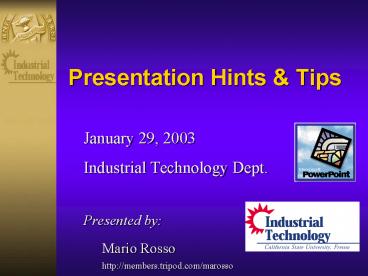















![NOTE: To appreciate this presentation [and insure that it is not a mess], you need Microsoft fonts: PowerPoint PPT Presentation](https://s3.amazonaws.com/images.powershow.com/7012918.th0.jpg?_=20201123045)













