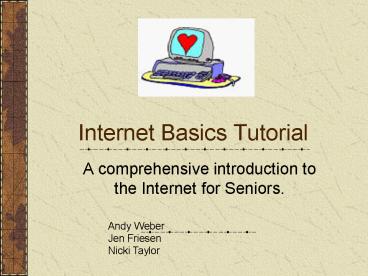Internet Basics Tutorial - PowerPoint PPT Presentation
1 / 17
Title:
Internet Basics Tutorial
Description:
Included Netscape basics Setting up and learning email Learning how to search the Internet Cognitive Walkthrough Results After our group evaluated the prototype, ... – PowerPoint PPT presentation
Number of Views:55
Avg rating:3.0/5.0
Title: Internet Basics Tutorial
1
Internet Basics Tutorial
- A comprehensive introduction to the Internet for
Seniors.
Andy WeberJen FriesenNicki Taylor
2
Purpose of Project
- Many senior citizens visiting the Senior Center
in Boulder have expressed interest in learning to
use the Internet. - Experience with seniors in computer courses has
been difficult due to the variation of computer
experience and the pace of the courses. - Building a self-paced tutorial on paper and CD
ROM seemed relevant.
3
Who is involved?
- Boulder Senior Services Center
- Sandy Hollingsworth, from the Senior Center
- Senior citizens who are interested in learning to
use the Internet - Jen, Andy, and Nicki (from class)
4
Boulder Senior Services
- Seniors have computer facilities at the senior
center if they would like to use the Internet or
Email - Sandy wanted a self-paced tutorial to have in the
computer labs for seniors to use - Sandy gave valuable information about Seniors
previous computer classes and knowledge
5
Who We Are
- Jen Friesen
- Andy Weber
- Nicki Taylor
6
Jen Friesen
- Major Political Science
- Contributions
- Meetings with Sandy, and seniors
- Creating, editing tutorial text
- Cognitive walkthrough
- Thinking aloud sessions with seniors
7
Andy Weber
- Major Marketing
- Contributions
- Meetings with Sandy
- Creating, editing graphics and text
- Website
- Cognitive walkthrough
- Thinking aloud sessions with seniors
8
Nicki Taylor
- Major Communication
- Contributions
- Meeting with Sandy, and seniors
- Creating graphics, editing text
- Cognitive walkthrough
- Thinking aloud sessions with seniors
9
Senior Tasks
- Before creating the tutorial, we developed a list
of tasks to cover that would be beneficial to the
seniors. - To develop tasks
- Met with Sandy to discuss seniors computer
knowledge. - Sandy provided ideas about concepts seniors
wanted to know about.
10
Task List
- Seniors wanted to know
- how to open internet browsers such as Netscape
Navigator and Internet Explorer - basic functions of the browsers such as Forward,
Back, Home, etc. - how and where to set up an email account
- how to search for various topics on the Internet
11
Design of Tutorial
- To create our tutorial, we borrowed certain
images and words from programs, manuals and other
tutorials in order to make it look like the
actual program seniors would be using.
12
Resources Used
- Researched many different senior tutorials on the
market currently. - Internet browsers instructions
- Our mission after analyzing other methods
- To develop a more cohesive and thorough tutorial
- More in depth descriptions
- More images and screen shots of tasks
13
Prototype
- We started out with a CD version of the tutorial
developed with Macromedias Flash. - Included Netscape basics
- Setting up and learning email
- Learning how to search the Internet
14
Cognitive Walkthrough Results
- After our group evaluated the prototype, we found
a few things that needed to be changed. - Consistent vocabulary and naming conventions
- Order of instructions
- Needed more detail and directions
15
Thinking Aloud with Seniors
- After we fixed the prototype, we met with various
seniors for their evaluations. - They suggested
- Needed even more detail
- Better word association
- Better explanations of steps
- Color code to differentiate items
- Printed versions instead of CD
16
Final Result
- Our final product teaches
- Netscape basics
- Setting up and learning email through Yahoo!
- Searching the Internet using google.com
17
The Product
- The physical product
- Fully colored 47 page tutorial
- CD ROM version of the tutorial