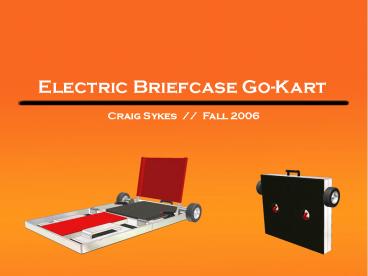Electric Briefcase Go-Kart - PowerPoint PPT Presentation
Title: Electric Briefcase Go-Kart
1
Electric Briefcase Go-Kart
- Craig Sykes // Fall 2006
2
Contents
- Objective
- Early sketches
- Features
- How it Works
- Future Improvements
- Software Used
- Images
3
Objective
- The objective of this project was to design a
portable mode of transportation that could be
carried easily. - My initial idea was a go-kart that could be
folded into a briefcase. After doing some online
research, I was unable to find anything like what
I had in mind.
4
Early Sketches
5
Early Sketches
6
Features
- Lightweight aluminum frame
- Carbon fiber outer shell
- Free-rotating polyurethane front wheels
- Go-kart tires on polished aluminum wheels
- Foam seat with latex cover and seatback
- Rubber-coated throttle grips
- Onboard battery charger
7
Features
8
How it Works
- I wanted to minimize the number of steps
needed to have the go-kart ready to drive.
Simply unlatch the briefcase, open the briefcase,
lock the frame into place, and fold the seatback
up.
9
How it Works
- The go-kart is controlled by the two throttle
controls. These analog switches determine how
fast each motor spins and in what direction. To
move forward both switches are pushed to the
forward position. To turn left, only the right
switch is pushed to the forward position. To turn
right, only the left switch is pushed to the
forward position. The switches can also be pushed
backwards for reverse.
Throttle control
10
How it Works
11
Future Improvements
- These are some things I would improve
- More ground clearance, less front overhang
- Brakes
- Smaller motors
- More storage space
- Removable battery charger
- Seatbelt
12
Software Used
- I did all of the modeling in SolidWorks. I
also created the assembly in SolidWorks. I then
transferred the assembly into Autodesk Inventor.
I tried a number of file types and found that the
STEP file format worked best. I chose to
transfer the assembly into Inventor because of
its better looking materials. From Inventor I
was also able to transfer the assembly into
Autodesk Viz and then into 3ds Max.
13
Images
14
Images
15
Images
16
Images
17
Images
18
The End