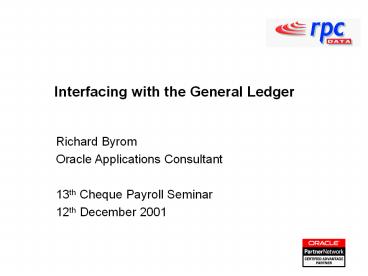Interfacing with the General Ledger - PowerPoint PPT Presentation
Title:
Interfacing with the General Ledger
Description:
For Oracle Inventory, Oracle Assets, Oracle Projects, Oracle Purchasing, and Oracle Work in Progress (WIP) you can see the detailed information about the transaction. – PowerPoint PPT presentation
Number of Views:33
Avg rating:3.0/5.0
Title: Interfacing with the General Ledger
1
Interfacing with the General Ledger
Richard Byrom Oracle Applications Consultant
13th Cheque Payroll Seminar 12th December 2001
2
Agenda
- Set of Books
- Standard Oracle Interfaces
- Payroll Interfaces
- Applications Desktop Integrator
3
Set of Books
- In order to determine what information is
required to be interfaced into the General Ledger
the infrastructure of the General Ledger/ Set of
Books needs to be understood
4
Set of Books
A set of books consists of a chart of accounts
structure, an accounting calendar, and a
functional currency.
Set of books
Functional currency
Chart of accounts structure
Accounting calendar
5
Chart of Accounts Structure
- Define a flexible chart of accounts structure
- Create up to 32 segments of up to 25 characters
per segment. - Define each segment name and the order in which
it appears. - Attach a list of valid values to each segment.
6
Chart of Accounts examples
- Tailor your account structure for your industry
and reporting requirements. - Choose the number of segments, as well as the
length, name, and order of each segment. - Examples
- Manufacturing
- XX XXXXXX XX XX XX
XXX - Company Cost Center Account Product Product
Line Sub account - News Distribution
- XX XXXXX XXX XXX XX
- Division Account Region Story Distribution
- Project Oriented
- XXX XXXXX XXX XXXX XX
- Company Account Department Project Project
Type
7
Multiple books for multiple companies
- Each corporation may include multiple sets of
books. - Each set of books may include multiple companies
and/or divisions.
8
Standard Oracle Interfaces
- Import journal entries from feeder systems
- Third Party Systems - Billing, Banking etc.
- Oracle Sub-ledgers - AP, AR,Payroll
- Includes statistical information - airtime,
customers - Review journal import data
- Correct and delete journal import data
9
Interface Overview
Create journals in feeder systems and upload them
to Oracle General Ledger using Journal Import.
Automatic or Manual
Summary or Detail
Journal Import
Subledgers
GL_INTERFACE
GL_JE_LINES GL_JE_HEADERS GL_JE_BATCHES
Post
GL_BALANCES
10
Importing Journals
11
Journal Import Verification Process
No
Yes
High
Low
12
Drilling down to Sub-Ledger Detail
- You can drill down further to see detailed
information about a respective journal activity
in a Sub-ledger.
13
Payroll Interface
- Elements are all types of earnings, deductions,
employer charges and non-payroll payments that go
through the payroll. - Typical examples of elements are
- Regular Salary
- Wages
- Bonus Payments
- Health Insurance
- Stock Purchase Plan
- Pension Contributions
14
Elements
Car Allowance
Compensation
Training
Hospital
and
Benefits
Equipment
Paid Time Off
Salary
15
Three Steps to Set Up an Element
1
Element Definition
- Define the information to hold
- Define how to validate entries
- Define how to process entries
2
Element Link
- Define who is eligible for the element
- Define costing
- Define how to validate entries
3
Element Entry
- Put the element on record for all employeeswho
should receive it - Automatic or manual entry
16
Payroll Interface
17
ADI Functionality
- Applications Desktop Integrator is a spreadsheet
tool which enables you to interface data in
spreadsheet format directly into Oracle, it can
also drill down into Oracle from a spreadsheet to
provide you with the required information. Its
features are - - Journal Import
- Budgeting
- Analysis and Drilldown
- Fixed Asset Import
- Account Hierarchy Editor
- Physical Inventory Run
- Import Text File