Microsoft Windows 2000 Group Policy - PowerPoint PPT Presentation
1 / 37
Title:
Microsoft Windows 2000 Group Policy
Description:
Only for user/computer, not groups. Policy is inherited. Closer settings override farther ones ... US Sales-US OU Change wallpaper Green None ... – PowerPoint PPT presentation
Number of Views:65
Avg rating:3.0/5.0
Title: Microsoft Windows 2000 Group Policy
1
Microsoft Windows 2000Group Policy
- Michael Seagle
- Support Professional
- Windows 2000 AD Services
- Microsoft Corporation
2
Group Policy Requires
- Active Directory
- Microsoft Windows 2000 Professional clients
- No support for Microsoft Windows NT 4.x or
earlier - No support for Microsoft Windows 9x or earlier
3
Where Does Group Policy Live?
- Within group policy objects (GPOs)
- Created within a domain
- Linked to any number of sites, domains, and
organizational units (SDOUs) - Multiple GPOs can be linked to a single SDOU
4
When Does Group Policy Get Applied?
- Windows 2000
- Applies computer settings from group policies
Computer starts
- Windows 2000
- Applies user settings from group policies
User logs on
and at periodic intervals
5
Where Does My Policy Come From?
Site
1
Domain
2
3
OU
- Only for user/computer, not groups
- Policy is inherited
- Closer settings override farther ones
6
Modifying Inheritance
- No Override
- Block Inheritance
- Highest No Override takes precedence over lower
No Overrides - No Override takes precedence over Block
Inheritance
7
What If an SDOU Is Linked to Multiple GPOs?
- Higher GPOs over-ride lower GPOs
- GPOs are processed in the reverse order listed on
the tab
8
What If I Do Not Want Everyone in an OU to Be
Affected by a GPO?
- You cannot link a GPO to a security group
- You can filter GPOs by changing the default
permissions on the GPO, using security groups - You need the Read and Apply Group Policy ACEs to
have a GPO apply - You need Read and Write in order to read or
modify a GPO
9
Default GPO Permissions
- Authenticated Users
- Read
- Apply group policy
- Local System, Domain Admins, Enterprise Admins
- All permissionsexcept AGP
10
Where Is GPO Information Stored?
- Located in Active Directory
- Stores version, status, and policy information
- Named by GUID, not by friendly name
Group Policy Container
Group Policy Object
Virtual Storage Location for Policy Settings
- GPC and GPT are replicated separately
- Individual policies only apply if both are in
sync (except IPSec)
11
Deleting a GPO
- Deleting a GPO from an SDOU gives you a choice
between - Unlinking the GPO from the SDOU
- Permanently deleting the GPO
- Unlink is preferred, because
- Deleted GPOs must be completely rebuilt
- Other AD containers might be linked to the GPO
(although you can check for this)
12
The Toolbox
- Explain Tab
- Group Policy Reference
- Group Policy Results
- Group Policy Verification Tool
- Active Directory Replication Monitor
- Group Policy Log
13
Under the Hood
- Client-side extensions and the registry
- GPO application history
14
Client-side Extensions
- Client-side extensions exist for different policy
types - At logon, client-side GP extensions apply policy
settings to client - Extensions are registered by GUID at
- HKEY_LOCAL_MACHINE\SOFTWARE\Microsoft\Windows
NT\CurrentVersion\Winlogon\GPExtensions
15
Identifying Extensions
- 25537BA6-77A8-11D2-96BC-0000F8080861
- Folder Redirection
16
CSE Registry Values
- DllName
- ProcessGroupPolicy (CSE function call)
- NoMachinePolicy (for example, Folder Redirection)
- NoUserPolicy (for example, IP Security)
- NoSlowLink (for example, Application Management)
- NoBackgroundPolicy (for example, Application
Management) - NoGPOListChanges (for example, most)
17
CSE Registry Values
- RequiresSuccessfulRegistry (for example, EFS
Recovery, Disk Quotas) - EnableAsynchronousProcessing (for example,
Security)
18
How Policy Is Applied
- At logon, client-side GP extensions apply policy
settings to client - GPO application history is stored in the registry
19
Policy History
- The History key has subkeys for each extension,
named by GUID - Each extension key has subkeys for each GPO
applied, numbered incrementally from 0
20
History Registry Values
- DisplayName
- DSPath (except for LGPO)
- FileSysPath (to GPT)
- GPOLink (to AD containers)
- 0 unlinked
- 1 local
- 2 site
- 3 domain
- 4 OU
21
History Registry Values
- GPOName (GUID or LGPO name)
- Options (disabled, inheritance mods, and so
forth) - Version (used to determine if the GPO has changed)
22
Scenarios
- Group policy settings are not applied
- Group policy settings applied inconsistently
- Unable to manage group policy
23
If GP Settings Are Not Applied
- Check for inheritance conflicts
- Check for security issues
- Check for disabled GPOs
- Check for incomplete replication
- Check interdomain trusts
- Check for recently moved user or computer
- Are you migrating?
24
If GP Settings Are Applied Inconsistently
- Check for preferences versus policies
- Check for asynchronous processing
- Are you using IPSec or User Rights policies?
25
If You Cannot Manage GP
- Snap-in problems
- Delegation problems
- Consistency and/or performance problems
26
Required Permissions
- To have policy applied, you must have Read and
Apply Group Policy - To use the Group Policy snap-in, you must have
Read and Write - Domain Admins are covered for AD-based GPOs
- Local admins are covered for LGPOs
27
Creating a Site GPO
- Use Active Directory Sites and Services
- You must be a member of Enterprise Admins
28
Delegating Control of Group Policy
- If OU admins have trouble managing group policy,
check their permissions - Managing GPO links on an SDOU
- Creating GPOs
- Editing GPOs
29
Manage Group Policy Links
- Required in order for an OU admin to link a GPO
created by another admin - Allows user to add, remove, and reprioritize
linked GPOs - Does not allow user to create or edit GPOs
- Assigned using the Manage Group Policy Links
predefined delegation - Actually grants read/write access to gPLink and
gPOptions properties of SDOU
30
Create GPO
- Required in order for an OU admin user to create
a GPO - Allows user to create GPOs and edit only GPOs
created by that user (or delegated to that user) - Does not allow user to link GPOs to an SDOU
- Delegated by adding a user to the Group Policy
Creator Owners security group
31
Edit GPO
- Allows user to edit that GPO
- Does not allow user to link the GPO to SDOUs
- Assigned by granting a user all permissions on
the GPO except for Apply Group Policy
32
Where Are GPOs Managed?
- By default, on the PDC operations master
- You can select an alternate DC, but
- If multiple admins edit the same GPO on different
DCs, the last writer wins - Be sure that no one else is editing the GPO data
is written to the GPO with each change - Be sure that GPO has fully replicated before
changing it
33
Which DC Should I Choose?
- For safety, choose the PDC Operations Master
- For consistency, choose the DC used by the Active
Directory snap-ins - For performance, choose the any available domain
controller option (will favor the local site) - You can set the DC option using policy(User
Configuration\System\Group Policy)
34
Recommendations
- Simplify
- Document
- Test
35
To Simplify Troubleshooting
- Limit the number of admins who can edit GPOs (to
reduce possibility of simultaneous editing) - Limit inheritance modification, filtering, and
loopback - Limit the number of GPOs that apply to an SDOU
- Test!
36
Documenting Group Policy
Keeping track of special settings may allow you
to resolve conflicts at a glance
A database allows you to easily look at all
policies affecting a given SDOU
37
(No Transcript)

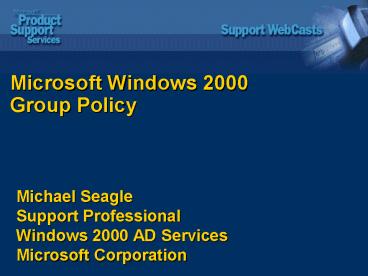
























![NOTE: To appreciate this presentation [and insure that it is not a mess], you need Microsoft fonts: PowerPoint PPT Presentation](https://s3.amazonaws.com/images.powershow.com/5087845.th0.jpg?_=20200513099)




