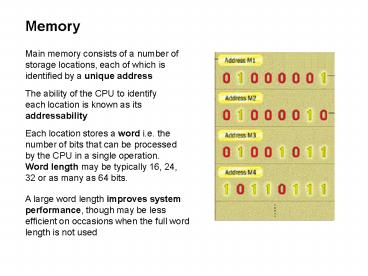Memory - PowerPoint PPT Presentation
Title:
Memory
Description:
Memory Main memory consists of a number of storage locations, each of which is identified by a unique address The ability of the CPU to identify each location is ... – PowerPoint PPT presentation
Number of Views:1
Avg rating:3.0/5.0
Title: Memory
1
Memory
Main memory consists of a number of storage
locations, each of which is identified by a
unique address
The ability of the CPU to identify each location
is known as its addressability
Each location stores a word i.e. the number of
bits that can be processed by the CPU in a single
operation. Word length may be typically 16, 24,
32 or as many as 64 bits.
A large word length improves system performance,
though may be less efficient on occasions when
the full word length is not used
2
Types of main memory
There are two types of main memory, Random Access
Memory (RAM) and Read Only Memory (ROM)
- Random Access Memory (RAM)
- holds its data as long as the computer is
switched on - All data in RAM is lost when the computer is
switched off - Described as being volatile
- It is direct access as it can be both written to
or read from in any order
Its purpose is to temporarily hold programs and
data for processing. In modern computers it also
holds the operating system
3
Types of RAM
- 1. Dynamic Random Access Memory (DRAM)
- Contents are constantly refreshed 1000 times per
second - Access time 60 70 nanoseconds
- Note a nanosecond is one billionth of a second!
- 2. Synchronous Dynamic Random Access Memory
(SDRAM) - Quicker than DRAM
- Access time less than 60 nanoseconds
- 3. Direct Rambus Dynamic Random Access Memory
(DRDRAM) - New type of RAM architecture
- Access time 20 times faster than DRAM
- More expensive
4
Types of RAM
- 4. Static Random Access Memory (SRAM)
- Doesnt need refreshing
- Retains contents as long as power applied to the
chip - Access time around 10 nanoseconds
- Used for cache memory
- Also for date and time settings as powered by
small battery
- 5. Cache memory
- Small amount of memory typically 256 or 512
kilobytes - Temporary store for often used instructions
- Level 1 cache is built within the CPU (internal)
- Level 2 cache may be on chip or nearby (external)
- Faster for CPU to access than main memory
5
The operation of cache memory
1. Cache fetches data from next to current
addresses in main memory
2. CPU checks to see whether the next instruction
it requires is in cache
3. If it is, then the instruction is fetched from
the cache a very fast position
4. If not, the CPU has to fetch next instruction
from main memory - a much slower process
6
Types of RAM
- 6. Video Random Access memory
- Holds data to be displayed on computer screen
- Has two data paths allowing READ and WRITE to
occur at the same time - A systems amount of VRAM relates to the number
of colours and resolution - A graphics card may have its own VRAM chip on
board
- 7. Virtual memory
- Uses backing storage e.g. hard disk as a
temporary location for programs and data where
insufficient RAM available - Swaps programs and data between the hard-disk and
RAM as the CPU requires them for processing - A cheap method of running large or many programs
on a computer system - Cost is speed the CPU can access RAM in
nanoseconds but hard-disk in milliseconds (Note
a millisecond is a thousandth of a second) - Virtual memory is much slower than RAM
7
Read only memory (ROM)
- ROM holds programs and data permanently even when
computer is switched off - Data can be read by the CPU in any order so ROM
is also direct access - The contents of ROM are fixed at the time of
manufacture - Stores a program called the bootstrap loader that
helps start up the computer - Access time of between 10 and 50 nanoseconds
8
Types of ROM
- 1. Programmable Read Only Memory (PROM)
- Empty of data when manufactured
- May be permanently programmed by the user
- 2. Erasable Programmable Read Only Memory (EPROM)
- Can be programmed, erased and reprogrammed
- The EPROM chip has a small window on top allowing
it to be erased by shining ultra-violet light on
it - After reprogramming the window is covered to
prevent new contents being erased - Access time is around 45 90 nanoseconds
9
Types of ROM
- 3. Electrically Erasable Programmable Read Only
Memory (EEPROM) - Reprogrammed electrically without using
ultraviolet light - Must be removed from the computer and placed in a
special machine to do this - Access times between 45 and 200 nanoseconds
- 4. Flash ROM
- Similar to EEPROM
- However, can be reprogrammed while still in the
computer - Easier to upgrade programs stored in Flash ROM
- Used to store programs in devices e.g. modems
- Access time is around 45 90 nanoseconds
- 5. ROM cartridges
- Commonly used in games machines
- Prevents software from being easily copied
10
Memory configurations for Intel CPUs