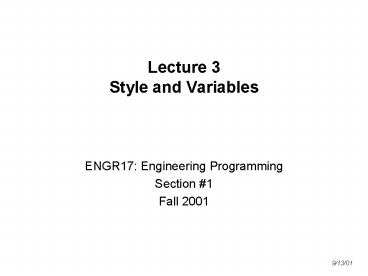Lecture 3 Style and Variables - PowerPoint PPT Presentation
1 / 27
Title:
Lecture 3 Style and Variables
Description:
... Software Engineer from the programmer ... of what the program does for the programmer ... should explain everything the programmer needs to know about the ... – PowerPoint PPT presentation
Number of Views:55
Avg rating:3.0/5.0
Title: Lecture 3 Style and Variables
1
Lecture 3Style and Variables
- ENGR17 Engineering Programming
- Section 1
- Fall 2001
9/13/01
2
Outline
- Style
- Variables
- Literal Constants
- Select an appropriate name, data type, and
initial value for a variable - Create and initialize a variable
- Perform explicit type conversion
3
Style
There is no programming language, no matter how
structured, that will prevent programmers from
writing bad programs. -- L. Flon
- Style is the most important part of programming!
- It separates the Software Engineer from the
programmer - Engineers have a reputation of writing awful
programs - Mainly due to lack of style
- Programs serve two purposes
- Set of instructions for the computer
- Clear description of what the program does for
the programmer - Make your programs easy to understand
4
Comments
- More important than the code itself
- Makes the program readable for you and others
- Two basic flavors
- Multi-Line / comment // this is a
multi-line comment / - Single-Line // comment// single-line comment
- Which is better
- Working program without comments
- Broken program with comments
- Comments should explain everything the programmer
needs to know about the program
5
Where to Put Comments
- Header Comment at top of each file
(multi-line)/ Your Name Your USD ID
number ENGR 17 HW1 September 7, 2001
Program ltyour initialsgt_HW1.cpp
ltprogram descriptiongt / - Comments before each function or class//
Function name Main// This function starts the
program ...int main()
6
Where to Put Comments (cont.)
- Comments next to each variable (single-line)float
currentPay // the users current pay - Comments above each significant section of
code/ The next section of code gathers input
from the user and stores it in variables ///
Input current pay from consolecin gtgt
currentPay// Input raise rate from consolecin
gtgt raiseRate - Comments above each significant line of code//
output the new pay to the consolecout ltlt "New
Pay is " ltlt newPay
7
Variable Names
- Badfloat xfloat y
- Betterfloat currentPayfloat raiseRate
- Goodfloat currentPay // current yearly
payfloat raiseRate // percentage raise - Three Styles
- All Lowercase (Variables) current_pay
- All Uppercase (Constants) CURRENT_PAY
- Mixed-Case (Local/Global Variables)currentPay
CurrentPay
8
Complexity
- Do not be clever
- Cleverness makes for unreadable/unmaintainable
code - Badwhile (\n ! p q)
- Goodwhile (1) destination_ptr
source_ptr destination_ptr
source_ptr if ((destination_ptr-1)
\n) break // exit loop if done - Good compiler will generate same machine code for
both
9
Indentation
- Indent for each new block or condition
- Development Environment will take care of this
for you - Two Styles
- Short formif (totallt 0) cout ltlt "Total is
less than zero\n" else cout ltlt "Total is
greater than or equal to zero\n" - Long formif (totallt 0) cout ltlt "Total is
less than zero\n"else cout ltlt "Total is
greater than or equal to zero\n"
Use the short form!
10
Other Styles Issues
- Single function should be no longer than 1 or 2
pages - Avoid complex logic and nested ifs
- Avoid long statements
- Split single code lines into multiple small ones
- Make sure the program is simple and easy to
understand - ReminderStyle is the most important part of
programming!(thats why we talked about it
first)
11
Program Components
- Variables
- Memory locations for temporary data storage
- Constants
- Named
- Literal
- Arithmetic operators
- Used in equations
- Functions
12
Using Variables to Store Information
- Data may be
- Entered by user at keyboard
- Read from a file
- The result of a calculation
- Contents can change as program runs
- Select an appropriate name, data type, and value
for it - Variable Names
- Use a descriptive name
- Be consistent
- Follow specific rules
13
Rules for Names
14
Example Names
15
Key Words
16
Selecting an Appropriate Data Type
17
Special Characters
18
Guidelines for Selecting Data Type
- Consider the memory requirement
- Short Integer, Integer, or Long Integer
- Use when a variable will always contain whole
numbers - Float or Double
- Use to store numbers with a decimal fraction
- Character
- Assign if the variable will always contain one
character of data - General guidelines
- Almost never use a short
- Usually use long and double
19
Using Literal Constants
- An item of data whose value does not change while
the program is running - Types of literal constants
- Numeric
- Character
- String
20
Using Literal Constants
21
Declaring a Variable
- Must declare/create a variable before it can be
used - Enter a C statement that specifies
- Data type and name of the variable
- Beginning, or initial value of the variable
- Syntax
- datatype variablename initialvalue
- Declare variables at the beginning of the main
function - Initialize the variables that you create
22
Declaring a Variable
23
Initializing Variables
- Initialize a variable in the statement that
creates the variable - Assign a literal constant to it of the same data
type - If you dont initialize the variable, it will
contain garbage until a value is assigned to it - Examples// declare variableschar response
short hours 0int sales 0long
total_sales 0
24
Explicit Type Conversion
- Precede the item with the C keyword that
represents the desired data type enclose the
keyword in parentheses - Also known as type casting
- Example// declare variablesdouble salesAmt
0.0float taxRate (float) 0.0
25
Summary of Key Points Variables
- Memory location for temporary data storage
- Contents can change as program runs
- Assign both a data type and a name
- Initialize each variable in its declaration
statement - Short Integer, Integer, and Long Integer to the
integer 0 - Double variables to the Double type number 0.0
- Character variables to a space enclosed in single
quotes - Use a type cast to initialize a Float variable
26
Questions
- What is the most important part of programming?
- Style
- What two purposes does a program serve?
- Set of instructions for the computer
- Clear description of what the program does for
the programmer - Give an example of the two types of comments.
- Multi-line
- Single line
- What type of variable to store letters?
- char
- What type of variable to store integers between 0
64? - short
27
Questions
- What type of variable to store integers between
-64,000 and 64,000? - int or long
- What type of variable to store the number
1.37e100? - double
- What type of variable to store the number 57.3?
- float
- Whats the new line character?
- \n
- Whats the tab character?
- \t
- How do I print the message I said, Not me
- cout ltlt I said, \Not me\\n