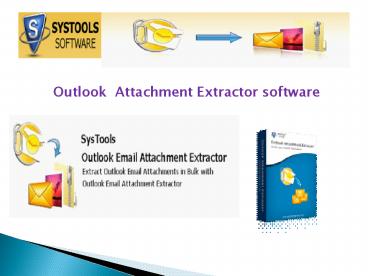Outlook Attachment Extractor - PowerPoint PPT Presentation
Title:
Outlook Attachment Extractor
Description:
Outlook 2010 attachments extractor helps you to extract all email folders in bulk and keep them saved as a backup. MS Outlook PST attachment extractor software is now available to remove all Outlook email attachment into separate folder. – PowerPoint PPT presentation
Number of Views:99
Title: Outlook Attachment Extractor
1
- Outlook Attachment Extractor software
2
- CONTENT
- Introduction
- About Software
- Features
- Working
3
- Introduction
- The Company is fastest growing firm established
- itself with various range of products and tools.
The - company roots in different domains, some of them
- are email migration. Outlook 2010 email
attachment - extractor, cloud computing, email conversion etc.
4
- Outlook Attachment Extractor
- About Software
- The main Aim of Outlook Attachment Extractor
software is to - Extract Multiple PST files in Outlook at once
- Maintains Folder Hierarchy in different ways
- Extract images, .zip, audio video ,journals,
etc - Extraction without permanent deletion of emails
5
- Outlook 2010 Attachment Extractor
- All Outlook attachments related queries can
be solved by using Outlook attachments extractor
software . The software is most demanding tool to
extract any type of attachments.
6
- Main Features of the application
- Capability to remove unlimited attachments from
Outlook PST. - Create and Save all extracted attachments to a
separate folder. - Compatible with MS Outlook 2003, 2007, 2010 with
both 32 bit and 64 bit edition. - Read multiple PST at the same time.
7
- Remove attachments by different options
- Folder Hierarchy
- Folder Hierarchy Subject Wise
- No Folder Hierarchy
- All related details while extracting emails
attachments remains intact.
8
Working of Outlook Attachment Extractor
- Start Outlook Attachment extractor
- Click StartgtgtAll ProgramsgtgtOutlook attachment
extractor
9
Click add folder Import all PST file to
software from folder which you want to
maintained
- 2) Import PST Files for Attachment Extraction
Process
10
1)Folder Hierarchy2) Folder Hierarchy Subject
wise3)No Folder Hierarchy
- 3) Choose from attachment hierarchy filters
11
Browse destination where you want to received
extracted files. Click Extract to start process.
- 4) Extract Attachments from Multiple PST files
12
5) PST Attachment summary
- Software provide you record report of per PST
file
13
- For any further assistant Contact our technical
support executive 24X7 hours. - For more info
- Visit http//pstmerge.net/outlook-2010-attachment
-extractor.htm