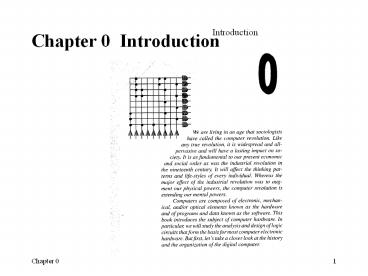Chapter 0 Introduction - PowerPoint PPT Presentation
Title:
Chapter 0 Introduction
Description:
Chapter 0 Introduction Introduction History of Computing - Early Computers Abacus (ancient orient, still in use) Slide rule (17C, John Napier) Adding machine with ... – PowerPoint PPT presentation
Number of Views:25
Avg rating:3.0/5.0
Title: Chapter 0 Introduction
1
Chapter 0 Introduction
Introduction
2
History of Computing - Early Computers
- Abacus (ancient orient, still in use)
- Slide rule (17C, John Napier)
- Adding machine with geared wheels (17C, B.
Pascal) - Difference Engine (19C, C. Babbage) First device
using the principles of modern computer. - ENIAC (1945, John Mauchly and J. Presper Eckert,
Jr.) - Vacuum tube computer (18,000 electron tubes)
- Three important inventions
- Stored program concept (John von Neumann)
- Transistor (J. Bardeen, W.H. Brattain, W.
Shockley) - Magnetic core memory (J.W. Forrester and
colleagues in MIT)
3
History of Computing - First Four Generations
- First generation ENIAC and other vacuum tube
computers (1940s - 1950s) - First generation Vacuum tube computers (1940s -
1950s) - Second generation (1950s) Transistors
- Third generation (1960s and 1970s) Integrated
circuits - Fourth generation (late 1970s through present)
LSI and VLSI - Personal computers, computer networks, WWW, etc.
- Next generation
- New user interfaces (voice activation, etc.)
- New computational paradigm (parallel processing,
neural network, etc.) - Parallel processing, artificial intelligence,
optical processing, visual programming, gigabit
networks, etc.
4
History of Computing - Evolution of Intel
Microprocessor
5
Digital Systems - Analog vs. Digital
- Analog vs. Digital Continuous vs. discrete.
- Digital computers replaced analog computers
- More flexible (easy to program), faster, more
precise. - Storage devices are easier to implement.
- Built-in error detection and correction.
- Easier to minimize.
6
Digital Systems - Design Hierarchy (1)
- System level - Register level - Gate level -
Transistor and physical design level - System level Black box specification.
- Register level Collection of registers.
7
Digital Systems - Design Hierarchy (2)
- Gate level Collection of logic gates.
8
Digital Systems - Design Hierarchy (3)
- Transistor and physical design level Each logic
gate is implemented by a lower-level transistor
circuit. - Electronic Technologies
9
Organization of a Digital Computer - Four Major
Components
- Control unit Follows the stored list of
instructions and supervises the flow of
information among other components. - Arithmetic/logic unit (ALU) Performs various
operations. - Memory unit Stores programs, input, output, and
intermediate data. - I/O devices Printers, monitors, keyboard, etc.
10
Organization of a Digital Computer - Instruction
Cycle
- Fetch the next instruction into the control unit.
- Decode the instruction.
- Fetch the operands from memory or input devices.
- Perform the operation.
- Store the results in the memory (or send the
results to an output device).
11
Organization of a Digital Computer - Computer
Instructions
- Arithmetic instructions.
- Test and compare instructions.
- Branch or skip instructions.
- Input and output commands.
- Logical and shift operations.
12
Organization of a Digital Computer - Information
Representation
- Numeric data Binary number system.
- Numeric (Input/Output) codes ASCII.
- Instruction codes Operation code and memory
addresses of operands and result.
13
Organization of a Digital Computer - Software
- Programming The process of designing a list of
instructions. - Application programs Word processor,
spreadsheet, drawing programs, inventory
management programs, accounting programs, etc. - System programs Operating systems, language
translation programs, utility programs,
performance monitoring programs, etc.