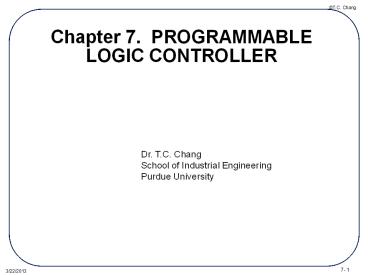Chapter 7. PROGRAMMABLE LOGIC CONTROLLER - PowerPoint PPT Presentation
1 / 57
Title:
Chapter 7. PROGRAMMABLE LOGIC CONTROLLER
Description:
LOGIC CONTROLLER Dr. T.C. Chang School of Industrial Engineering Purdue University FUNCTIONS OF CONTROLLERS 1) on-off control, 2) sequential control, 3) feedback ... – PowerPoint PPT presentation
Number of Views:890
Avg rating:3.0/5.0
Title: Chapter 7. PROGRAMMABLE LOGIC CONTROLLER
1
Chapter 7. PROGRAMMABLELOGIC CONTROLLER
Dr. T.C. Chang School of Industrial
Engineering Purdue University
2
FUNCTIONS OF CONTROLLERS
- 1) on-off control,
- 2) sequential control,
- 3) feedback control, and
- 4) motion control.
3
CONTROL DEVICES
- 1) mechanical control - cam, governor, etc.,
- 2) pneumatic control - compressed air,
valves,etc. - 3) electromechanical control - switches, relays,
a timer, counters, etc, - 4) electronics control - similar to
electromechanical control, except uses electronic
switches. - 5) computer control.
4
PROGRAMMABLE LOGIC CONTROLLER
Invented in 1968 as a substitute for hardwired
relay panels.
- "A digitally operating electronic apparatus which
uses a programmable memory for the internal
storage of instructions by implementing specific
functions such as logic sequencing, timing,
counting, and arithmetic to control, through
digital or analog input/output modules, various
types of machines or processes. The digital
computer which is used to perform the functions
of a programmable controller is considered to be
within this scope. Excluded are drum and other
similar mechanical sequencing controllers."
National Electrical Manufacturing Association
(NEMA)
5
VENDORS
- MODICOM - GOULD
- ALLEN-BRADLEY
- GE
- SQUARE-D
- etc.
6
PLC
Input
CPU
Input Module
Flag
System
Output Module
Output
User Ladder Diagram
Working memory registers
7
An Large Size PLC
- The main module measures 19 x 20 x 14.5.
- have upto 10,000 I/O points
- supports all functions
- expansion slots to accommodate PC and other
communication devices.
8
A Small Size PLC
- Measures 4.72x 3.15 x 1.57.
- 32 I/O points
- Standard RS 232 serial communication port
9
SWITCHES
L
o
c
k
i
n
g
N
o
n
-
l
o
c
k
i
n
g
N
o
r
m
a
l
l
y
O
p
e
n
N
o
r
m
a
l
l
y
C
l
o
s
e
d
DPST
P
1
SPDT
P
2
M
u
l
t
i
p
l
e
P
o
l
e
M
u
l
t
i
p
l
e
T
h
r
o
w
M
a
k
e
-
b
e
f
o
r
e
-
b
r
e
a
k
B
r
e
a
k
-
b
e
f
o
r
e
-
m
a
k
e
10
TERMS
- Throw - number of states
- Pole - number of connecting moving parts (number
of individual - circuits).
- SPDT
A serial switch box (A-B box) has two 25 pin
serial ports to switch from.
A
B
Output
Input
DPST
Knob
How is this switch classified?
11
TYPES OF SWITCHES
- Selector switches
- Pushbutton switches
- Photoelectric switches
- Limit Switches
- Proximity switches
- Level switches
- Thumbwheel switches
- Slide switches
- RATING
- 24 Volts AC/DC
- 48 Volts AC/DC
- 120 Volts AC/DC
- 230 Volts AC/DC
- TTL level
- (Transistor-to-transistor
- 5V)
- Isolated Input
12
RELAYS
A switch whose operation is activated by an
electromagnet is called a "relay"
contact
coil
input
Relay coil
R1
Output contact
R1
13
COUNTER
- Digital counters output in the form of a relay
contact when a preassigned count value is reached.
5
14
TIMER
- A timer consists of an internal clock, a count
value register, and an accumulator. It is used
for or some timing purpose.
Time 5 seconds.
15
AN EXAMPLE OF RELAY LOGIC
- For a process control, it is desired to have the
process start (by turning on a motor) five
seconds after a part touched a limit switch. The
process is terminated automatically when the
finished part touches a second limit switch. An
emergency switch will stop the process any time
when it is pushed.
16
PLC ARCHITECTURE
- Programmable controllers replace most of the
relay panel wiring by software programming.
A typical PLC
17
PLC COMPONENTS
- 1. Processor Microprocessor based, may allow
arithmetic operations, logic operators, block
memory moves, computer interface, local area
network, functions, etc. - 2. Memory Measured in words.
- ROM (Read Only Memory),
- RAM (Random Access Memory),
- PROM (Programmable Read Only Memory),
- EEPROM (Electric Erasable Programmable ROM),
- EPROM (Erasable Programmable Read Only Memory),
- EAPROM (Electronically Alterable Programmable
- Read Only Memory), and
- Bubble Memory.
18
PLC COMPONENTS
- 3. I/O Modular plug-in periphery
- AC voltage input and output,
- DC voltage input and output,
- Low level analog input,
- High level analog input and output,
- Special purpose modules, e.g., high speed
timers, - Stepping motor controllers, etc. PID, Motion
- 4. Power supply AC power
- 5. Peripheral hand-held programmer (HHP)
- CRT programmer
- operator console
- printer
- simulator
- EPROM loader
- graphics processor
- network communication interface
- modular PC
19
Discrete I/O
- AC Voltage I/O
- DC Voltage I/O
- numerical input and output
- special-purpose modules, for example, high-speed
timers, and stepping motor controllers
20
Analog I/O
- Analog inputs
- Flow sensors
- Humidity sensors
- Potentiometers
- Pressure sensors
- Temperature sensors
- Analog outputs
- Analog meters
- Analog valves and actuators
- DC and AC motor drives
21
Some Special I/O
- Thermocouple input
- Low level analog signal, filtered, amplified, and
digitized before sending to the processor through
I/O bus. - Fast input
- 50 to 100 microsecond pulse signal detection.
- ASCII I/O
- Communicates with ASCII devices.
- Stepper motor output
- Provide directly control of a stepper motor.
- Servo interface
- Control DC servo motor for point-to-point control
and axis positioning. - PID control
- The Proportional Integral Derivative is used for
closed loop process control. - Network module
22
A Hand Held Programmer
23
LADDER DIAGRAM
- A ladder diagram (also called contact symbology)
is a means of graphically representing the logic
required in a relay logic system.
Rail
Rung
24
PLC WIRING DIAGRAM
Output
PLC
Input
A
11
01
C
01
02
20
B
12
02
20
03
11
20
External switches
Stored program
25
Input Connections
AC DC
TTL
26
Output Connections
AC DC
TTL
27
SCAN
- A PLC resolves the logic of a ladder diagram
(program) rung by rung, from the top to the
bottom. Usually, all the outputs are updated
based on the status of the internal registers.
Then the input states are checked and the
corresponding input registers are updated. Only
after the I/Os have been resolved, is the program
then executed. This process is run in a endless
cycle. The time it takes to finish one cycle is
called the scan time. In some controllers the
idle state is eliminated. In this case, the scan
time varies depends on the program length.
28
PLC Programming
- Ladder Diagram - most common
- Structure Text Programming (ST)
- Functional Block Programming (FB)
- Instruction List (IL)
- Sequential Function Chart (SFC)
29
PLC Ladder DiagramINSTRUCTIONS
- 1) Relay,
- 2) Timer and counter,
- 3) Program control,
- 4) Arithmetic,
- 5) Data manipulation,
- 6) Data transfer, and
- 7) Others, such as sequencers.
30
LOGIC STATES
- ON TRUE, contact closure, energize, etc.
- OFF FALSE, contact open , de-energize, etc.
Do not confuse the internal relay and program
with the external switch and relay. Internal
symbols are used for programming. External
devices provide actual interface.
(In the notes we use the symbol "" to represent
negation. AND and OR are logic operators. )
31
AND and OR LOGIC
PB2
R1
PB1
R1 PB1.AND.PB2
AND
PB4
PB3
R2
R2 PB2.AND.PB4
R1
PB1
R1 PB1 .OR. PB2
OR
PB2
32
COMBINED AND OR
R1 PB1 .OR. (PB2 .AND. PB3)
R1
PB1
PB2
pb3
33
RELAY
A Relay consists of two parts, the coil and the
contact(s).
- Contacts
- a. Normally open - -
- b. Normally closed -/-
- c. Positive transition sensing -P-
- d. Negative transition sensing -N-
- Coil
- a. Coil -( )-
- b. negative coil -(/)-
- c. Set Coil -(S)-
- d. Reset Coil -(R)-
( )
34
Relay (continue)
Coil e. Retentive memory Coil -(M)- f.
Set retentive memory Coil -(SM)- g. Reset
retentive memory Coil -(RM)- h. Positive
Transition-sensing Coil -(P)- h. Negative
Transition-sensing Coil -(N)- (set coil
latches the state, reset coil deenergize the set
coil. retentive coil retain the state after power
failure.)
35
TIMERS AND COUNTERS
Input
- Timers
- a. Retentive on delay -(RTO)-
- b. Retentive off delay -(RTF)-
- c. Reset -(RST)-
- Counter
- a. Counter up -(CTU)-
- b. Counter down -(CTD)-
- c. Counter reset -(CTR)-
True False True
RTO counting stop counting
resume RTF
stop counting stop
RTO reach PR value, output ON RTF reach PR value,
output OFF
PR value in 0.1 second
36
SEQUENCER
Sequencers are used with machines or processes
involving repeating operating cycles which can
be segmented into steps.
- Output
- Step A B C Dwell time
- 1 ON OFF OFF 5 sec.
- 2 ON ON OFF 10 sec.
- 3 OFF OFF ON 3 sec.
- 4 OFF ON OFF 9 sec.
37
A-B PLC
- I/O points are numbered, they correspond to the
I/O slot on the PLC. - For A-B controller used in our lab
- I/O uses 1-32
- Internal relays use 033 - 098
- Internal timers/counters/sequencers use 901-932
- Status 951-982
38
PROGRAMMING EXAMPLE 1
- id description state explanation
- MSI microswitch 1 part arrive
- R1 output to bar code reader 1 scan the part
- C1 input from bar code reader 1 right part
- R2 output robot 1 loading cycle
- R3 output robot 1 unloading cycle
- C2 input from robot 1 robot busy
- R4 output to stopper 1 stopper up
- C3 input from machine 1 machine busy
- C4 input from machine 1 task complete
39
SOLUTION
- Rung 1. If part arrives and no part is stopped,
trigger the bar code reader. - Rung 2. If it is a right part, activate the
stopper. - Rung 3. If the stopper is up, the machine is not
busy and the robot is not busy, load the part
onto the machine. - Rung 4. If the task is completed and the robot
is not busy, unload the machine.
40
Structured Text Programming
- a high level language
- used to express the behavior of functions,
function blocks and programs - In IEC 1131-3 standard, it has a syntax very
similar to PASCAL - strongly typed language
- Functions
- assignments
- expressions
- statements
- operators
- function calls
- flow control
41
Data Types
SINT short integer 1 byte INT integer 2
bytes DINT double integer 4 bytes LINT long
integer 8 bytes USINT unsigned short integer 1
byte UINT unsigned integer 2 bytes UDINT unsigned
double integer 4 bytes ULINT unsigned long
integer 8 bytes REAL real 4 bytes LREAL long
real 8 bytes TIME time duration DATE calendar
date TOD time of day DT date and time of
day STRING character strings
BOOL boolean 1 bit BYTE byte 1 byte WORD 16 bit
bit string 16 bits DWORD 32 bit bit string 32
bits LWORD 64 bit bit string 64 bits
42
Derived Data Types
TYPE ( user defined data types, this is a
comment) pressure REAL temp
REAL part_count INT END_TYPE Structure
TYPE data_packet STRUCT input BOOL t TI
ME out BOOL count INT END_STRUCT END_
TYPE
43
Variable Declarations
Local variable
Use VAR, VAR_INPUT, VAR_OUTPUT, VAR_IN_OUT,
VAR_GLOBAL, VAR_EXTERNAL for different variable
types.
VAR I,j,k INT v REAL END_VAR
44
Operators and Expressions
- ( ) parenthesized expression
- function( ) function
- exponentiation
- - negation
- NOT Boolean complement
- - / math operators
- MOD modulus operation
- lt gt lt gt comparison operators
- equal
- ltgt not equal
- AND, Boolean AND
- XOR Boolean XOR
- OR Boolean OR
Y X1.0 y a AND b v (v1 v2
v3)/3 output (light open) OR (door shut)
45
Condition Statements
- IF a gt 100 THEN
- redlight on
- ELSEIF a gt 50 THEN
- yellowlight on
- ELSE
- greenlight on
- END_IF
CASE dial_setting OF 1 x 10 2 x
15 3 x 18 4,5 x 20 ( 4 or 5
) ELSE x 30 END_CASE
46
Iteration Statements
- FOR I 0 to 100 BY 1 DO
- lightI ON
- END_FOR
- I 0
- WHILE I lt 100 DO
- I I 1
- lightI on
- END_WHILE
I 0 REPEAT I I 1 lightI
on UNTIL I gt 100 END_REPEAT
47
Functions
- FUNCTION add_num REAL
- VAR_INPUT
- I,J REAL
- END_VAR
- add_num I J
- END_FUNCTION
- Call a function
- x add_num(1.2, 5.6)
- Built-in Functions
- ABS, SQRT, LN, LOG, EXP, SIN, COS, TAN, ASIn,
ACOS, ATAN, ADD, MUL, SUB, DIV, MOD, EXPT, MOVE),
logic functions (AND, OR, XOR, NOT), bit string
functions (SHL, SHR shift bit string left and
right , ROR, ROL rotate bit string), etc.
48
Programs
- PROGRAM example7.1
- VAR_INPUT
- MSI BOOL
- C1 BOOL
- C2 BOOL
- C3 BOOL
- C4 BOOL
- END_VAR
- VAR_OUTPUT
- R1 BOOL FALSE
- R2 BOOL FALSE
- R3 BOOL FALSE
- R4 BOOL FALSE
- END_VAR
R1 MS1 AND (NOT R4) R2 R4 AND (NOT C3)
AND (NOT C2) R3 C4 AND (NOT C3) R4
C1 END_PROGRAM
49
Functional Block Programming
- Functional block (FB) is a well packaged element
of software that can be re-used in different
parts of an application or even in different
projects. Functional blocks are the basic
building blocks of a control system and can have
algorithms written in any of the IEC languages.
50
An Up Counter Function Block
- The algorithm in Structured Text
- FUNCTION BLOCK CTU
- VAR_INPUT
- CU BOOL
- R BOOL
- PV INT
- END_VAR
- VAR_OUTPUT
- Q BOOL
- CV INT
- END_VAR
- IF R THEN
- CV 0
- ELSEIF CU
- AND (CV lt PV) THEN
- CV CV 1
- END_IF
- Q (CV gt PV)
CU input to be counted R reset PV
preset value Q contact output CV counter
value.
51
A PID Control Function Block
block diagram
SP set point PV sensor feedback KP proportional
error gain TR integral gain TD derivative
gain AUTO calculate XOUT output to
process XO manual output adjustment cycle time
between execution
control algorithm
52
Instruction List Programming
- A low level language which has a structure
similar to an assembly language. Since it is
simple, it is easy to learn and ideally for small
hand-held programming devices. Each line of code
can be divided into four fields label, operator,
operand, and comment. - e.g.
- LD MS1
- ST R1
- loop ANDN C3
53
Operators
GT ( greater than GE ( greater than and equal
to EQ ( equal NE ( not equal LE ( less than
and equal to LT ( less than JMP C, N jump to
label CAL C, N call function block RET C,
N return from function or function
block ) execute last deferred operator
- Operator Modifiers Description
- LD N load operand into register
- ST N store register value into operand
- S set operand true
- R reset operand false
- AND N, ( Boolean AND
- N, ( Boolean AND
- OR N, ( Boolean OR
- XOR N, ( Boolean XOR
- ADD ( addition
- SUB ( subtraction
- MUL ( multiplication
- DIV ( division
Modifier N means negate. ( defers the
operator. C is a condition modifier, the
operation is executed if the register value is
true.
54
Instruction List for Example 1
- PROGRAM example7.1
- VAR_INPUT
- MSI BOOL
- C1 BOOL
- C2 BOOL
- C3 BOOL
- C4 BOOL
- END_VAR
- VAR_OUTPUT
- R1 BOOL FALSE
- R2 BOOL FALSE
- R3 BOOL FALSE
- R4 BOOL FALSE
- END_VAR
LD MS1 ANDN R4 ST R1 LD R4 ANDN C3 ANDN C2
ST R2 LD C4 ANDN C3 ST R3 LD C1 ST R4 END_
PROGRAM
55
Sequential Function Chart(SFC)
- A graphics language used for depicting sequential
behavior. The IEC standard grew out of the
French standard Grafcet which in turn is based on
Petri-net. A SFC is depicted as a series of steps
shown as rectangular boxes connected by vertical
lines. Each step represent a state of the system
being controlled. The horizontal bar indicates a
condition. It can be a switch state, a timer,
etc. A condition statement is associated with
each condition bar. Each step can also have a
set of actions. Action qualifier causes the
action to behave in certain ways. The indicator
variable is optional. It is for annotation
purposes.
56
SFC
- Action Qualifiers
- N non-stored, executes while the step is active
- R resets a store action
- S sets an action active
- L time limited action, terminates after a given
period - D time delayed action.
- P a pulse action, executes once in a step
- SD stored and time delayed
- DS time delayed and stored
- SL stored and time limited
57
SFC for Example 1