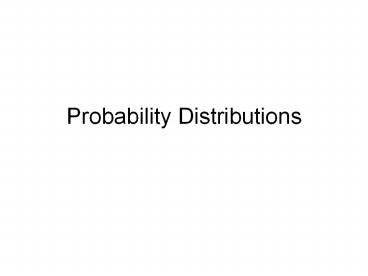Probability Distributions Random variable A random variable - PowerPoint PPT Presentation
1 / 30
Title:
Probability Distributions Random variable A random variable
Description:
Probability Distributions Random variable A random variable is a variable that represents a number in a experiment. Example: In having 3 children, we can get 0, 1, 2 ... – PowerPoint PPT presentation
Number of Views:177
Avg rating:3.0/5.0
Title: Probability Distributions Random variable A random variable
1
Probability Distributions
2
Random variable
- A random variable is a variable that represents a
number in a experiment. - Example In having 3 children, we can get 0, 1,
2, or 3 girls. The number of girls is a random
variable.
3
Discrete or Continuous
- Probability distributions can be discrete or
continuous. - Discrete comes from a counting process. This
lesson and the binomial lesson are for discrete - Continuous comes from a measuring process. The
normal curve is continuous.
4
Probability distribution
- A probability distribution is a list of all the
values of the random variable and their
corresponding probabilities. - To be valid, each probability must be between 0
and 1 AND the sum of the probabilities must equal
1.
5
Example 1
- Valid?
6
Example 2
- Valid?
7
Example 3
- Valid?
8
Example 4 Girls in a family of 3
- This chart is for the number of girls in a family
of 3 children (from the tree diagram done in the
previous lesson) - Valid?
9
Graph
- The graph is a histogram. The bars do not need
to be connected as the data is discrete.
10
Mean of a probability distribution
- The mean of a probability distribution is
calculated by - Each value of x is multiplied by its
corresponding probability. All of these answers
are then added.
11
Mean for the number of girls
12
Standard deviation
- The formula is
- Steps
- 1. Subtract m from each x
- 2. Square the answer
- 3. Multiply by the probability
- 4. Add values
- 5. Obtain the square root.
13
Calculating
14
- Report to one more decimal place than the values
for x.
15
Using the TI to do the calculations
- Put the x values and the probability values into
2 lists.
16
- At the top of list 3, type L1 L2
17
- Press enter
18
- Quit the lists
- Press 2nd, List, Math, sum
19
- Specify the list
20
- Store this value in A, by pressing STO, followed
by A.
21
- At the top of List 4, type (L1-A)2L2
22
- Press enter
23
- Quit the list, obtain the sum.
- Take the square root.
24
Your turn
25
Unusual events Girls example
- It is unusual to have values of x beyond 2
standard deviations of the mean - Are there any unusual events?
26
Expected value
- The mean is also sometimes called the expected
value. - We can think of it as the average value if we
were to continue the trials indefinitely.
27
Example
- When you give a casino 5 for betting on the
number 7 in roulette, there is a 1/38 probability
that you will win 175. You have a 37/38
probability of losing your 5.
28
Calculate the expected value
29
Another example
- A life insurance policy costs 350. There is a
0.999 probability that the person will live that
year. If the person dies, the insurance company
pays 300,000. Find the expected revenue, per
policy, for the insurance company.
30
Calculate the expected value