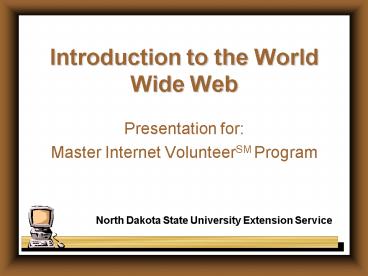Introduction to the World Wide Web - PowerPoint PPT Presentation
1 / 14
Title:
Introduction to the World Wide Web
Description:
Allows Web documents to be moved across the internet and retrieved by your computer. ... HTML codes makes it possible to control the formatting of a web page. ... – PowerPoint PPT presentation
Number of Views:100
Avg rating:3.0/5.0
Title: Introduction to the World Wide Web
1
Introduction to the World Wide Web
- Presentation for
- Master Internet VolunteerSM Program
North Dakota State University Extension Service
2
What is the World Wide Web?
- The WWW gives you access to information on the
Internet - This information
- easy to read --formatted with text, graphics,
sound and video - contains hyperlinks--highlighted words that take
you to other documents
3
How Does the Web Work?
- Web is made up of computers that understand a
common protocol (HTTP) - HTTP allows computers to become part of the web
- These computers are called web servers
4
What is HTTP?
- HyperText Transport Protocol
- Allows Web documents to be moved across the
internet and retrieved by your computer.
5
Common Protocols
- http Web Documents
- gopher Starts a gopher session
- news Reads UseNet newsgroups
- telnet Starts a telnet session
- ftp Starts an ftp session
6
What is Hypertext?
- A non-linear way of organizing and browsing
information. - Jump to different pages by clicking on
highlighted words.
Book (linear)
Web (hypertext)
7
What is HTML?
ltOLgt
ltLIgt
- HyperText Markup Language
- Documents on the Web (web pages) are created with
codes called HTML. - HTML codes makes it possible to control the
formatting of a web page.
ltULgt
ltFONTgt
ltA HREFgt
ltPgt
ltBRgt
ltBODYgt
ltHTMLgt
lt/Agt
8
What is a Web Browser?
- Software that makes it easy to access information
on the Internet. - Browser software interprets the HTML codes in web
pages so we can view them in a readable format.
9
Browser Software
- Netscape
- Microsoft Internet Explorer
- Opera
- Mosaic
- Lynx
10
What is a URL?
- Uniform Resource Locator
- Every page on the Web has a unique URL. The URL
gives you the address of a page.
11
Sample URL
http//www.ext.nodak.edu/miv/
Pathname location on server
Server where located
Protocol what it is
12
Web Browser Tips
- URLs are case-sensitive
- Links are indicated by different colored text or
change of mouse pointer - Single-click links
- Click Reload or Refresh when page does not load
properly
13
Web-based Communication Tools
- Access without extra software
- Email sites
- http//www.hotmail.com
- Chat sites
- http//chat.yahoo.com
- Usenet News
- http//groups.google.com
14
Master Internet VolunteerSM Programwww.ext.nodak
.edu/miv/
This slide set was prepared by the University of
Minnesota Master Internet Volunteer program
leaders and is being used with their permission.