iPad Basic Training - PowerPoint PPT Presentation
1 / 26
Title:
iPad Basic Training
Description:
iPad Basic Training Everything you wanted to know but were afraid to ask a 10-year-old. Overview About iOS Devices Device Basics Settings iTunes and App Store App ... – PowerPoint PPT presentation
Number of Views:1266
Avg rating:3.0/5.0
Title: iPad Basic Training
1
iPad Basic Training
- Everything you wanted to know but were afraid to
ask a 10-year-old.
2
Overview
- About iOS Devices
- Device Basics
- Settings
- iTunes and App Store
- App Management
- Evaluating Apps
- Browsing
- Camera
- Apps Productivity Toolkit
3
iOS Devices
- Multi-touch technology
- Up to 10 hours of battery life
- Instant on
- Internal mic
- WiFi (or WiFi 3G)
- HD video camera
- Safe and secure
- Built-in accessibility
- Free iOS updates
4
iPad Controls
Front Camera
Status Bar
Apps
Multi-touch Screen
Screen View Indicator
Home
5
iPad Controls
Headphone Jack
Microphone
Back Camera
Speaker
Dock Connector
6
Screens
- Swiping
- Right, left, up, down
- Where am I?
- Search
- Swipe left to right
- Home button
- On-screen keyboard
- Activate
- Hide
7
Status Bar
- Wireless connection indicator
- Time
- Bluetooth
- Battery status
- Charging
- Not Charging
- Laptops and some USB ports
8
Settings
- Personalize your iPad
- Set the date and time
- Configure your network connection
- Change other iPad settings
- Control features in apps
- Etc.
9
Settings
- WiFi
- Connect (check status bar)
- General Settings
- Date and Time
- Auto-Lock
- Restrictions
- Etc.
- Navigation arrows
10
Accessibility
- VoiceOver speaks items on the screen
- Zoom magnifies the entire screen
- Large Text makes text larger in Contacts, Mail
and Notes - White on Black reverses contrast
11
Scavenger Hunt
- Change your wallpaper
- Change your Auto-Lock setting
- Check the date and time
- Turn Location Services on for Google Earth
- List available WiFi Networks
12
iTunes
- Source for content
- Music
- Movies
- TV Shows
- Podcasts
- Audiobooks
- Etc.
- Must have an iTunes account to download apps
- Do not need credit card to download free apps
- Work with a partner
- Search for a free podcast in a shared area of
interest
13
App Management
- Appsbergers an addiction to apps
- Moving
- Deleting
- Folders
- Viewing and closing open apps
- Evaluating apps
14
Moving and Deleting Apps
- Touch and hold any icon until all jiggle
- Can slide any icon to rearrange or put on another
screen - Can delete installed apps by touching x
- Cannot delete native apps
15
Creating Folders
- Press and hold any icon until all jiggle
- Drag one icon on top of another
- Folder window will open with suggested name
- Can rename
- To remove, press and hold, drag out of folder
16
View and Close Open Apps
- Double click Home button
- Open apps appear at bottom for quick access
- Press and hold any icon until all jiggle
- Press minus sign in corner to close
- Does not remove app from device
17
App Store
- Searching for apps
- Selecting compatible apps for your device
- next to price indicates universal app
- Customer ratings and reviews
18
Downloading Apps
- Can download either on iPad or on computer
through iTunes to sync with iPad - Click Free or Buy App
- Click Download
- Enter password
- Download starts automatically
- Will sync with iTunes next time you connect with
computer - Work with others in your discipline to find a
free app to download and install (rubric)
19
App Evaluation Guide
- Handout
- http//kathyschrock.net/pdf/ipad_app_rubric.pdf
- http//learninginhand.com/blog/evaluation-rubric-f
or-educational-apps.html
20
Browsing
- Safari
- Access the keyboard
- .com key
- Hide the keyboard
- Users manual
- 50 top tips and tricks http//www.techradar.com/n
ews/computing/apple/50-really-useful-ipad-tips-and
-tricks-688556 - Adding and accessing bookmarks
- Zooming in and out
- Viewing and closing multiple pages
21
Camera
- Switching cameras
- Rotation lock to make shutter access easier
- Focus and light meter
- Switching from still to video
- Screen Shots
22
Managing Photos
- Accessing photos
- Management bar
- Slide Show
- Slider
- Deleting
- Downloading to computer
23
Managing Camera and Photo Screens
24
Productivity Toolkit
- Diigo
- www.diigo.com
- Bookmark, notes, pictures
- Dropbox
- www.dropbox.com
- Share files among devices
- neuAnnotate
- PDF reader
- iBooks
- Project Gutenberg books, iTunes books (paid
content) - Total Recall
- Mind Mapping
25
Learning Tools
- Anywhere, anytime access
- Differentiated curriculum
- Multi-sensory
- Interactive
- Highly motivating
- Good practice for sharing in a small group
- Keep individual needs in mind
26
Resources
- http//apple.com/education/resources/
- http//apple.com/education/ipad
- http//dmourlam.wordpress.com/2011/08/18/ipad-app-
of-the-week-add-to-home-screen/

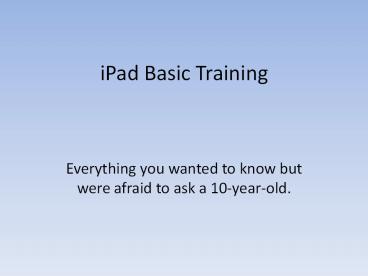


























![[PDF] Ophthalmic Disease in Veterinary Medicine 2nd Edition Ipad PowerPoint PPT Presentation](https://s3.amazonaws.com/images.powershow.com/10084188.th0.jpg?_=20240723094)


![[PDF] Sports Medicine: Study Guide and Review for Boards, Third Edition 3rd Edition Ipad PowerPoint PPT Presentation](https://s3.amazonaws.com/images.powershow.com/10100129.th0.jpg?_=20240816059)