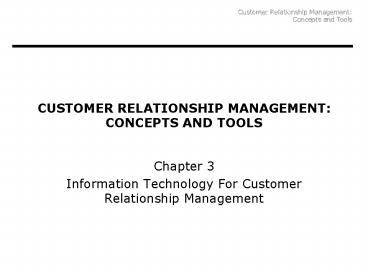CUSTOMER RELATIONSHIP MANAGEMENT: CONCEPTS AND TOOLS
1 / 52
Title:
CUSTOMER RELATIONSHIP MANAGEMENT: CONCEPTS AND TOOLS
Description:
CRM technology captures, stores, analyses and distributes this information for ... Web technologies also play in important role in integration and mobile solutions. ... – PowerPoint PPT presentation
Number of Views:5857
Avg rating:5.0/5.0
Title: CUSTOMER RELATIONSHIP MANAGEMENT: CONCEPTS AND TOOLS
1
CUSTOMER RELATIONSHIP MANAGEMENTCONCEPTS AND
TOOLS
- Chapter 3
- Information Technology For Customer Relationship
Management
2
Enterprise Systems
3
Origins of CRM technology
- Stand-alone technologies
- Call centres
- Sales force automation systems
- Data analytics
- Customer information files
4
Why is technology necessary?
- As companies grow they become separated from the
customers and cultures they intuitively
understand - Customer knowledge is maintained in both dry
memory - nnn Documents, nnn Spreadsheets, nnn Emailsnnn
Customer cards, nnn Reports - and wet memory, i.e. the heads of people
- CRM technology captures, stores, analyses and
distributes this information for marketing,
sales and service operations
5
Single view of the customer?
6
Ultimate goal of CRM technology
- The ultimate goal is consistently excellent
customer experience across all channels, i.e.
multi-channel CRM - All customer contact channels such as sales,
partners, marketing, and the service centre are
consolidated into a single view of the customer,
across all communication media including
face-to-face, voice telephony, email, web, and
wireless. - Customers expect continuous, consistent dialogue
with a company, irrespective of the systems and
departments within
7
Single View of the CustomerShared
Customer-Related Knowledgebase
Multi-channel CRM
8
360 degree view of the customer
Courtesy PeopleSoft
9
What must CRM technologies accomplish?
- CRM must
- be flexible enough to stay in touch with a
changing audience (the customer) - meet different operational requirements in
different industries - be accessible to external stakeholders and mobile
professionals such as salespeople and field
technicians. - operate over any communication channel
- must integrate with other systems to provide a
single view of, and for, the customer. - must be implemented in such a way that
appropriate work practices and skills are
deployed, as many of the requirements of CRM
cannot be solved by technology alone
10
Global Enterprise Application Software sales
Source Gartner Dataquest
11
EAS points of note
- CRM software valued at over one-third of overall
EAS sales - CRM software touches both sides of the profit
equation revenues and costs - ERP and SCM software touch cost-side only
- Many more user seats needed for customer-side
software, than ERP or SCM - marketers, salespeople, contact centre, field
technicians, partners, customers, distributors
12
Early adopter profiles
- Geography
- North America, Europe
- Industries
- Banking
- Finance
- Telecommunications
13
CRM issues vary by industry
Churn Share of wallet Call centres Data
mining Dealer networks Service and
maintenance Customer knowledge Portals Complex
selling Channels Product configurator Partner
portal Retail trade Trade spend and promos Store
audits Complex customer structures
Telcos and Banks
Automotive Manufacturers
CRM?
High Technology
Consumer Goods Beverage
14
Some members of the CRM ecosystem
CRM SW Vendors Siebel PeopleSoft Oracle SAP
Specialist SW Vendors SAS NCR salesforce.com O4
Midmarket SW Vendors Pivotal Onyx Microsoft Salesl
ogix
Service Providers Peppers Rogers Customer
Connect Accenture IBM Unisys EDS
Hardware and Infrastructure IBM Hewlett-Packard Ge
nesys Siemens Avaya
15
Classifying CRM service providers
16
Issues in CRM architecture
- Architecture is the way in which the system is
constructed - CRM systems must be able to operate in the
office, out of the office, and over the web. - CRM systems must tie together multiple
communication channels each using very different
technologies (web, email, telephone). - CRM systems must perform well enough, and be
flexible enough, to suit a constantly changing,
potentially growing user community. - Some users may be both partners and competitors.
The architecture must recognise this
17
Contemporary architectural challenges
- Growth in number of communication technologies
- voice phone, fax, email, web, SMS, advertising,
direct mail, salespeople - Growth in number of company touch points
- Branch, contact centre, field service, service
desk
18
Architectural excellence 1
- Usability
- Ease of navigation or use
- Intuitive, requiring minimal effort to reach the
desired outcome - Little training needed
- Perceived as highly responsive by the customer
- Flexibility
- An applications flexibility determines how many
alternatives are available to the user at any
given time - These alternatives are often implemented through
hyperlinks, buttons, or screen
19
Architectural excellence 2
- Performance
- All technologies must be aligned
- Performance of the overall system is often
determined by the performance of the weakest link - Network performance, database performance and
server performance all influence CRM system
overall performance - Integration and synchronisation issues
- Scalability
- As the CRM system grows, and is used by more
internal and external people, the scalability of
the system becomes important
20
Typical CRM architecture
21
Architectural solutions for CRM challenges
22
Mobile and wireless technologies
- Many businesses go to the customers premises
- Salespeople, service technicians.
- Important to overall customer experience
- Need current customer and product information
- Two main technologies available to support
mobile professionals - mobile (synchronised)
- handheld or laptop device, with a small resident
database - wireless (online)
- handheld device connected to the main system
using a wireless connection such as a mobile phone
23
Metadata
- Metadata are data about data
- Meta data includes data about the layout of the
columns, rules for validation, lists of values,
even the processes to be represented on a
devices screen - Metadata stored in a separate database
- The final result on the screen is a combination
of the core processing logic, the metadata
(business rules), and the data itself (extracted
from customer records). - The metadata repository is typically modified
using a set of tools, provided by the CRM
software vendor - Examples PeopleTools (PeopleSoft), Siebel Tools,
and Studio (E.piphany).
24
Knowledge management
- A central element to effective CRM is storing and
leveraging knowledge about the customer - structured, transactional data such as contact
history and account balances - unstructured information such as letters and
faxes from the customer, and notes on telephone
conversations - The success of CRM depends largely on how well
this information is converted into
enterprise-wide knowledge
25
Browser interface
Courtesy Oracle
26
CRM benefits from browser technologies
- The hyperlink-driven user interface is ideal for
the loosely structured flow of most
customer-facing dialogues. - The ubiquitous nature of the web also makes it
relatively easy for people to learn how to
navigate in such an application. - Particularly important with customer- and
partner-facing applications - Web technologies also play in important role in
integration and mobile solutions. - XML (extensible mark-up language), a standard,
flexible format for the description of documents
over the web, is becoming a standard language for
integration between applications
27
Workflow within CRM
- In CRM many customer-related processes are
predefined and automated - Business rules that are critical to the success
of sales, marketing and service no longer need to
be manually managed. - Workflow technologies can be programmed to
monitor for predefined conditions. - The end result is that customers receive a
consistent, predictable experience
28
Workflow for sales lead assignment
Courtesy Siebel
29
Contexts of workflow automation 1
- Process automation
- when an email comes in from a customer in
southern region, automatically respond with the
following - Escalation
- if a service call is 20 hours old, of high
severity, and from a high value customer, and the
status is not resolved, page the service manager - Assignment
- when a lead comes in from the web site, look at
the product being offered, the territory, and the
current workloads of my salespeople, and assign
the lead to the best person
30
Contexts of workflow automation 2
- Integration
- if the customer submits a confirmed order,
automatically post it to the fulfilment system
for verification and dispatch - Dialog scripting
- when a customer calls in, prompt the call centre
agent with a standard welcome script. Register
the customers response, then determine the best
course of action, and offer the agent a script
accordingly. Continue this process to increase
the chance of up-selling the customer - Process navigation
- if the customer does not offer their password,
automatically navigate the user to the customer
identification screen
31
Types of integration
- Batch processing
- Stores information up in a file or batch, then
moves the information across the interface into
the destination system in one batch. - The cost is opportunities lost in the wait before
moving the information - Real-time
- Occurs immediately
- once a customer record is updated in one system,
the change is immediately reflected in the
destination system
32
4 areas of CRM integration 1
- Application integration
- Integrates front-office systems with back-office
- accounting, billing, inventory and human
resources - Telephony integration
- Ties the CRM application in to the telephone
system, - inbound calls can be routed to the right person
- allows outbound calls can be made from the
contact centre desktop
33
4 areas of CRM integration 2
- Email integration
- Can involve both the generation of emails as a
result of an internal workflow process, and as an
automated email response - Web integration
- Integration of the web site into the CRM
implementation - May also involve web chat or web collaboration
34
CRM applications
Sales (synchronised, field information)
Service (orders, complaints)
Management (decision support, performance)
Partner (promotions, funds, portals)
Data Knowledge Base
Consumer (web, clubs)
Warehouse
Web
Marketing (analysis, promotions actuals)
CRM System
Other systems, email, telephone
35
Marketing automation
Customers
History
Attributes
Permission personalisation
Segments
Lists
Campaigns
Leads / opportunities
Plans
Budgets
Marketing funds
Activities
Responses
Partners
36
Marketing automation example 1
Courtesy E.piphany,
37
Marketing automation example 2
Courtesy Pivotal
38
Sales force automation (SFA)
Customers
Products
Configuration
Buying process
Competitors
Quotes, presentations, proposals
Leads
Opportunities
Sales orders
Customer products
Sales team
Activities
Sales methodology
Territory
Forecasts
Partners
Objectives and tactics
Incentives
39
SFA application at retail PDA example
Courtesy O4
40
Service and support automation
Agreements warranties
Customers
Service team
Activities
Inventory
Dialogue scripts
Service requests
Service Orders Return Material Authorisation
Resolutions
Customer products
Products
Known issues
Solutions
Manuals
Maintenance plans
Defects
41
Portal example 1
Courtesy Pivotal
42
Portal example 2
Courtesy SAP
43
CRM analytics basics
- Management wants to measures key results
- customer value, satisfaction and propensity to
churn - The three levels of analysis in todays CRM
systems, in increasing order of complexity - standard reporting
- online analytical processing
- data mining.
44
Reporting standardised or query-based
- Standardised reports are typically delivered with
the CRM software application, but often require
customisation
- Query-based reporting presents the user with a
selection of tools, which can then be used to
construct the report that is currently required. - Far more flexible, but is not suitable for the
regular, standard operational requirements
45
OLAP
- Online Analytical Processing (OLAP)
- OLAP technologies allow information to be
transformed into a format that suits analysis and
ad-hoc inquiry, and stored in a data warehouse - Supports rapid slicing and dicing, allowing users
to drill down on graphs and tables to analyse
where a certain figure or problem may have arisen - Applications
- Sales people can analyse their territory to
determine revenue and profitability by customer. - Service people can analyse call response rates
and times. - Partner managers can analyse the performance of
partners by marketing fund approvals and
partner-generated revenues.
46
Analytics example 1
Courtesy Siebel
47
Analytics example 2
Courtesy E.piphany
48
Analytics
- Customer value
- Customer satisfaction
- Next purchase
- Channels
- Partner contribution
- Web activity
- Supplier evaluation
- Campaign success
- Sales activity
- Segmentation
- Customer profiling
- Risk scoring
- Prospecting
- Propensity to buy
- Revenue
- Volume
- Brand
- Profitability
ERP
CRM Transactions
CRM Analytics (OLAP)
Other Data
49
Other CRM stakeholders
- Partners
- Employees
- Suppliers
- Investors
50
Partner relationship management
51
CRM technologies across the CRM value chain 1
52
CRM technologies across the CRM value chain 2