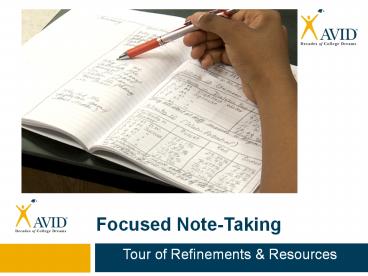Focused Note-Taking - PowerPoint PPT Presentation
Title:
Focused Note-Taking
Description:
handout iv-vi Quickwrite How will sharing the research and rationale of Cornell notes and the note-taking system affect teaching and learning? – PowerPoint PPT presentation
Number of Views:474
Avg rating:3.0/5.0
Title: Focused Note-Taking
1
Focused Note-Taking
- Tour of Refinements Resources
2
Welcome to Focused Note-TakingTour of
Refinements Resources
- Ponder Poll
- How did you learn to take notes?
- Explicitly taught? Copied others? Developed
style over time? Combination of all or other? - Are you familiar with Cornell note-taking?
- Model and encourage use in your class?
3
Tour Outcomes
- Understand rationale and research - why focused
note-taking? - See how refinements of the Cornell note-taking
system make it an important part of increasing
student achievement. - Be introduced to 10 Steps of CORNELL WAY.
- Learn about available resources.
4
FOCUSED NOTE-TAKING FOCUSED NOTE-TAKING FOCUSED NOTE-TAKING FOCUSED NOTE-TAKING
CORNELL NOTE-TAKING SYSTEM (a system of focused note-taking taught and used in AVID) CORNELL NOTE-TAKING SYSTEM (a system of focused note-taking taught and used in AVID) CORNELL NOTE-TAKING SYSTEM (a system of focused note-taking taught and used in AVID) CORNELL NOTE-TAKING SYSTEM (a system of focused note-taking taught and used in AVID)
NOTE-TAKING NOTE-MAKING NOTE-INTERACTING NOTE-REFLECTING
Step 1 Create Format Step 3 Review Revise notes Step 6 Link learning to create a synthesized summary Step 8 Provide Written feedback
Step 2 Organize Notes Step 4 Note key ideas to create questions Step 7 Use completed Cornell notes as a Learning tool Step 9 Address Written Feedback
Step 5 Exchange ideas by collaboration Step 10 Reflect on Your learning
5
Why does focused note-taking increase achievement?
Percent Retention of Material
Elapsed Days
handout 3a-b
6
Walter Pauk
- Walter Pauk
- Author of the best-selling How To Study In
College - Creator of Cornell notes
- See Pauks letter to Pam McGee
- The 10 Steps of the CORNELL WAY were created
using Pauks ideas as stated in the letter
handout ii-iii
7
Marzano Connections
- Robert Marzanos nine strategies for instruction
can be linked to a CORNELL WAY step.
handout iv-vi
8
Research Rationale
- Quickwrite
- How will sharing the research and rationale of
Cornell notes and the note-taking system affect
teaching and learning? - Pair Share
- Share quickwrite with person sitting next to you.
9
FOCUSED NOTE-TAKING FOCUSED NOTE-TAKING FOCUSED NOTE-TAKING FOCUSED NOTE-TAKING
CORNELL NOTE-TAKING SYSTEM (taught and used in AVID) CORNELL NOTE-TAKING SYSTEM (taught and used in AVID) CORNELL NOTE-TAKING SYSTEM (taught and used in AVID) CORNELL NOTE-TAKING SYSTEM (taught and used in AVID)
NOTE-TAKING NOTE-MAKING NOTE-INTERACTING NOTE-REFLECTING
Step 1 Create Format Step 3 Review Revise notes Step 6 Link learning to create a synthesized summary Step 8 Provide Written feedback
Step 2 Organize Notes Step 4 Note key ideas to create questions Step 7 Use completed Cornell notes as a Learning tool Step 9 Address Written Feedback
Step 5 Exchange ideas by collaboration Step 10 Reflect on Your learning
10
handout 1
FOCUSED NOTE-TAKING
CORNELL NOTE-TAKING SYSTEM
NOTE-TAKING
Step 1 Create Cornell notes format and complete heading
Tips for this Step of the Cornell Way Student Tutor AVID Teacher Content Area Teacher
11
FOCUSED NOTE-TAKING
CORNELL NOTE-TAKING SYSTEM
NOTE-TAKING
Step 2 Organize notes on right side.
Tips for this Step of the Cornell Way Student Tutor AVID Teacher Content Area Teacher
handout 2
12
FOCUSED NOTE-TAKING
CORNELL NOTE-TAKING SYSTEM
NOTE-MAKING
Step 3 Review and revise notes.
Tips for this Step of the Cornell Way Student Tutor AVID Teacher Content Area Teacher
handout 3
13
FOCUSED NOTE-TAKING
CORNELL NOTE-TAKING SYSTEM
NOTE-MAKING
Step 4 Note key ideas to create questions.
Tips for this Step of the Cornell Way Student Tutor AVID Teacher Content Area Teacher
handout 4
14
FOCUSED NOTE-TAKING
CORNELL NOTE-TAKING SYSTEM
NOTE-MAKING
Step 5 Exchange ideas by collaborating.
Tips for this Step of the Cornell Way Student Tutor AVID Teacher Content Area Teacher
handout 5
15
FOCUSED NOTE-TAKING
CORNELL NOTE-TAKING SYSTEM
NOTE-Interacting
Step 6 Link learning to create a synthesized summary.
Tips for this Step of the Cornell Way Student Tutor AVID Teacher Content Area Teacher
handout 6
16
FOCUSED NOTE-TAKING
CORNELL NOTE-TAKING SYSTEM
NOTE-Interacting
Step 7 Use completed Cornell notes as a Learning tool.
Tips for this Step of the Cornell Way Student Tutor AVID Teacher Content Area Teacher
handout 7
17
Step 1
The first seven steps of the CORNELL WAY
correspond to the Cornell notes page.
Step 2
Step 4
Step 3
Step 5
Step 7
Step 6
18
FOCUSED NOTE-TAKING
CORNELL NOTE-TAKING SYSTEM
NOTE-Reflecting
Step 8 Provide Written feedback.
Tips for this Step of the Cornell Way Student Tutor AVID Teacher Content Area Teacher
handout 8
19
FOCUSED NOTE-TAKING
CORNELL NOTE-TAKING SYSTEM
NOTE-Reflecting
Step 9 Address written feedback.
Tips for this Step of the Cornell Way Student Tutor AVID Teacher Content Area Teacher
handout 9
20
FOCUSED NOTE-TAKING
CORNELL NOTE-TAKING SYSTEM
NOTE-Reflecting
Step 10 Reflect on your Learning.
Tips for this Step of the Cornell Way Student Tutor AVID Teacher Content Area Teacher
handout 10
21
- DVD (at least 1 copy per AVID site)
- Middle High School Video Examples
- Instructions through Photo Series Content
- PDF Resources
- Tips
- Connections to Certification
- Teachers interested in checking out a copy please
contact AVID Coordinator at your school.
22
Follow up questions
- 1. What did you learn?
- 2. Can this knowledge be applied to
- your classroom?
- 3. Did you find this information useful
- or relevant?
- 4. Do you have any follow up
- questions or comments?
23
Source
- This slide show was created by Region V AVID and
downloaded from their site http//www.regionvavid
.org/default.aspx?sma