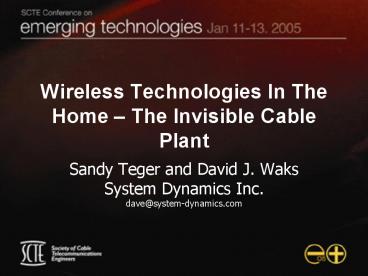Wireless Technologies In The Home The Invisible Cable Plant - PowerPoint PPT Presentation
1 / 19
Title:
Wireless Technologies In The Home The Invisible Cable Plant
Description:
Wireless Technologies In The Home The Invisible Cable ... Short range technology 10 meters, single room. Wireless USB is most likely initial application ... – PowerPoint PPT presentation
Number of Views:75
Avg rating:3.0/5.0
Title: Wireless Technologies In The Home The Invisible Cable Plant
1
Wireless Technologies In The Home The Invisible
Cable Plant
- Sandy Teger and David J. WaksSystem Dynamics
Inc.dave_at_system-dynamics.com
2
Many Wireless Opportunities
To the home
Public places Hotels Airports Restaurants
In the home
Outside
3
In the Home
- Technologies
- Wi-Fi IEEE 802.11x
- UWB IEEE 802.15.3a
- Issues
- Applications data, voice, video
- Useful range
- Speed
- Security
- Robustness QoS, reliability
4
Current Wi-Fi Status
- Three flavors of Wi-Fi
- 802.11b 11 Mbps in 2.4 GHz
- 802.11a 54 Mbps in 5 GHz
- 802.11g 54 Mbps in 2.4 GHz
- Effective maximum speed 20 Mbps
- Range comparatively limited at maximum speed,
improving - Security improving WPA and WPA2
- QoS improving - WMM
- Wi-Fi certification will become even more
important - Product complexity is rising
- More chip sets and MAC implementations increase
probability of interoperability failure - Cost pressures will impact product quality
- Different brands increase interoperability
challenge
5
New Developments
- Focus on 100 Mbps throughput many contending
technologies including existing wiring and
wireless (802.11n, UWB) - Move to whole home networking
- Video becoming part of the mix ? higher speed
QoS - HDTV and flat screens taking off new
entertainment PCs emerging ? better use of
spectrum - Digital Living Network Alliance (DLNA, formerly
DHWG) developing interoperability standards for
integrated networks
6
Networked Entertainment Issues
- Requirements
- Support all media audio, video, data
- Audio and video need QoS
- HD video needs high bandwidth
- Premium digital content needs DRM
- What media formats supported?
- Who supplies what to end user?
7
Spectrum 2.4 GHz
- Most consumer products use 2.4 GHz
- Shared by 802.11b and 11g
- Interference from microwaves, portable phones,
and neighbors - Most products default to channel 6
- One of three non-overlapping channels
- Most products default to maximum transmit power
- Maximize potential for interference with
neighbors
8
Spectrum 5 GHz
- Why not use 802.11a/5GHz?
- 12 non-overlapping channels now, 23 soon
- BOM cost differential less than 5
- Vendors getting high margins on SME products
- Microsoft promoting 11a for Media Center 2005
- Use Media Center Extender to carry video from MC
PC to large-screen TV
9
Microsoft Supports 11.a for Video
- How do I connect my Media Center Extender to my
Media Center PC? - There are two main waysvia an Ethernet wired or
a wireless connection. The wireless connection
works best on 802.11a home networks. - Microsoft FAQs
10
Speed 802.11n
- Next generation of Wi-Fi
- 100 Mbps throughput at MAC_SAP layer
- 4x-5x faster than 11a and 11g
- Protocol improvements
- MIMO antennas
- Multiple Input/Multiple Output
- Projected completion March 2007
- Pre-11n turbo mode products appearing
- Wi-Fi Alliance discourages reference to pre-11n
11
Range
- All wireless systems trade range for speed
- Multiple modulation schemes (like DOCSIS)
- Loss budget depends on distance and obstacles
- Most consumer products operate at much lower
transmit power than allowed by FCC - Range is improving
- New chips enable higher power and better receiver
sensitivity at consumer pricing
12
Security 802.11i and WPA
- Original WEP (Wired Equivalent Privacy)
- Easy to crack, confusing to set up
- Most consumer networks operate open
- IEEE 802.11i is new standard for security
- Took more than 4 years, published July 2004
- Two encryption mechanisms
- WPA (Wi-Fi Protected Access)
- Simpler encryption mechanism
- Added to Wi-Fi certification in 2003
- In most current products
- Download for many earlier WEP products
13
Security WPA2
- WPA2 (Wi-Fi Protected Access version 2)
- More complex encryption CPU intensive
- Generally requires newest chips
- Added to Wi-Fi certification in September 2004
- Already included in many products
- Consumer and Enterprise versions
- Different authentication methods
- Consumer user-selected secret text string
- Enterprise server-based 802.1x/RADIUS
- Products can include both
14
QoS 802.11e and WMM
- QoS needed for audio, voice, video
- Original Wi-Fi didnt have QoS
- IEEE 802.11e is new QoS standard
- Still in process after more than 4 years
- Both prioritized and guaranteed QoS
- WMM (Wi-Fi Multimedia)
- Prioritized QoS subset of 802.11e draft
- Widely accepted by 802.11e members
- Added to Wi-Fi certification in September 2004
- Already included in some products
15
WMM for Video
Source Wi-Fi Alliance
16
QoS HCCA
- Hybrid Coordination Function Controlled Channel
Access - Guaranteed QoS subset of 802.11e draft
- Probably needed for HD video
- Ongoing debate in 802.11e dominated by PC guys
- Planned for 2005 if standard completed
17
UWB 802.15.3a and W-USB
- Ultra wideband is coming
- FCC approved underlying approach
- Chips and products coming to market in 2005
- Standards are uncertain (competing camps)
- Complements 802.11
- Short range technology 10 meters, single room
- Wireless USB is most likely initial application
- Replaces wired USB, 480 Mbps goal
- Intel, TI and others behind it
- Wireless 1394 is possible follow-on
- Replaces existing A/V wiring
18
Concluding Thoughts
- 100 Mbps is coming soon
- 802.11n, UWB, HomePlug AV, etc.
- Need a heterogeneous home network
- Wireless is not a complete whole home solution,
except maybe in MDUs - End-to-end QoS is a major challenge
- Service providers want it
- All QoS efforts appear to be in silos
- DLNA is most likely place for resolution
19
This Home Network of the FutureIs Now
Video/Audio Source
Gateway / Router Multimedia Server
Ethernet Cat5 Cable and/or Home Plug
Internet
DSL or Cable
Game Console
UWB
Desktop PC or MAC
HD/SD Tuners, DVD, DVR, Etc.
11g11e 2.4 GHz
11a11e 5 GHz
High Definition Display
VoWLAN Handset / PDA
Standard Definition Display
Computer
Printer
Computer
Source Bermai